I can no longer connect to my MEW wallet via my Ledger Hardware Wallet. Last night when I set up my XDC account for the first time, it successfully let me access my XDC Network account. Here are the steps I am performing that is leading to the error now:
- I go to Access My Wallet at https://www.myetherwallet.com/wallet/access
- I click on Hardware wallets.
- I click on Ledger.
- Connecting to: XDC.Network.
- Select a derivation path: XDC Network m/44'/550'/0'/0
- I enter the pin to my Ledger Nano X.
- I select XDC Network.
- The Ledger Nano X displays "Application is ready"
- I select Connect via USB.
- A window is displayed, www.myetherwallet .com wants to connect. I highlight Nano X - Paired. I click on Connect.
- I receive the error message, Make sure you have XDC.Network app opened
I am confused why it is giving me the error message to make sure I have the XDC.Network app opened, because it is opened on my Ledger. But everytime I try to Connect, the XDC Network app jumps out of the "Application is ready" status and goes back to the main menu and the XDC Network is unselected again.
I am hoping someone can help direct me to what I am doing incorrectly.

![Cover image for [Closed]Cannot Connect to Ledger Hardware Wallet (XDC Network Error)](https://www.xdc.dev/images/SEz0jagf1-vNsLn9vSEh7PfK0ftO0LRup4Mpd9-PFWI/s:1000:420/mb:500000/ar:1/aHR0cHM6Ly93d3cu/eGRjLmRldi91cGxv/YWRzL2FydGljbGVz/L28xc3RxNWJxdTZp/OTU1Nnh5N3k3Lmpw/Zw)
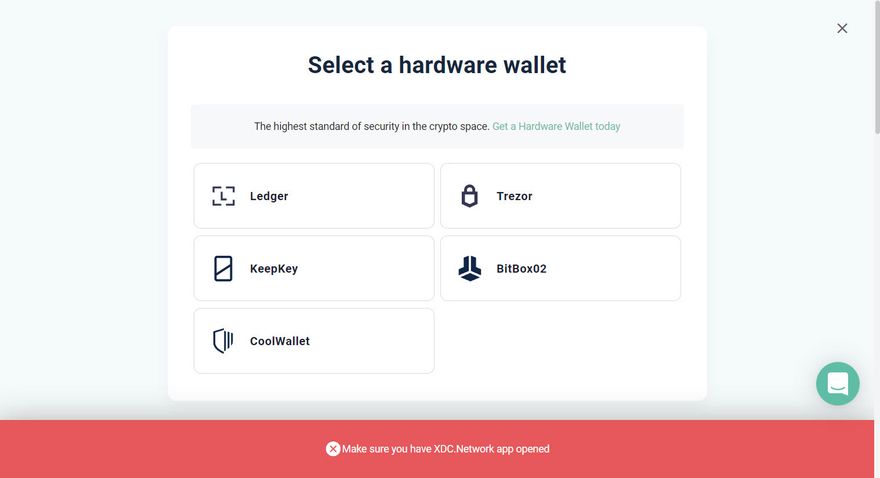




Discussion (46)
Yes I am also facing same issue when I am trying to connect my ledger hardware wallet with MEW it gives me the same Error (Make sure your XDC Network App is opened)
But no worries with My Crypto wallet mycrypto.com wallet it works completely fine with the XDC Network path
1) Go to their website mycrypto.com select ledger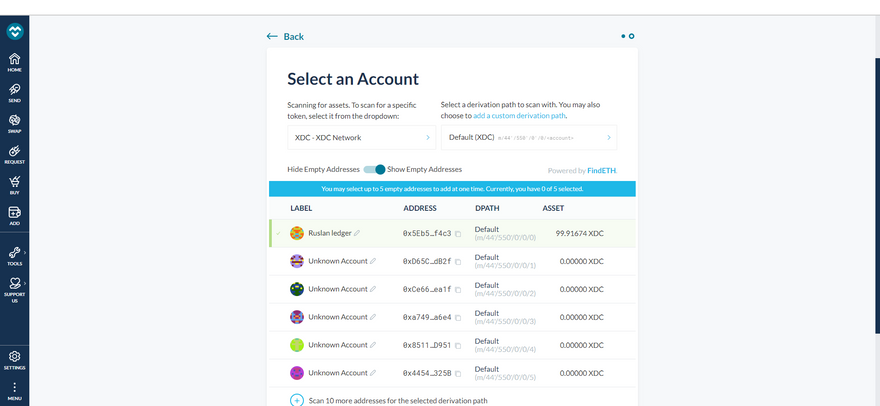
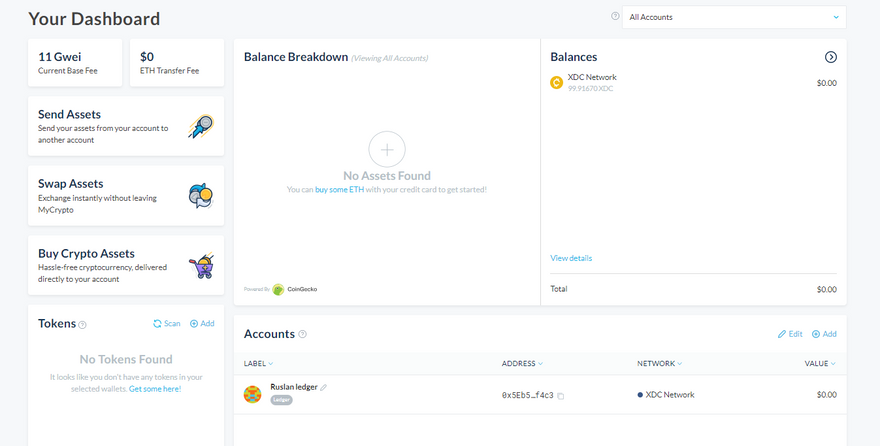
2) Then you will have to select the Network please select XDC Network
3) Make sure your ledger live app is open with XDC app installed
4) After that click on connect ledger
5) Please make sure you have selected XDC Network path
6) You will find your address on the top of the list
7) And it will be the same address of the MEW wallet
And was able to broadcast the transaction also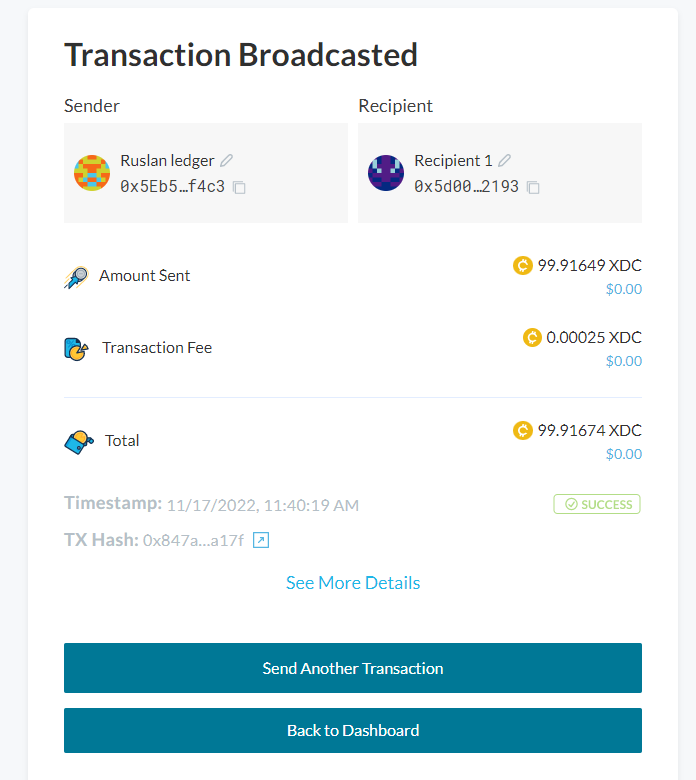
THANK YOU so much @ruslan_wing !! It worked for me! I am so relieved and this made my day. Thanks again!!
address is mycrypto.com think you spelt it wrong in the link :) Thanks for the work around much appreciated i now have my xdc back
works for me too
Do we know why the value shows $0.00?
thanks
Thanks its working
wow! What an alleviation!! It worked for me too! Thanks so much!
Something is wrong with this, xdc network adresses start with xdc not 0x
ones created on the ledger should start in 0x
Well then go to kucoin and try to send xdc token to a wallet starting with 0x, doenst work..because xdc adresses on the xdc network all start with xdc. Xdc adresses on the ETH network dont start with xdc...because they are on eth, not xdc network.
I just bought some more XDC on KUcoin and sent it to my wallet starting in 0x no problem at all
confused here a little bit. I'm unable to send from this mycrypto.com wallet to my kucoin wallet. Says that it's not a valid address. My mycrypto.com address starts with 0x like you mentioned, but the KuCoin one starts with xdc. They don't want to communicate for me for some reason. Any suggestions?
yes, it was my mistake i tried and works fine, thanks for keeping feedback, the ruslan wing mycrypto.com/ way of acessing our xdc in our ledger works, thankyou.
Please change the Kucoin address prefix from xdc to 0x and it will work
The error indeed appears due to an outdated version of the app installed on your Ledger device,
Nevertheless, the root cause here would be the outdated firmware version of the Ledger device itself that prevents you to get the latest app installed. There are limitations in Ledger Live that do not allow you to install the latest app if your Ledger device firmware is too outdated.
Get the latest version of Ledger Live (update Ledger Live).
Update the firmware of your device Nano X
Check if the updates are available for apps (update apps) and update ALL the apps on your Ledger Nano X.
Once, everything is up to date, try to make your operation again and it should work.
Hi @ruslan_wing ,
Thank you for the detailed reply! I do believe I have the latest updates currently on all my devices:
Ledger Live 2.49.2
Ledger Nano X Firmware 2.0.2
XDC Network Version 1.10.1
I just checked right now and currently there are no further available updates for any of my devices at the moment.
I don't feel that the issue is with MEW. It must be the XDC Network app on the Ledger device. Because I can successfully connect to MEW via the Etherium app on the Ledger device without any issues.
The XDC Network app will not remain in "Application is ready" status to connect with MEW and exits back out to the main menu on the Ledger Nano X whenever I attempt to connect to MEW.
Just been chatting to support and not much has come of it really, he informs me that the way you connect to your xdc is now through eth. So something must have changed or been updated somewhere to cause this issue. Im glad its not just me though. Currently i have the wallet address for my xdc but cant access it. If i access it through eth portal as advised my xdc balance is zero
SAME PROBLEM HERE EXACTLY
Update: Had a lot of luck today with the MEW support. I sent them the link to this thread that does a beautiful job explaining what the issue is. My ticket was escalated to developers so I believe they are looking into it now. Hopefully, we get it resolved (fingers crossed).
Its the same for me, almost like when i went to MEW to check my XDC balance some sort of BOT update happened and now im getting the same results when trying to connect to my XDC balance. It just does the same as described in this thread. Interested to see if someone solves this as at the moment im shut out from my XDC
Im chatting with support at MEW to see if its anything there end. Im guessing ledger are due an update of firmware that they havent released yet. So im hoping it will all just start to work again. Ill let you know how i get on and if i find a solution to it :)
Did you contact them to about the same thing ?
Me too. I did the same thing and I cannot get in as well. I tried using ETH network on MEW and it can. Seems like there is something wrong with the XDC Network App within Ledger.
I spoke with Ledger and MEW support, but it seems like they are just giving me the same scripted answers.
having no l;uck with MEW about this they just keep saying we now have to connect to the xdc network through eth now and then switching to xdc network. If i do it that way im look at a completely different wallet with 0 balance
same thing! it doesn't make any sense as it's not connecting to the same wallet address when going though eth right away instead of going directly through XDC. Please keep this group posted in case you figure something out. This is very troubling.
yes especially when you have been saving them up and suddenly you dont know how to access them. Even following the steps of how to connect, that they provide, doesn't work. Ive done this process over 100 times this last few months without any problems. Then all of a sudden it doesnt work
I was sweating bullets there for awhile till I found you guys....was having the same issue sentence for sentence just like you mrclean08...WOW now... how do I get my stomach off the floor and back in my body :)
I did notice just before i couldnt access my xdc wallet something auto updated when accessing the MEW portal page. Installed a newer version or something. That personally for is the reason it wont connect.
Hello @mrclean08, Thank you for reporting issue. We will check this issue with respective team and let you know.
@ivan_blocksscan I am facing the same issue. It is very discouraging.
@mrclean08 how can I contact you?
same issue here, please.
Me too
Update: tried going through the m/44'/60' (the eth path like support suggested) and I was able to see the 100XDC that I sent to it (was just testing to see if this works). When trying to access my wallet through XDC.Network through m/44'/550'/0'/0, I get the same error like you guys are describing. I get that the MEW support said that we need to access our tokens through the m/44'/60' or eth, but what about all the money that I have sitting in there though m/44'/550'/0'/0 that I am unable to access? I hope they are able to resolve this. What scares me is that I am able to see these 100 tokens by connecting my ledger to META, but still unable to see the XDC.Network tokens (the main wallet with all of my money).
I used to have acess a few days or week ago, and now gives error, tells me to have my xdc app open and i have but its not connecting, cant acess my xdc tokens, there is no other way. I opened a ledger ticket to report the problem im waiting for the response.
im been waiting for 2 days for ledger response nothing yet. Ive been speaking with Christian at MEW and they working on a resolution to the problem
Hey guys! Same problem here. Get the same error when trying to connect to the XDC Network through my Ledger. Everything seems to be updated to the latest. Still no go! Has anyone figured it out?
no not yet, ive been gassing to them but no solution yet, MEW keep telling me to connect to eth network ledger live then swap to xdc network, but when i do that my wallet address for XDC is not the one i have been using and shows 0 balance
absolutely! The same thing here. I am not seeing the same address either when going this route. I hope they fix this!
ME to, makes me worried when i cant access stuff and i have no idea how to reconnect to it
several friends and I are having same issue accessing XDC via ledger app. auto closes app all other eth apps work fine thru mew. halp…
just connect your ledger to this site app.mycrypto.com different interface but work select XDC derivation path XDC Network m/44'/550'/0'/0 and the XDC app on ledger
so here's my answer from the brains at ledger on the MEW issue...in short go to mycrypto.com....gee thanks guys....can't fix whats broken but you want me to buy your neww gaget......WOW
Guys try it here you have access on app.mycrypto.com/dashboard :)
Same exact issue!! I just sent myself XDC from an exchange and now I can not access the ledger to verify
might be an idea if you get onto MEW regarding the problem also :)