On the Xinfin.org page under XDC Utility you will find XDC Web3 domains where you can buy .xdc domains. But also XinFin Name Service with .xinFin domain extensions. The XinFin Name Service doesn't work for me, I can't secure domains, why is that? I behaved as in the following description:
https://www.xdc.dev/amelia_jones_68475f1b2015/learn-how-to-use-the-xdcpay-extention-wallet-wallet-for-blockchain-developers-3phl
As stated in the text of the link, I wanted to install XDC Pay as a browser extension in Mozilla Firefox, but that is not possible because this extension is not available in the shop there. Then I was able to install it in the Chrome browser. But the problem is now when I go to the XinFin Name Service (https://xinfin.webthreenames.com/) page via the Chrome browser and want to connect to XDC Pay, the system shows no reaction and nothing happens. I also switched off my anti-virus software F-Scure for a short time, but still nothing happened.
Unfortunately, I was therefore unable to purchase any .xinfin domains. I hope you can help me. Best regards
For further actions, you may consider blocking this person and/or reporting abuse





Discussion (11)
Hello @powerman,
You can refer this article for connecting XDCPay to XinFin Name Service: xdc.dev/ivan_blocksscan/steps-to-c...
Still you are facing any issue while connecting XDCPay to particular application, comment below.
Hello,
The problem persists. I open that
Google Chrome web browser, open XDC PAY web extension, sign in easily. Then I open XinFin Name Service, click on connect, a window opens with 5 different connection options. Then I click XDC Pay button and nothing happens. When I connect to .XDC Web3 domains everything works fine.
I will now write to webthreenames.com and describe the problem there.
Please follow below steps:
Open "xinfin.webthreenames.com/" this in your Chrome browser.
Now, Unlock XDCPay. Click on the 3 dots menu in the upper right corner and Click on Connected sites.
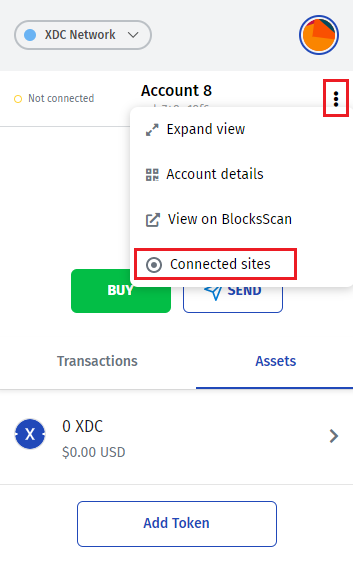
Click the Manually connect to current site button at the bottom of the list.
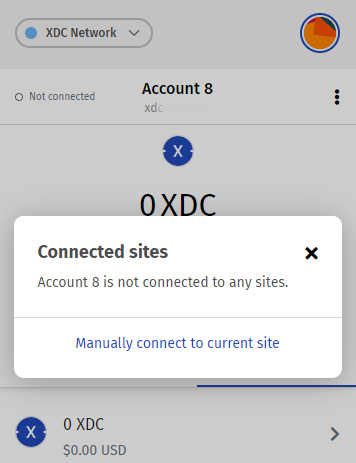
Select the account you want to connect to the website and click Next.
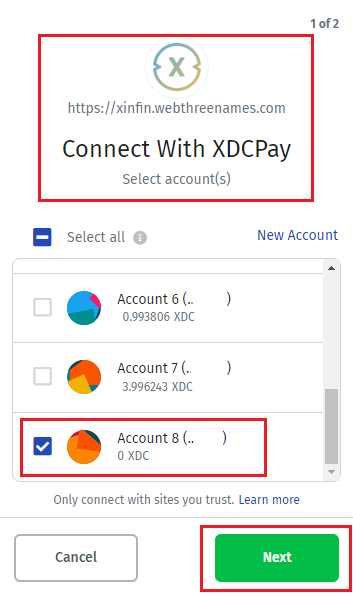
Review the information in the confirmation screen and click on the Connect button.
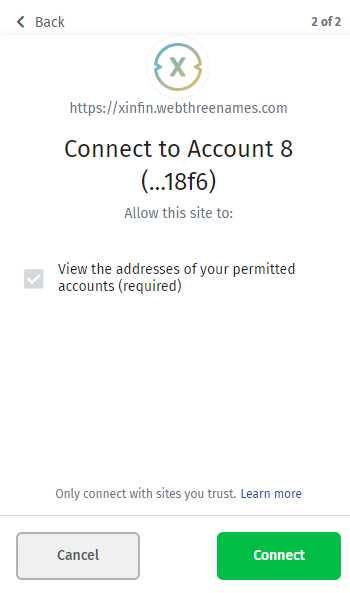
Now click on Connect button of the XinFin Name Service, to connect the website.
This is how you will see the account gets connected.
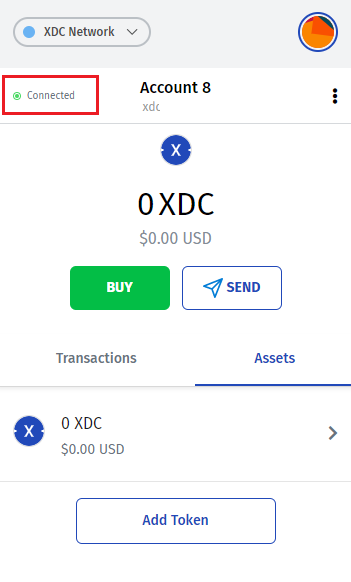
I hope these steps will help you to connect XDCPay with XinFin Name Service.
Let me know, if you are still facing any issues.
Hello,
We hope that the above issue is resolved, if the issue is still persist then please let us know about the it so that the team can resolve it on priority. It will be grateful to get an update within 72 hours or else it will be considered resolved.
Thank You
Do you have Metamask or any other browser extension wallet in the chrome browser?
In Chrome Browser I only have XDC Pay. when I connect with .xdc domain.xyz go without problems only not go with xinfin Name Service not connect with Xdc pay
I think you'll have to reach out to webthreenames team to report the issue. Probably some issue on their end.
Is XDC Pay now available as a web extension on Mozilla Firefox or not? Or did I just not find it?
So at Crome, XDC Pay is available as a web extension and works very well.
Ok, I'll write to the webthreenames team to report the problem.
Also, do most people prefer the .xdc domain to the .xinfin domain? where does it say
Maybe it's just because the .XinFin Name Service doesn't work and you can't connect to XDC Pay and therefore can't secure the domain? I know people who would immediately secure hundreds of .xinfin domains as NFT if it worked.
Ok, the .xinfin and .xdc domains are not official services, but they are linked to our official xinfin.org website, right? On the website that represents our company and XDC Network / XDC, one of the most effective and secure blockchain (military standard) in the world is or will soon be. Our website is our electronic business card and often the first point of contact with every new customer. Then our first contact should also be perfect and free of defects. I have founded several companies myself and successfully advanced them and I speak from my own experience. And XDC Pay is one of us, isn't it?
That doesn't work with XinFin Name Service either. And the bad thing is that people don't associate this with third parties but with XinFin, so our good name and reputation is at stake. Either the third-party providers linked on the official XinFin.org page under XDC Utility should ensure that their websites are connected to XDC Pay and other defects are remedied as quickly as possible, or they should be removed from our website, as they damage our good reputation.
Also, the link to "XDC-NFT" does not work there either. Redirection error is displayed there. And the "In Factor" link shows Page not found. 3 links that do not work on the website under the sub-item XDC Utility. I love XDC Network and XDC and only want the best. I hope that this will be seen as a suggestion and that the right places or the people responsible will take care of eliminating the deficiencies. All the best to you all and much success.
The .xinfin and .xdc domains are not official services.
These are all separate projects built on top of the xdc network.
In addition, most people prefer the .xdc domain to the .xinfin domain.
Hello @powerman
Since we haven’t received any response from your side , we are closing the issue as it appears to be resolved. If you still have the issue, please feel free to reopen it.
Thank you!