If the DApp to which you're trying to connect doesn't automatically prompt you to connect your XDCPay, or for whatever reason you want to initiate the connection manually, follow these steps:
Step 1: Navigate to the site you want to manually connect to "farmer.storx.io/staking"
Step 2: Click on the XDCPay Extension in the browser toolbar in the top-right.
Step 3: Click on the 3 dots menu in the upper right corner
Click on Connected sites.
Step 4: Click the Manually connect to current site button at the bottom of the list.
Step 5: Select the account you want to connect to the website and click Next.
Step 6: Review the information in the confirmation screen and click on the Connect button.
This is how you will see the account gets connected.
Now click on Connect button of the Farmer site to connect your StorX Farmer Site and you will be notified " Wallet Connected".

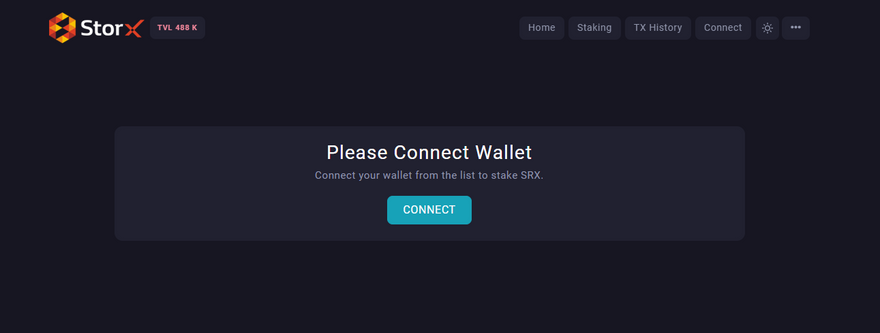
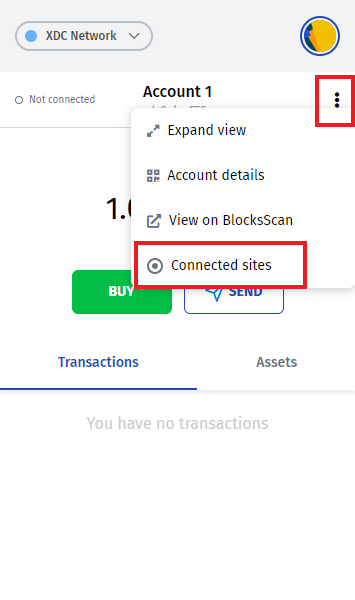
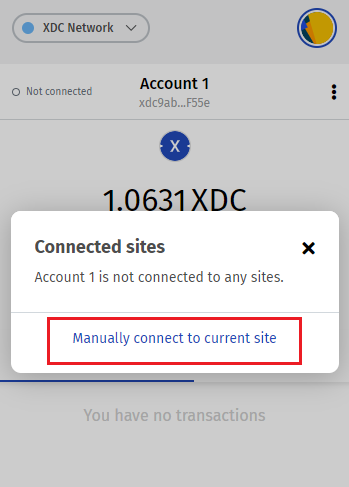
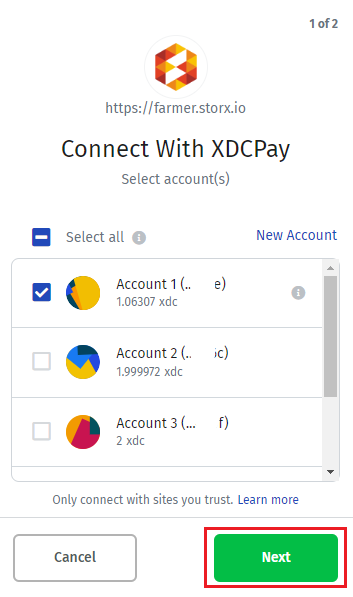
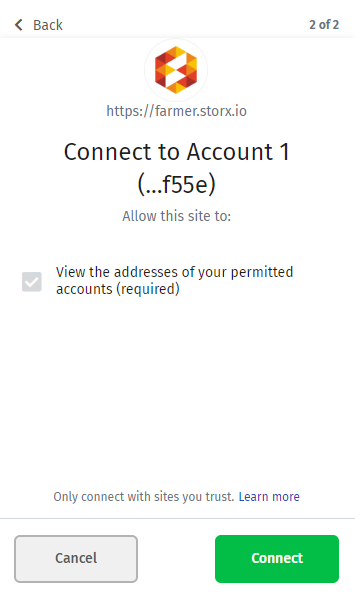
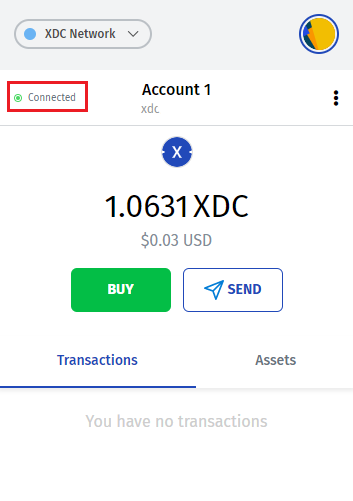
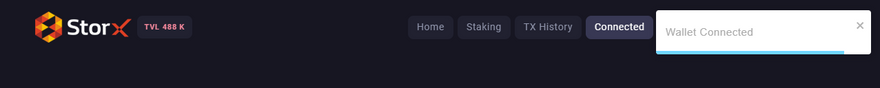




Discussion (1)
Perfect! Thank you!!