Now, users can add the XRC20 tokens by searching it in the list.
Step 1: Once you accessed the XDCPay 2.0 Wallet, Click on the "Add Token" button.
Step 2: Enter the XRC20 tokens in a "Search" field. Eg. SRX, CGO, PLI, etc and Click on the "Next" button.
Step 3: Click on the "Add Tokens" button to add the token.
This is how we can add the XRC20 tokens.

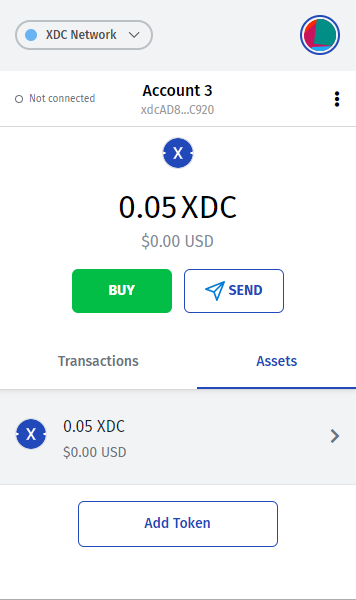
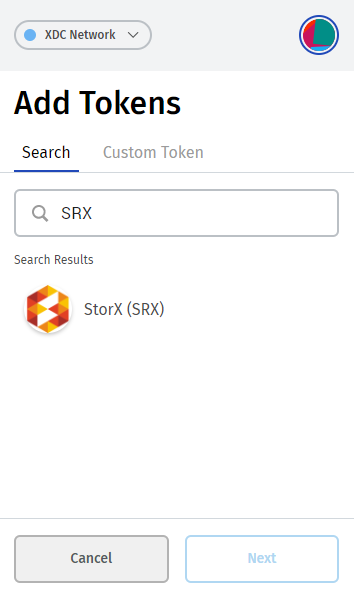
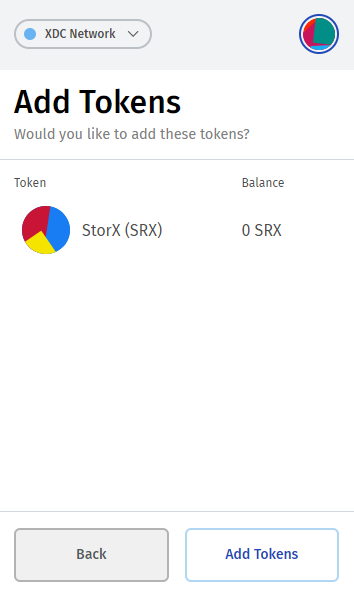
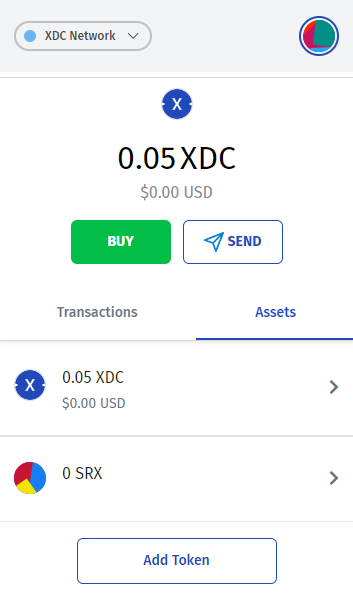





Discussion (5)
Thank you team @blocksscan for all that you do to make the life easier for all network participants AKA the XDC Community and its ever growing Ecosystem.
I did face an issue though. I used the seed phrases of the earlier version of the XDCpay 2.0 beta to import earlier created wallets but only the main wallet associated with the seed phrases showed up and not the other 3-4 wallets that I created. Since I only created those wallets for testing purpose, So, it's all good but the community would really appreciate if they don't have to add every wallet and the tokens separately every time they need to import the wallet to some other machine or simply restore it due to some other error.
The team is exploring how we can add the accounts automatically with a seed phrase.
For now, If you are importing your old account with a seed phrase, all your accounts will be recovered. For this, you need to click the "Create Account" button, to recover your account related to that seed phrase.
In XDCPay 1.0, if you have imported some accounts with Private Key or with Keystore file, then make sure you are doing the same thing in XDCPay 2.0 so that it will restore the imported accounts.
You can download the stats log to know the Account Names(Address labels), To download the "stats log": Visit Settings -> Advanced setting -> "Download Stats Log".
Excellent addition, and I see that my suggestions were already addressed. I do have one more suggestion and this is very minimal but I think it should reflect the correct network while utilizing the XDC Network. Please see the image for details: The tx fee's are reflected as ETH and not XDC. Again, very minor but details is everything. Thank you for the prompt changes and dedication to making XDCPay 2.0 work flawlessly.
Thanks, Noted. We will definitely look into this.
Really great job!
To further simplify, you can even add new tokens with a single click on icecreamswap.com Simply select the token on the DEX and press the wallet button e.g. MetaMask. This automatically adds the token to the Wallet.