Previously users needed to use different Faucet to request XDC of different networks(Apothem or Devnet). Like, If a user wants to get XDC from Devnet they need to visit, https://devnetfaucet.apothem.network/ and same for the Apothem network they need to visit https://faucet.apothem.network/.
Now, in the latest BlocksScan Faucet 2.0, there is no need to visit different apps for requesting the amount. Furthermore, the previous application of faucet provides only 1000 XDC. If users want more XDC they need to hit the request button multiple times. It becomes a very tedious task for the users.
So BlocksScan Faucet 2.0 solve this problem with little twist if user need more than 1000 XDC they just need to do a twitter post “requesting X amount of XDC from blocksScan faucet” after pasting the twitter post link user can request more than 1000 XDC on one hit of request button.
In addition Faucet 2.0, also shows the history of transactions that has been done by the faucet for transparency and to build trust between users & application.
If user want Test XDC from BlocksScan Faucet, they need to follow below basic steps:
- Select the Network from the Dropdown menu (i.e. XDC-Apothem or XDC-Devnet)
- Paste the Wallet address in the input box.
- If the user wants a small amount of test XDC (i.e. 1000XDC), simply click on the 1000 XDC button and then click on the Request XDC button.
If a user wants to request more than 1000 XDC, enter the amount in the Input field, copy the format of Tweet and post it on Twitter by tagging BlocksScan.
- Once posted, copy the link of Tweet and paste it in the input box then simply click on the “Request XDC” button.
This is how users can get the Test XDC tokens from the BlocksScan Faucet 2.0 by selecting Apothem or Devnet for testing purposes.
Also, users can see the Transaction history.
Try it out and write down your feedback and requirements in the comments below.

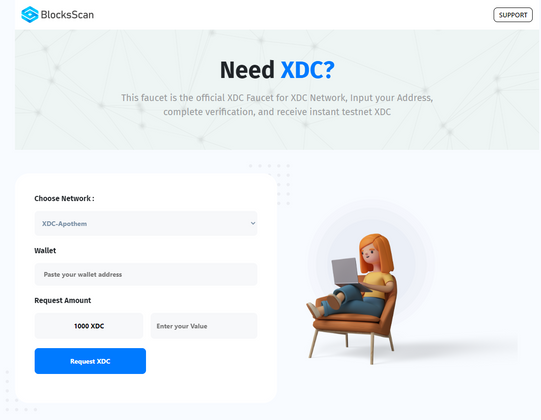
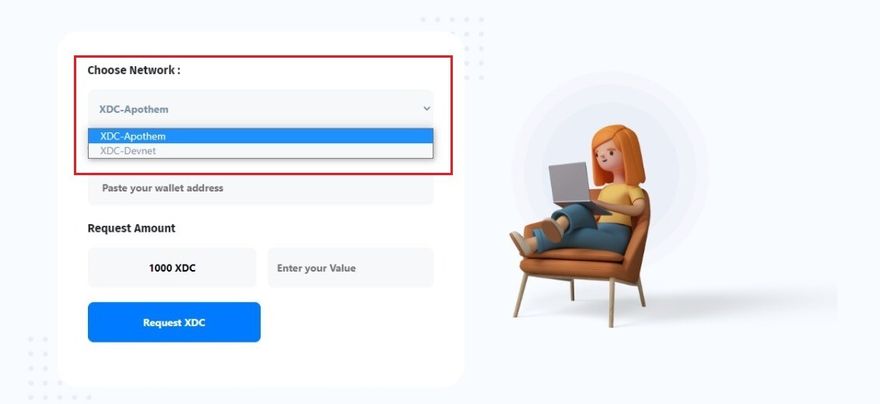
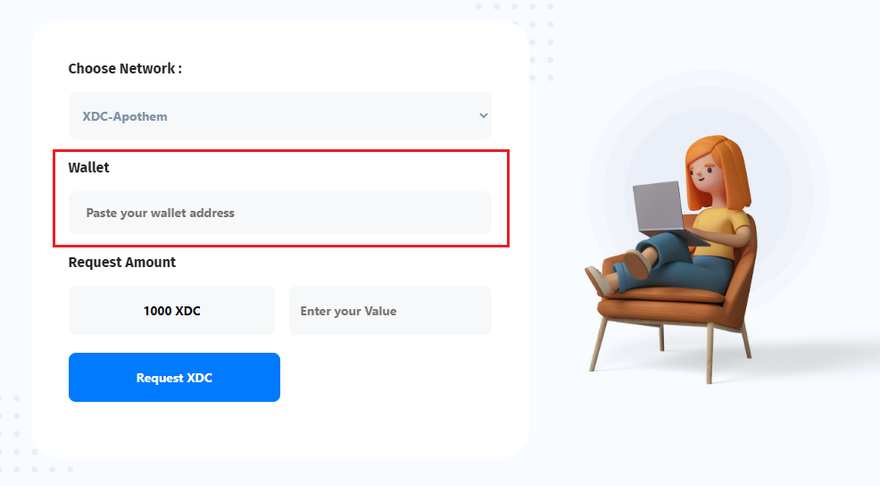
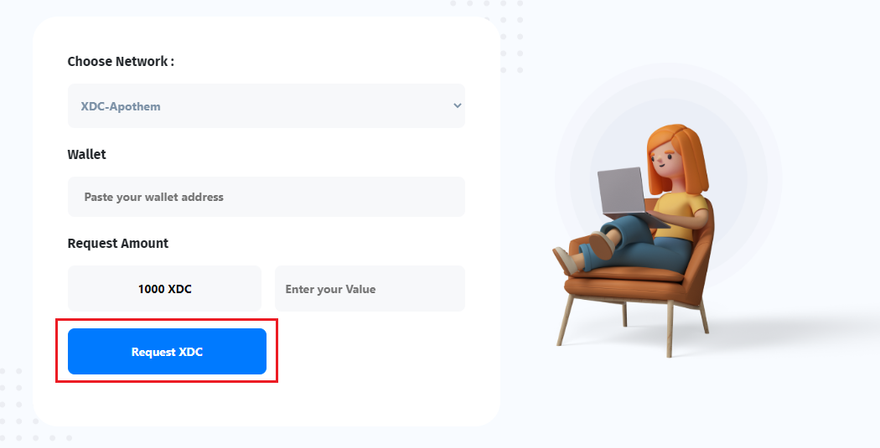
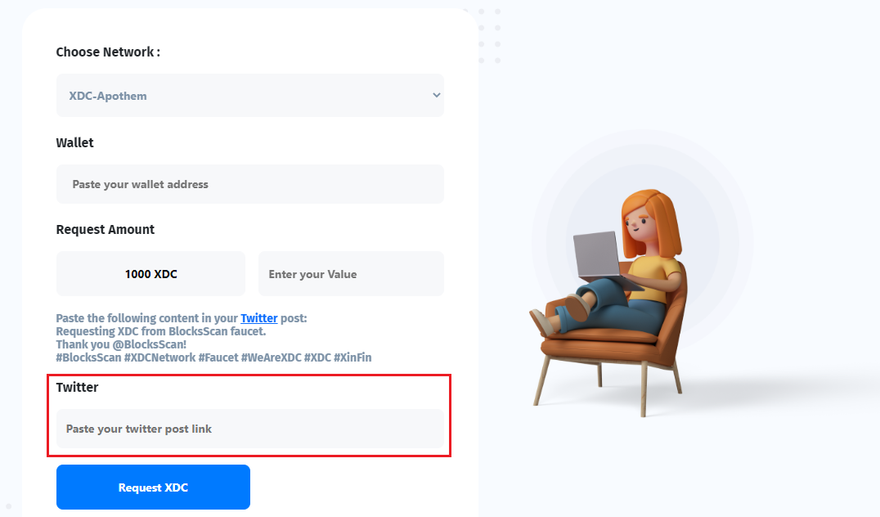
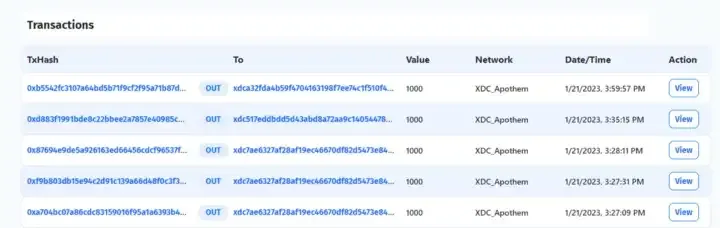





Discussion (1)
Nice one, going to try replacing the aleasha at home!