Great news! @BlocksScan has launched their new software, the BlocksPay Wallet. This innovative wallet offers a host of features designed to make cryptocurrency transactions easier and more secure than ever before. I just tried one of its feature:
With these simple steps, you can Import your account from another Wallet on BlocksPay:
Step 1: Once you accessed the BlocksPay, Visit the Account icon given in the top left corner.
Step 2: Now, click on the Import account from another wallet option.
Step 3: Here we can import the wallet by using a Keystore file or with a Private key.
Let’s try with a private key.
Step 4: Enter your Private key string here and click on the Import Account button.
Step 5: Now, enter the Extension Password and click on the Import Account button.
This way we can Import the account with a Private key.
Now, Let’s try with a Keystore file.
- Once you click on the Import Account From Another Wallet option, select a Keystore file option.
- Now, select the Keystore file.
- Enter the keystore file’s password and click on the Import Account button.
- Now, enter the Extension password and click on the Import Account button.
- This way we can Import the account with a Keystore file.
Try these amazing features on #blockspay and give your valuable feedback below in the comment.
Checkout some important Link:
- BlocksScan Official Website: http://blocksscan.io/
XDC - BlocksScan Explorer: https://xdc.blocksscan.io/
BlocksPay: https://chrome.google.com/webstore/detail/blockspay-secure-multiple/pogabilnghhbafaheaepaaeopjpleimd

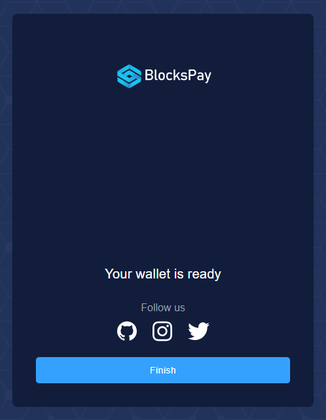
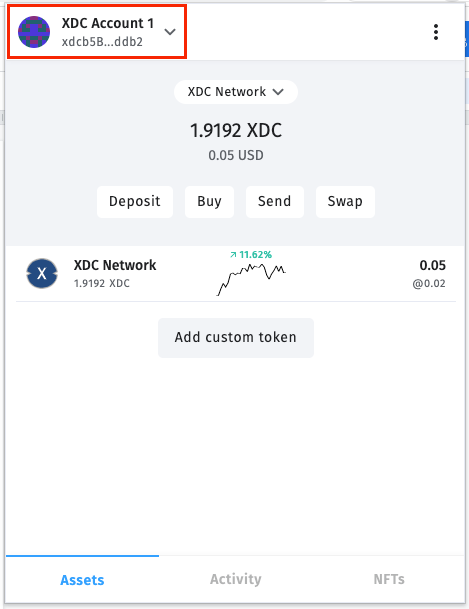
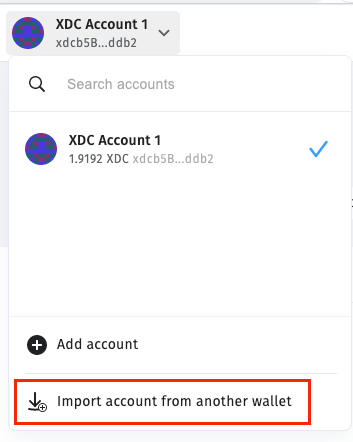
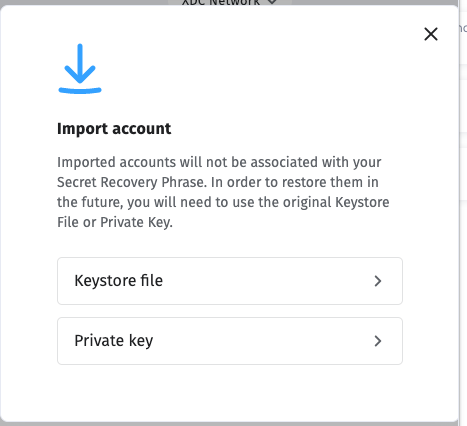
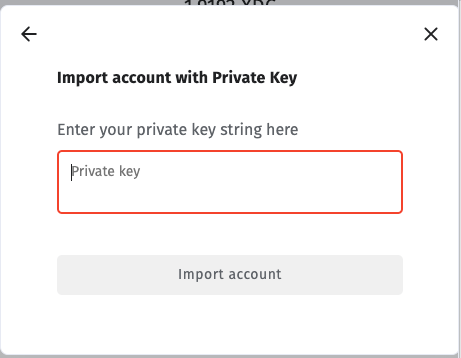
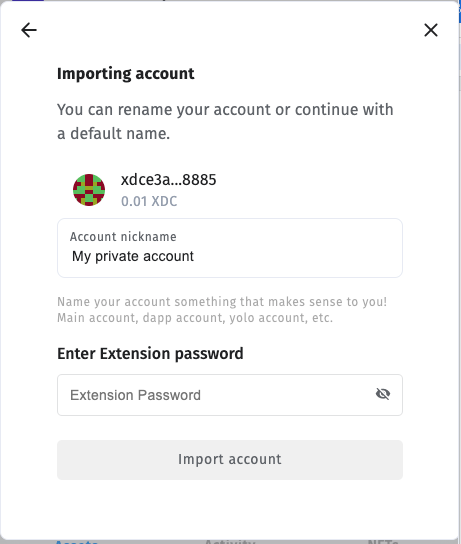
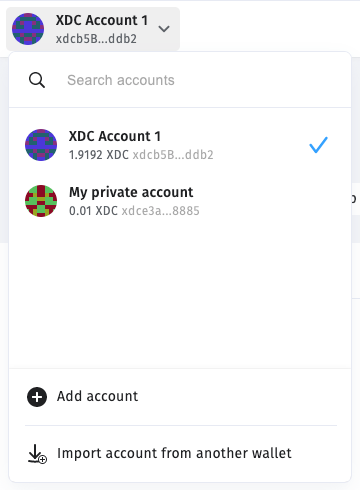
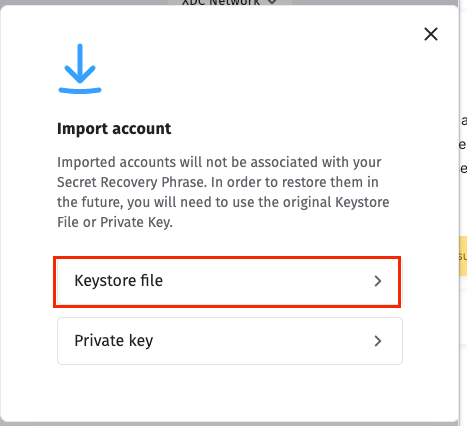
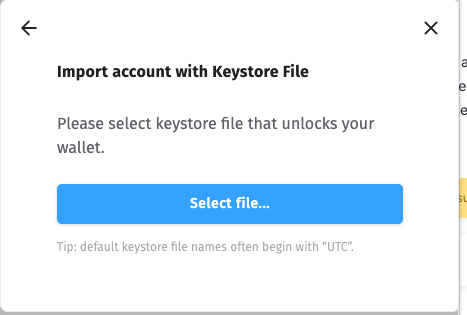
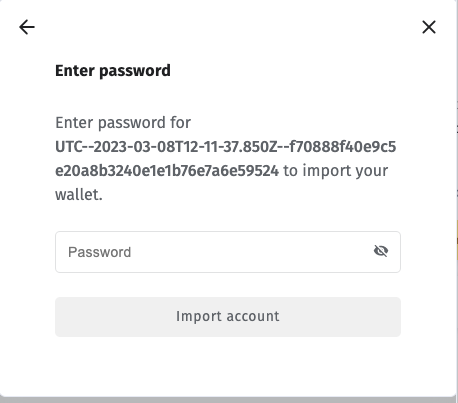
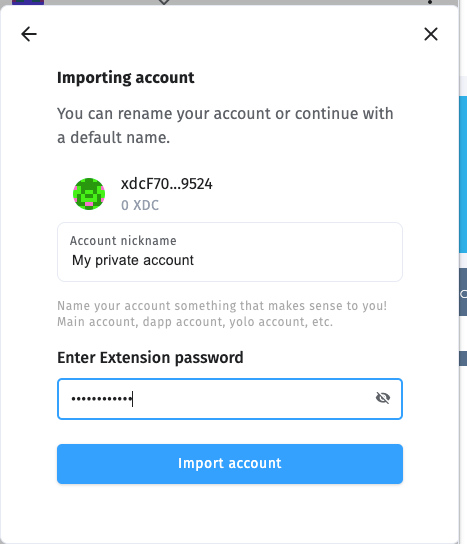
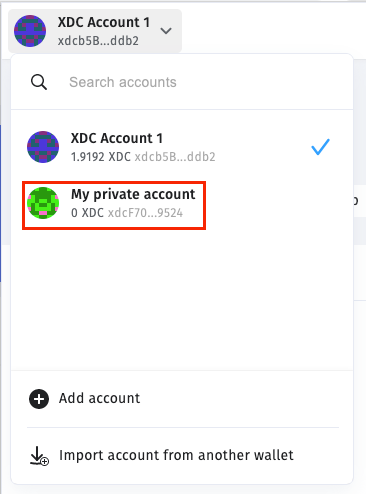





Discussion (2)
Great
Nice