To Download the XDCPay 2.0 Beta version on Brave Browser need to Click on the Link given below:
Link to Download the latest version:
https://download.blocksscan.io/XDCPay2.0_Beta/
Download the Brave.zip file
Open your Brave Browser → Visit “Extensions” setting(Find puzzle icon, on the right side of the URL bar).
Now, ON the “Developer Mode” and click on the “Load
Unpacked” option to import your XDCPay file.
For further actions, you may consider blocking this person and/or reporting abuse

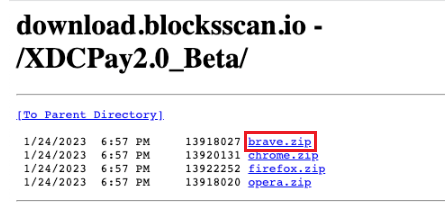
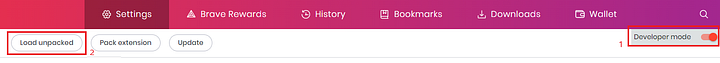
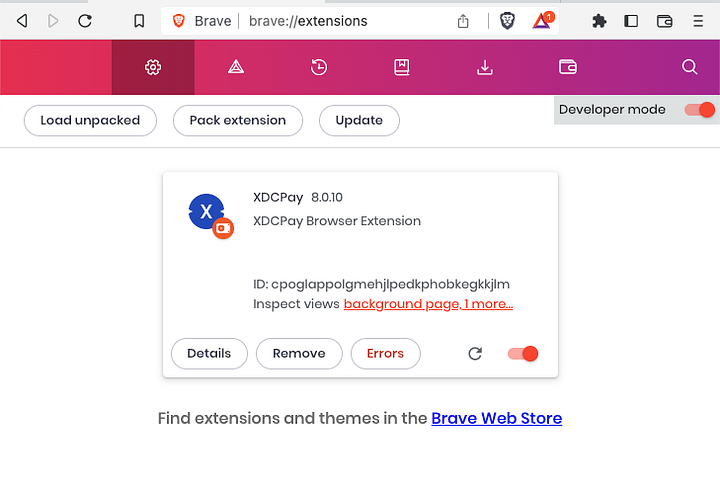
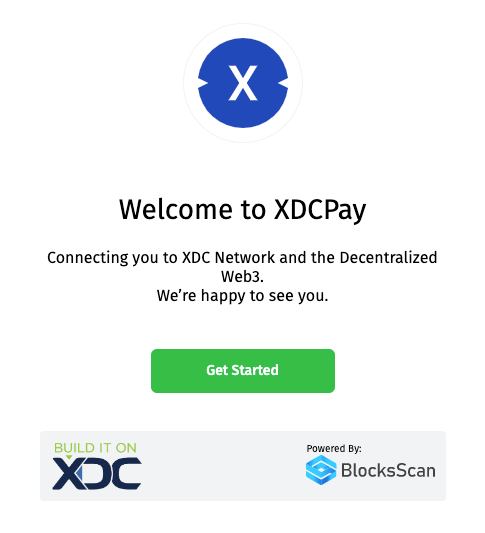





Discussion (1)
@blocksscanio @blocksscan I thought you now have this posted on chrome extensions store, correct? I saw one saying XDCPay 2.0. If so, then installation should now be using standard extensions add-on process.