Unveil the capabilities of XDC Subnet, a robust innovation enabling the construction of secure, expandable, and decentralized networks within the XDC Ecosystem. This technology facilitates multiple functionalities, from crafting exclusive subnetworks to launching decentralized applications (DApps), presenting a spectrum of potential uses. This comprehensive guide will lead you through the steps of initiating your unique XDC Subnet, ushering in a world of opportunities.
Check out the "XDC Subnet Installation Guide: Building a Secure and Scalable Network."
Let's Connect the BlocksPay to Subnet
Step 1: Download the Wallet extension from BlocksPay
Step 2: Follow wallet instruction to Create a new wallet
Step 3: Click top middle network selector button and "Add a network manually"
- Click on "Change Network" and then "Manage Network" button.
- Then click on three lines and select "Custom Network".
Enter your Subnet Network details:
Network name: network_name
New RPC URL: http://localhost:8545 or http://<MAIN_IP>:8545
Chain ID: chain_id
Currency symbol: symbol
Once you have filled all the details click on "Add network" button
This is how you will be able to see the subnet network detail on Blockspay
Step 4: Click account selector and "select Import account from another wallet", paste your "grandmaster Private Key"
once you have paste your private key you will be asked to enter your wallet extension password(BlocksPay wallet)for extra security and then "import acount" button.
Step 5: Now access your Subnet URL and access the "Login" tab under the "Management" tab.
Step 6: Once you are on Login Portal, click on the "Connect Wallet" button to connect the XDC Network using BlocksPay Wallet and Click on the "Connect" button of BlocksPay screen.
This is how, your Subnet will connect to BlocksPay Wallet.
Some Reference links:
XDC Subnet Installation Guide Building a Secure and Scalable Network.
Checkout the guide for XDC Subnet user interface

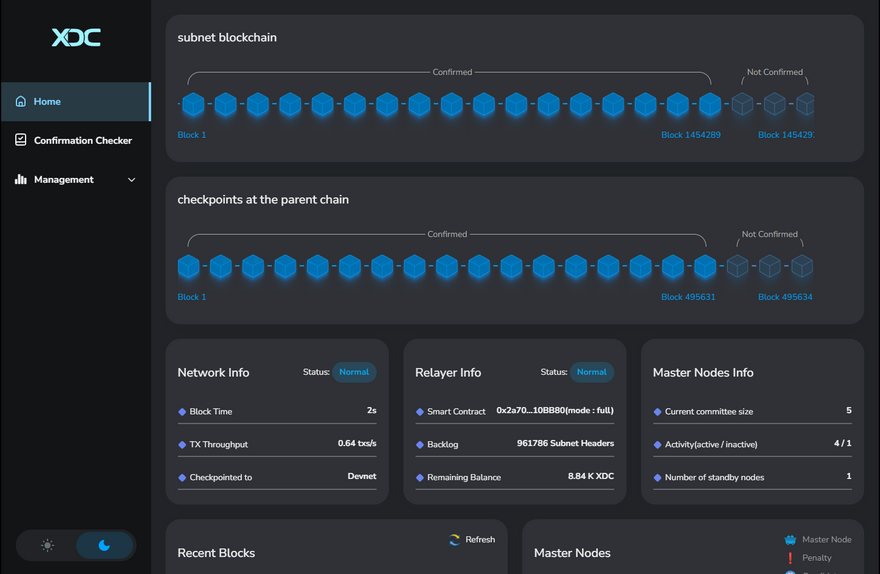
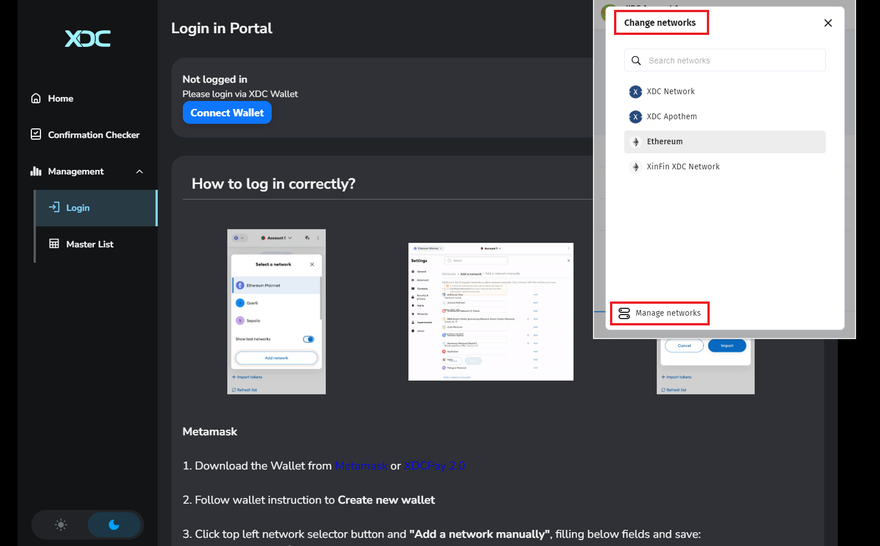
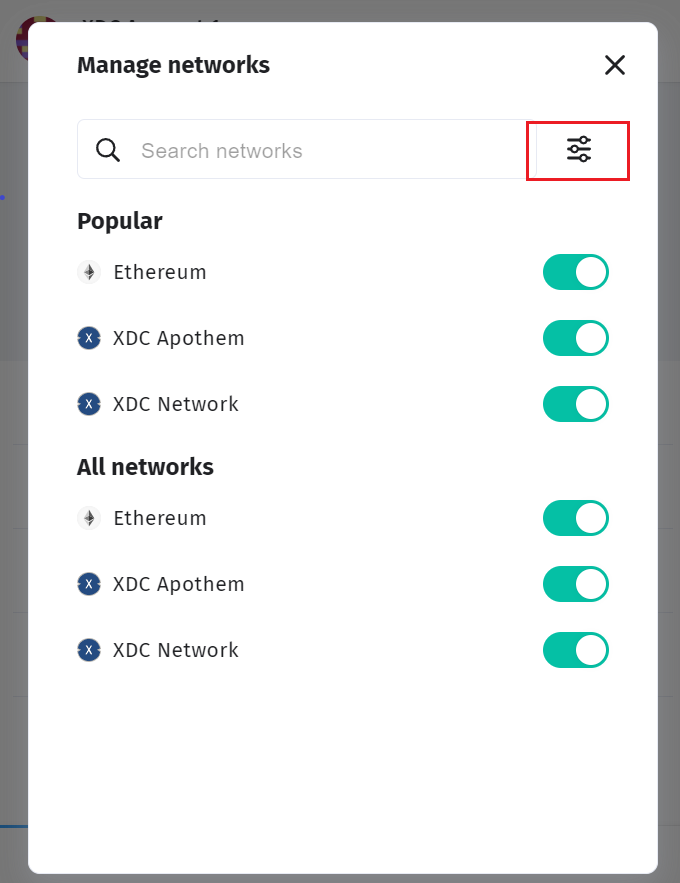
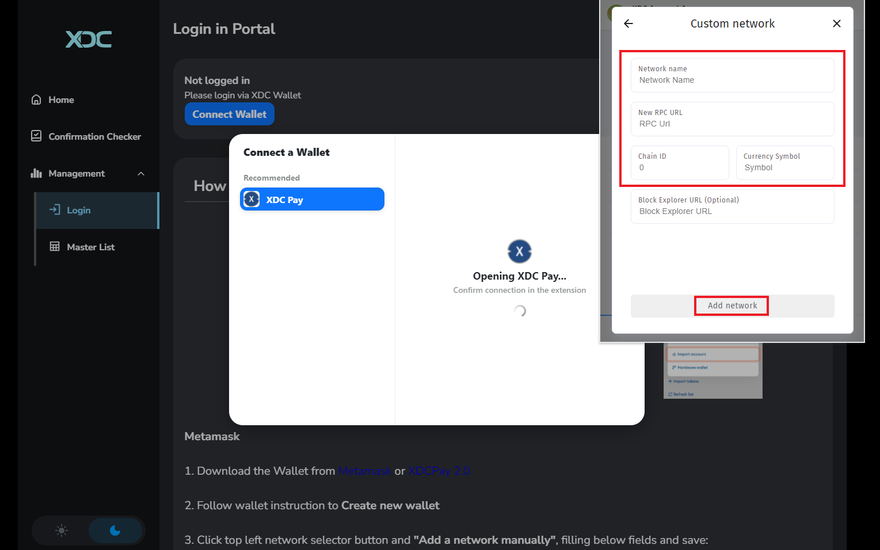
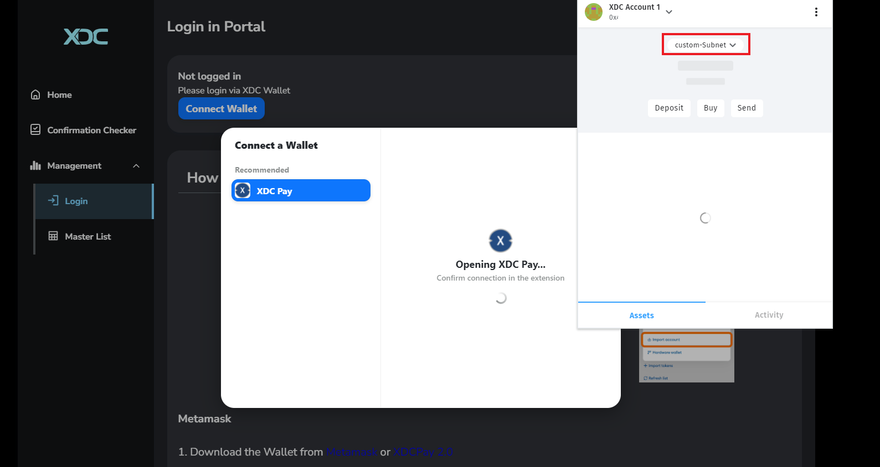
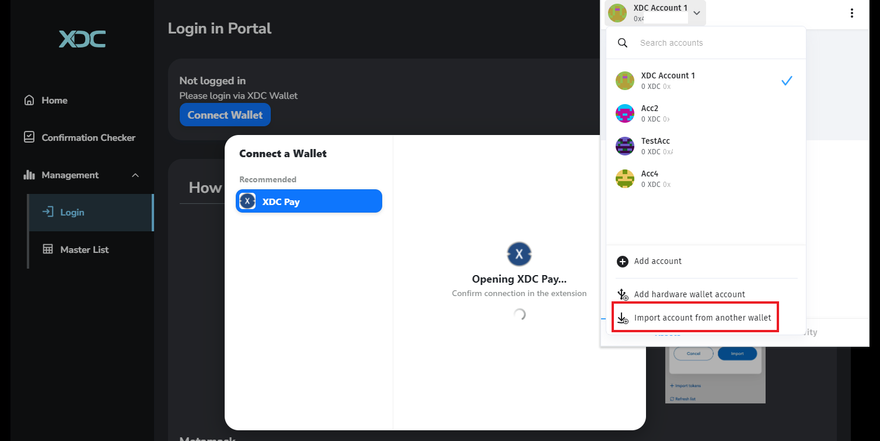
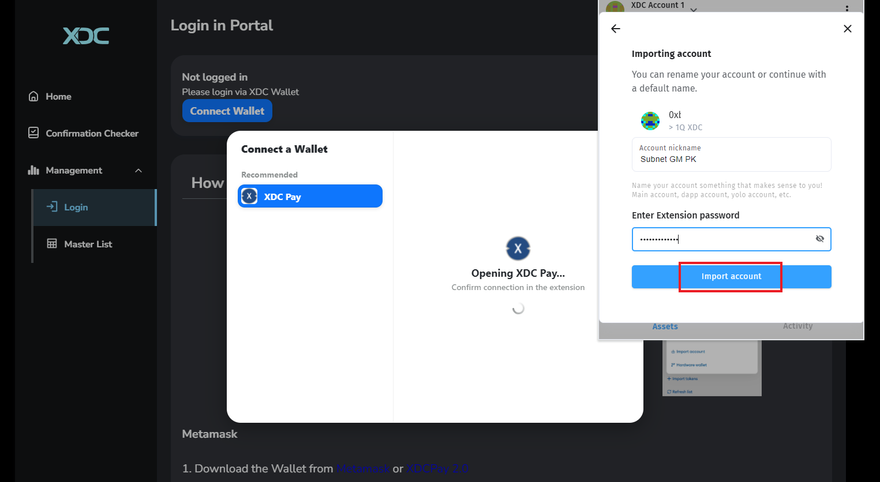
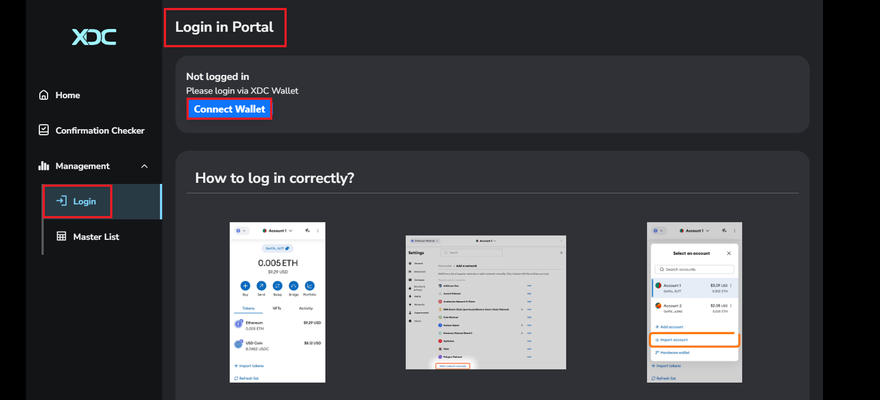
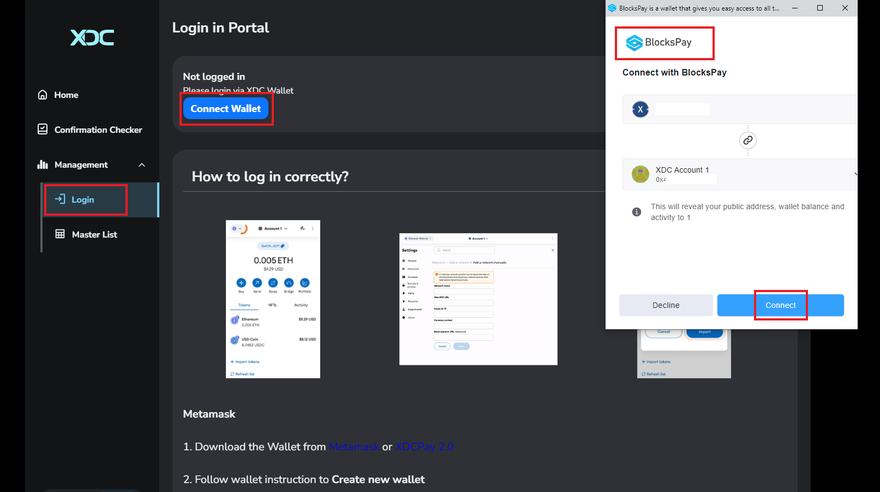
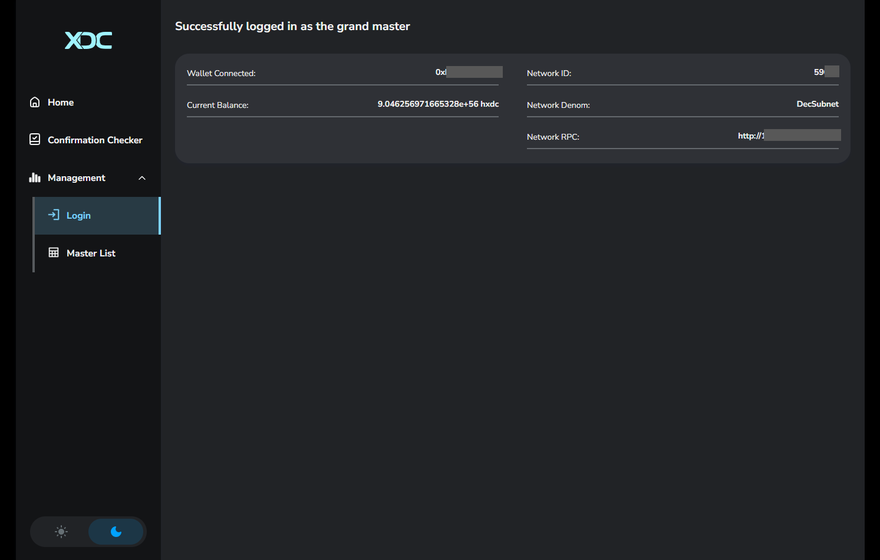





Discussion (1)
really good and thorough guide.