Law Blocks AI is a decentralized legal ecosystem that connects attorneys and users through blockchain-powered solutions. Whether you’re a lawyer looking to offer services or a user seeking legal help, Law Blocks AI simplifies the legal process with smart tools and secure communication.
Creating an account is quick and easy. Follow these steps based on your role:
Let’s Start with Users:
Step 1:
Visit the official Law Blocks AI platform, lawblocks.io
Step 2:
Click on the “Sign Up” button on the homepage.
Step 3:
Next, click the “Register” button located at the top right corner.
Step 4: Choose the option “User” when asked for account type.
Enter your basic details like full name, email, and password. Once you’ve filled in all the details, click on the “Create Account” button.
Step 5:
Once verified, you’re in!
Grate, You can now access legal documents, book consultations, and more.
Now, Let’s Create an Attorney Account:
Step 1:
Go to the Law Blocks AI platform and click “Sign Up.”
Step 2:
Choose “Attorney” as your account type.
Fill in professional details — like your name, email, Role, mobile number, started year and password.
Once approved, you can offer services and connect with users
Start your legal journey today with Law Blocks AI.
For any queries, follow Law Blocks AI — Social channels:

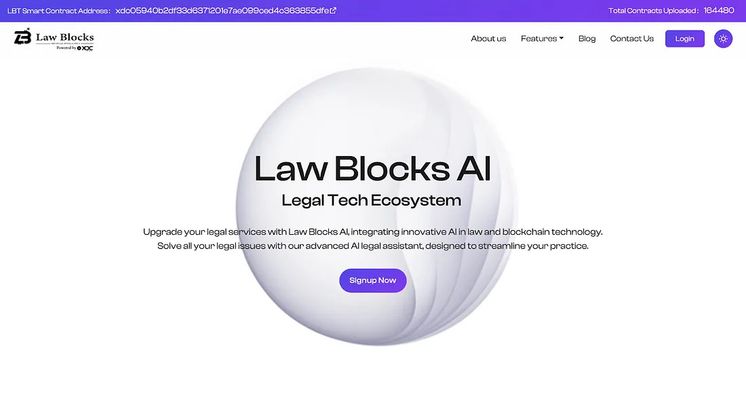
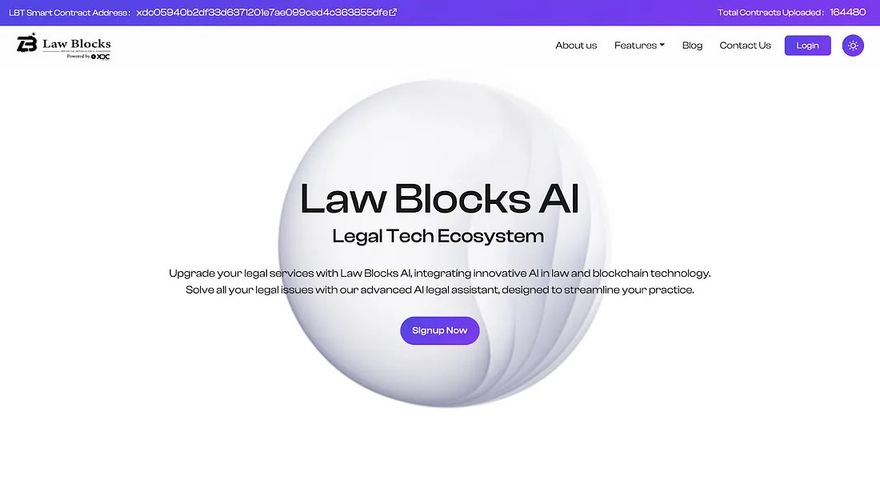
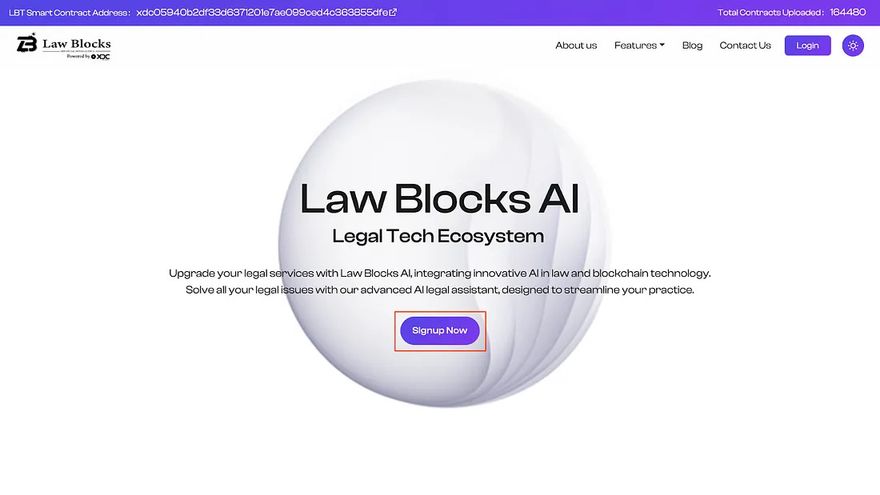
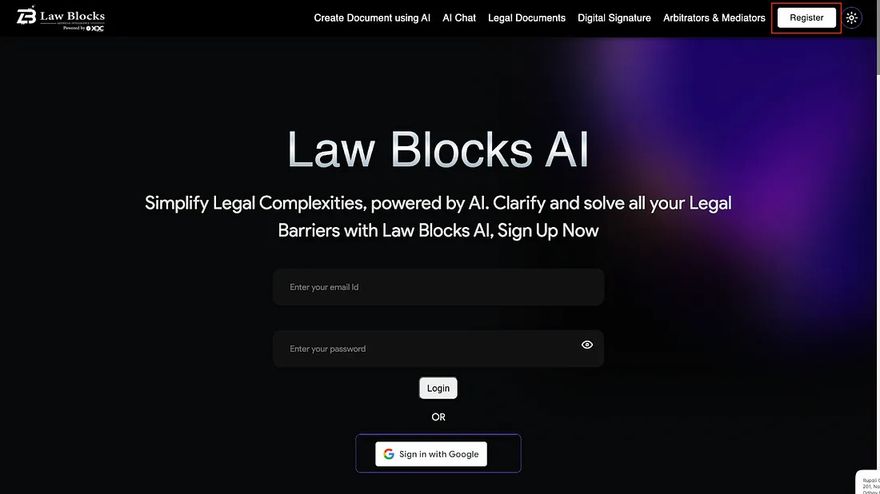
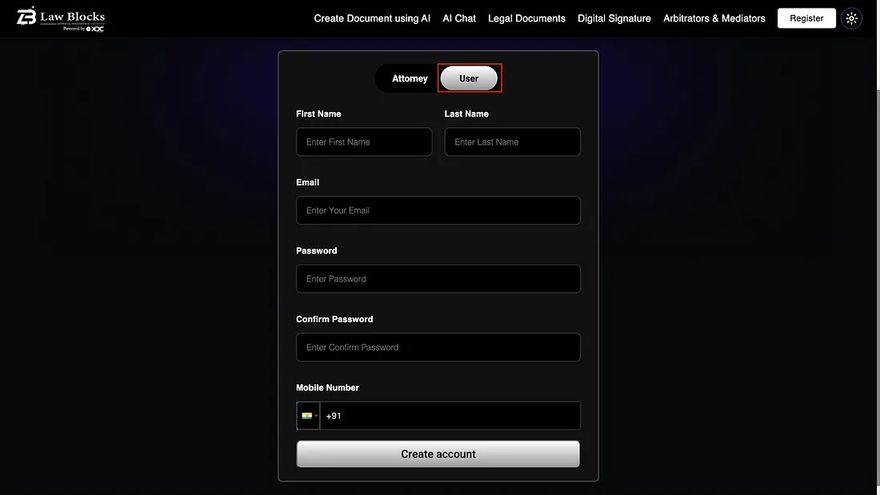
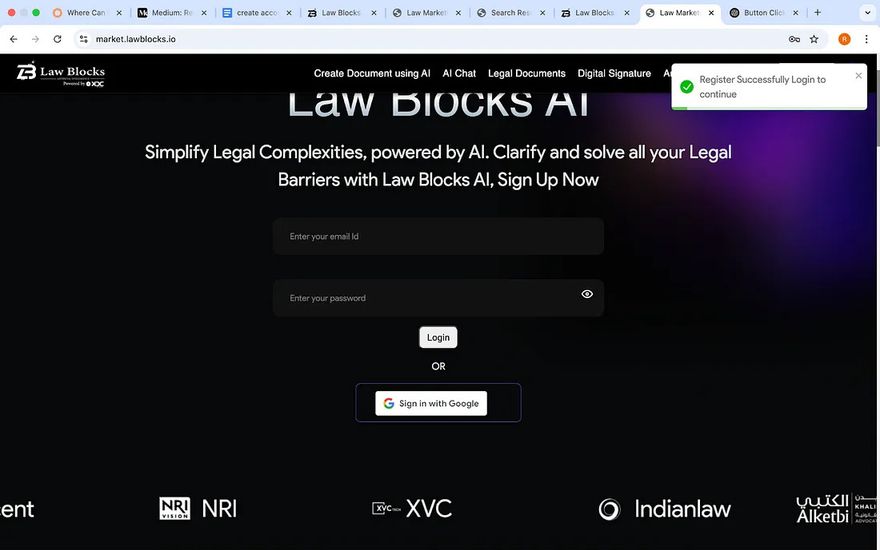
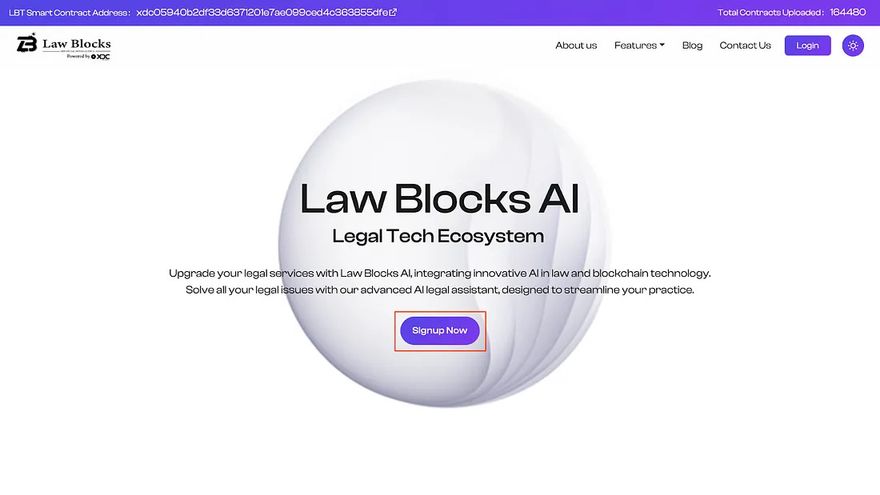
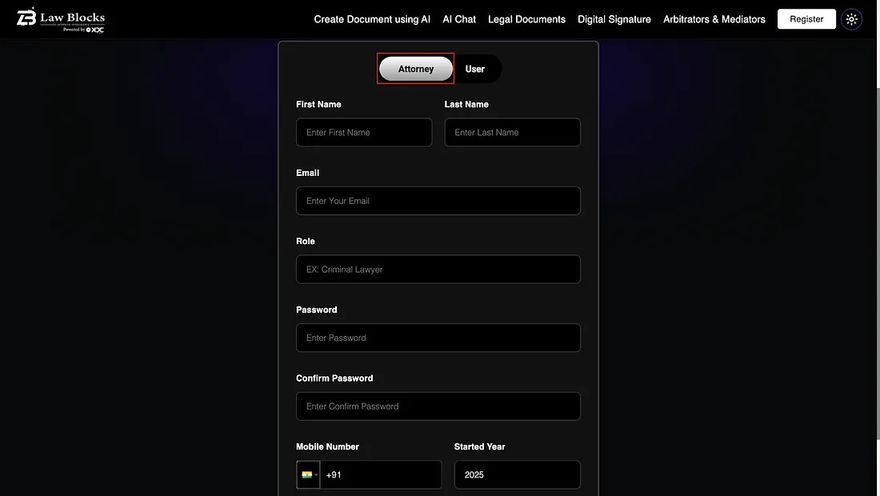
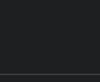




Discussion (1)