Hey guys,
I have come across an issue accessing my XDC. I have a ledger X and when I try to connect to
or through https://www.myetherwallet.com/
It gets stuck in the loading of my accounts. pic attched
I have linked my ledger to metamask but doesn't show any XDC.
It was working last week but when I look now its not loading.
Anyone else have this issue?????

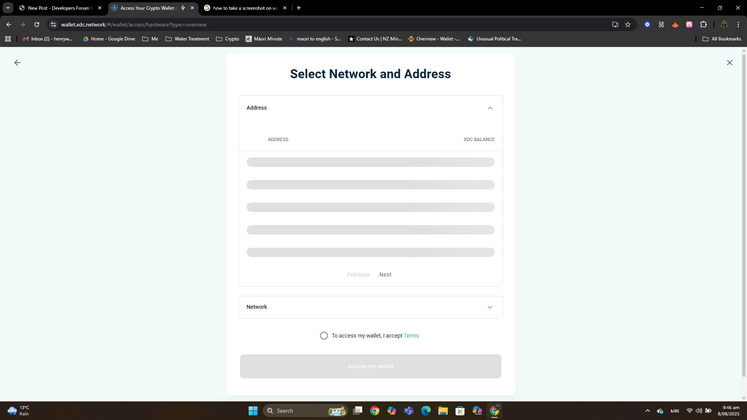





Discussion (14)
I'm having the same problem. Good news is i i was able to find the public key from a transaction i did on my exchange and put it into the free tax software koinly and it shows my balance so its there. How i access it i do not know if i find a solution i will let you know and would be great if you can do the same. Cheers
Will do, people are saying you need to validate the addy but all links lead to me putting in my seed phrase in lol. still looking for a solution
Gday Henry, Just wondering if you have had any breakthrough with logging in. Seems like its an issue with the site. I have tried through metamask but had same result as you where it showed zero balance. Maybe i need to explore metamask thoroughly to figure out how to do it. If i find anything i'll let you know. Metamask does require you seed phrase and although its supposedly safe i dont feel comfortable doing it. Cheers
yeah be careful there. Strange thing is it asked me to plug in my ledger once but now after that first time trying everytime i try it does not even ask. It just takes me straight to the select network and address page even though i am not logged into ledger with xdc app active. So its not even trying to access my ledger
same and I then get stuck on the loading in of the accounts.
Hello Henry,
Can you please follow the steps mentioned in this X post and see if you are able to access your wallet?
x.com/RuslanWing/status/1885241047...
gday Henry I finally figured out how to access and i can tell you the steps i took to get in. It involves using a tool called Mnemonic Code Converter which you use off line. you use the tool offline punch in your seed phrase in the bip 39 mnemonic box then in derivation path change to bip32 tab and then in bip32 derivation path box you type in m/44'/550'/0'/0 then it will show you a heap of derived addresses. Find the one that matches your public key (you can find that by looking at your transaction record in your exchange that sent it to xdc wallet) next to that when you find it is your private key copy the key and then you can select the sign in using private key option logging in instead of using your ledger. use the private key and your in! Just make sure to do it offline though and probable a good idea to clear your browser cache after youve found your key. i was able to do this by asking chatgpt it took me hours of trying different suggestions but this last one finally worked. hope it helps cheers!
oh and also your public key may start with xdc but the keys that it show start with 0x doesnt matter same thing oh and one more thing i forgot make sure to change in the tool the coin from btc to etherium. Dont ask me why but it worked so there must be something similar with xdc
Dont do it Ray its a scam read the post afew days back
Thanks for the heads up Henry. Noted