BlocksScan Explorer is a web-based tool that allows you to view & analyze data on various blockchain networks, and ecosystem support for EVM-Compatible Blockchain Networks, such as XDC Network. You can use BlocksScan Explorer to search for blocks, transactions, smart contracts, tokens, NFTs, and other information on the blockchain. BlocksScan Explorer also provides statistics, charts, and market data for the blockchain networks it supports.
XDC Network - BlocksScan Explorer is a block explorer for transactions within the XDC Network ecosystem. Its user-friendly, detailed, and professional user interface makes it easy for anyone to explore transactions on XDC Network. XDC Explorer aims to bring the utmost transparency for the XDCChain.
Anyone on the network can find and explore all blocks, transactions, smart contracts, tokens, and everything else happening on the chain. Furthermore, XDC Network - BlocksScan Explorer also offers a technical overview and exposes useful metrics about the XDC Network.
Explore the Explorer's with below links:
- XDC Apothem - BlocksScan Explorer: https://apothem.blocksscan.io/
- XDC Devnet - BlocksScan Explorer: https://devnet.blocksscan.io/
Homescreen
The XDC Network landing page offers a broad overview of the XDC Network. The landing page contains information about the price of XDC, median gas price, as well as transactions and hash rates. This page can be a good resource for high-level network information, however the power of XDC lies in the ability to analyze individual wallets and tokens.
Light Theme
Dim Theme
Dark Theme
Search by Address, Tx Hash, Block no, Token name, and NFT name
You can also use XDC Network - BlocksScan Explorer to search for information about a specific address. This is useful for tracking the balance and transaction history of an address. To search for an address on XDC Network - BlocksScan Explorer, simply enter the address into the search bar and click "Search." You will be taken to the address details page, which shows the balance, transaction history, and other details about the address.
Users can search any XRC20 token with its name, address, block no, or token symbol by entering the data like name, symbol, or address.
Address Page
Use the search bar in the top right-hand corner of the home screen to navigate to an individual address page. You can enter the address of any wallet or smart contract address on the XDC blockchain. Entering an address will take you to an address landing page.
XDC Network Address page
An address page contains an overview of the addresses assets such as XDC balance and the value of all the XRC-20 tokens held by that address. The address page also has different tabs relating to transaction categories. The primary transaction categories are as follows:
Transactions: Transactions triggered by external addresses. External addresses can generally be thought of as user wallets.
Internal Transactions: Transactions triggered by internal addresses. Generally, internal transactions are transactions triggered by smart contracts.
XRC-20 Transactions: The XRC-20 transactions table shows any transaction where an XRC-20 token was involved.
Events: The events table shows any event that was emitted by a smart contract associated with the address. Events are useful for tracking the activity and state changes of smart contracts on the XDC Network.
Rewards: The rewards table shows any reward that was earned by the address for participating in the network’s consensus process. Rewards are distributed to masternodes and stakers for securing the network and validating transactions.
Contract: The contract tab shows the source code and bytecode of the smart contract deployed by the address, if any. It also shows the contract creation transaction, the contract ABI, and the verified status of the contract. Users can interact with the contract by calling its functions or sending XDC tokens to it.
Blocks Page
Blocks Page is a web page that displays the latest blocks on the XDC Network, a blockchain platform that supports smart contracts and decentralized applications. Each block contains a set of transactions that have been validated by the network nodes. Users can view the Block height, age, Number of transactions, Node address, and gas used for each block. They can also click on any block to see more details, such as the block hash, parent hash, nonce, difficulty, and transaction list. Blocks Page is part of BlocksScan, a block explorer and analytics platform for the XDC Network and other EVM-compatible networks.
Transactions Page
The Transactions Page on BlocksScan provides a comprehensive view of transactions on the XDC Network. Here, you can explore details related to various transactions, including transfer transactions, smart contracts, and more. The user-friendly interface allows you to explore the intricacies of each transaction, such as transaction hash, block number, age, sender, recipient, value, and transaction fees.
Reviewing Transaction Details
Once you have searched for a transaction hash, you will be taken to the transaction details page on XDC Network - BlocksScan Explorer. This page provides a detailed summary of the transaction, including the sender and recipient addresses, the amount of XDC & XRC20 Token transferred, and the gas used for the transaction. You can also view the status of the transaction, including whether it has been confirmed or not. Here is an example screenshot of an XDC Network - BlocksScan Explorer transaction:
- Transaction Hash: Transaction ID associated with the specific transaction.
- Status: Report on failure, successful completion of in-progress status.
- Block: Block number of the transaction and number of confirmations for the transaction.
- Timestamp: Time when the transaction was added to the block.
- Transaction Action:
- From: Wallet address making the transaction.
- To: Wallet address receiving the transaction.
- XRC-20 Tokens Transferred: XRC20 token transactions with this address.
- Value: Amount transferred in the transaction.
- Actual Tx Cost/Fee: Fees charged for conducting the transaction.
- Gas Price: Cost for each unit of gas for the transaction.
All these details provide a detailed impression of XDC tokens transfer tracing capabilities. The details help in confirming the success of transactions and whether they received the required amount of confirmations. In addition, you can also verify the status of transactions by reviewing the receiving wallet.
Token List #BuiltOnXDC
The Token List provides a consolidated view of various tokens within the XDC ecosystem.
XRC20 Token List
Here, you can access essential statistics for each token, including:
- Token Price: Understand the current value of the token in terms of XDC or other currencies.
- Change in Token Value: Track how the token’s value has fluctuated over time.
- 24-Hour Trading Volume: Discover the total volume of token transactions within the past 24 hours.
- Circulating Market Cap: Get insights into the total market capitalization of the token currently in circulation.
- Token Holders: Explore the number of unique addresses holding the token.
- Transfer Activity: Observe the frequency and scale of token transfers
XRC721 Token List
The XRC721 Tokens Page on BlocksScan is a treasure trove for enthusiasts of non-fungible tokens (NFTs) within the XDC ecosystem.
The page provides essential information for each XRC721 token, including:
- Token Name and Symbol: Discover the creative monikers that define each token.
- NFT Holders: Observe the number of individuals holding these NFTs.
- NFT Transfers: Track the frequency and scale of token transfers.
Token Contracts
Token contract pages are another excellent resource on XDC Network - BlocksScan Explorer. You can find a token contract page by using the XDC Network - BlocksScan Explorer search bar and searching for the token by address or token name. After selecting the token you are directed to the token contract page.
Token contracts on XDC Network - BlocksScan Explorer
The token contract page is very similar to an address page. The page shows an overview of the contracts XDC balance, token balance, as well as any transactions. However, there is also a link to the Token Tracker page.
The token tracker page displays key information regarding the fully diluted market cap for the token, total token supply, number of holders, number of on-chain transactions, as well as recent transactions and recent DEX trades. You can also filter transactions based on wallet address. This will only display transactions involving the selected token and wallet address.
Lastly, a particularly popular tool on XDC Network - BlocksScan Explorer is the ‘Holders’ tab which shows the distribution of tokens amongst holders. Here, you can analyse if the ownership of the token is concentrated into a few holders and also which smart contracts hold a percentage of token supply.
In addition, you can explore many other options such as reviewing transactions or the smart contract.
- You have to click on the “Contract” option for finding out the options for interacting with the token according to the smart contract rule.
- Select the “Read Contract” tab for accessing general information about the contract. You can use the tab for finding out the balance of particular wallets or addresses with permissions to use the concerned token.
- The “Write Contract” tab shows you how to use Etherscan for interacting directly with the smart contract. You can use the tab in event of technical issues or outages of decentralized apps and DeFi platforms.
- The “Connect to Web3” option can help in connecting a crypto wallet for interacting with the contract like transactions for transferring coins. You can use the “transferFrom” option in the tab for transferring tokens from a specific address you can access to other addresses. The “transfer” option in the tab helps in transferring the token associated with a token from the connected wallet.
Verified Contracts
Discover a curated list of contracts verified on the XDC blockchain.
Here's why it matters:
- Transparency: Open-sourcing smart contracts boosts trust and transparency. With code accessible to all, community members can scrutinize, suggest improvements, and build trust in the project.
- Security: Verified contracts undergo thorough scrutiny, enhancing security. More eyes on the code mean vulnerabilities are more likely to be spotted, though this openness also invites potential exploits.
- Innovation & Adoption: Open-source code fosters innovation and adoption. Developers can fork, enhance, and build upon verified contracts, fueling a dynamic developer ecosystem and accelerating learning and adoption rates.
Verify & Publish Contract Source Code
When tracking our contract on the XDC Network, we can do so by either using the last transaction hash or by pasting the contract’s address into the search bar of the XDC Network - BlocksScan Explorer. However, upon clicking the Contract tab, only the contract’s bytecode is displayed. This indicates that to utilize it via this block explorer, we must “verify” our smart contract on the XDC Network.
If the contract address isn't automatically filled in, input it into the first field. Choose "Contract Licence" and then, from the “Compiler Type” dropdown, select “Solidity (Flattened Source Code)”. Next, in the “Compiler” dropdown, select the Solidity compiler version used for compiling the smart contract before deployment, such as version 0.8.18. Proceed to select the appropriate "EVM Version".
Now, paste the contract’s source code into the “Source Code” input box and click on the “Verify and Publish” button.
Gas prices on XDC Network
You can check the gas prices before starting a transaction via the XDC Gas Tracker feature. This tool accurately predicts the level of congestion or traffic on the network and estimates how much a transaction will cost.
As mentioned, gas on the XDC is measured in Gwei or giga-wei. Wei is the smallest indivisible unit of XDC and has become a term for describing the amount paid for a successful transaction by XDC community members.
To check gas prices before a transaction, visit the XDC Gas Tracker tool. The tool displays three options — Low, Average, and High price options, each with varying Gwei prices. The tool also displays an estimated cost of transactions based on the asset, platform, or token used.
Settings Page
The Settings Page on BlocksScan offers a convenient and user-friendly interface for managing various aspects of the XDC Network.
- Choose Desired Language: Customize your explorer experience by selecting your preferred language.
- Use “xdc” Prefix Instead of “0x”?: This option allows you to modify how addresses are displayed. Opt for the “xdc” prefix to align with the XDC Network’s conventions.
- Choose Theme: Personalize your explorer’s appearance. Whether you prefer a sleek Dark Mode or a classic light theme, BlocksScan adapts to your visual preferences.
- Show Relative Time: Enable this feature to see timestamps in a user-friendly format. For example, “a few seconds ago” instead of an exact timestamp.
- Show UTC Time: If precision matters, you can choose to display timestamps in Coordinated Universal Time (UTC). For instance, “22/02/2024 12:03:36.”
- Change Fiat Currency: Adjust the currency used for value conversions. Whether you’re tracking tokens or transactions, this setting ensures clarity in financial terms.
Change Fiat Currency
Fiat valuation for tokens is fundamental while paying with tokens in fiat value. Calculating the price is a hectic process, and BlocksScan reduces such agitated circles and Supports up to 154+ Fiat Currency such as USD, AED, EUR, etc…
Now, users can view the fiat value of the asset holding on XDC Network - BlocksScan Explorer. Every holder can now check their asset valuation in any preferred fiat directly from XDC Network - BlocksScan Explorer.
Balance Checker
Balance checkers are valuable tools that allow you to explore wallet balances on specific dates or at particular block heights. Whether you’re tracking your cryptocurrency holdings or investigating historical transactions, these tools provide essential insights.
In conclusion, BlocksScan Explorer offers a comprehensive and user-friendly interface for exploring and analyzing data within the XDC Network ecosystem. With its various features such as searching for blocks, transactions, smart contracts, tokens, and NFTs, users can gain insights into the blockchain network's activities and statistics. The Explorer's ability to provide detailed information on addresses, transactions, token contracts, and verified contracts enhances transparency and security within the ecosystem. Additionally, tools like the Gas Tracker, Token List, and Balance Checker further empower users to navigate and interact with the XDC Network efficiently. Overall, BlocksScan Explorer serves as a valuable resource for both novice and experienced users seeking to understand and engage with the XDC blockchain.
Follow us to know more updates:

![Cover image for [Informative] BlocksScan Explorer V2: A User-Friendly Interface for Exploring XDC Network Data](https://www.xdc.dev/images/NhP3AUVwC6v-Wd3veIEbFJxKMFcRNVvuroDGS6gdHTc/s:1000:420/mb:500000/ar:1/aHR0cHM6Ly93d3cu/eGRjLmRldi91cGxv/YWRzL2FydGljbGVz/L2xlb3N2MnpkM2R0/bjFmeTNmcmNkLlBO/Rw)
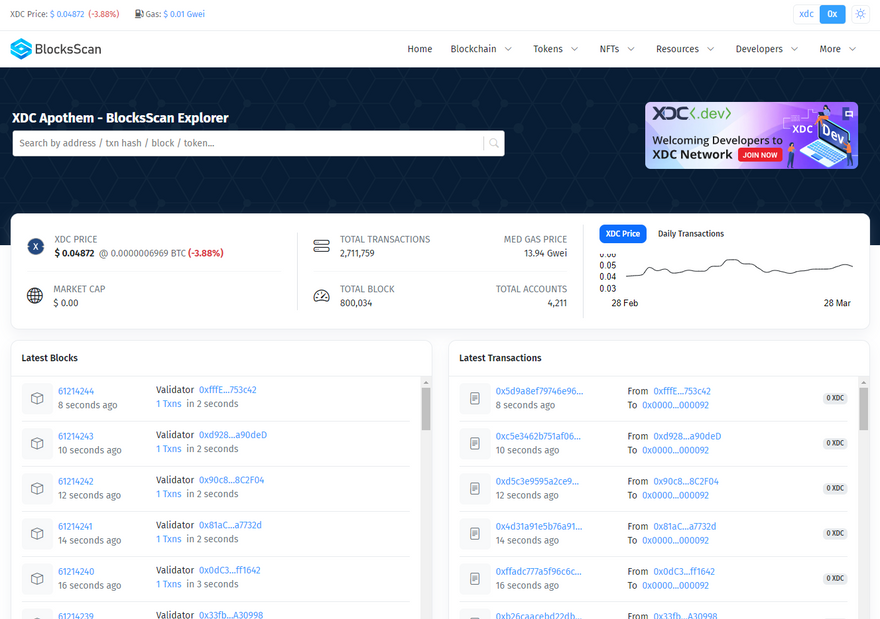
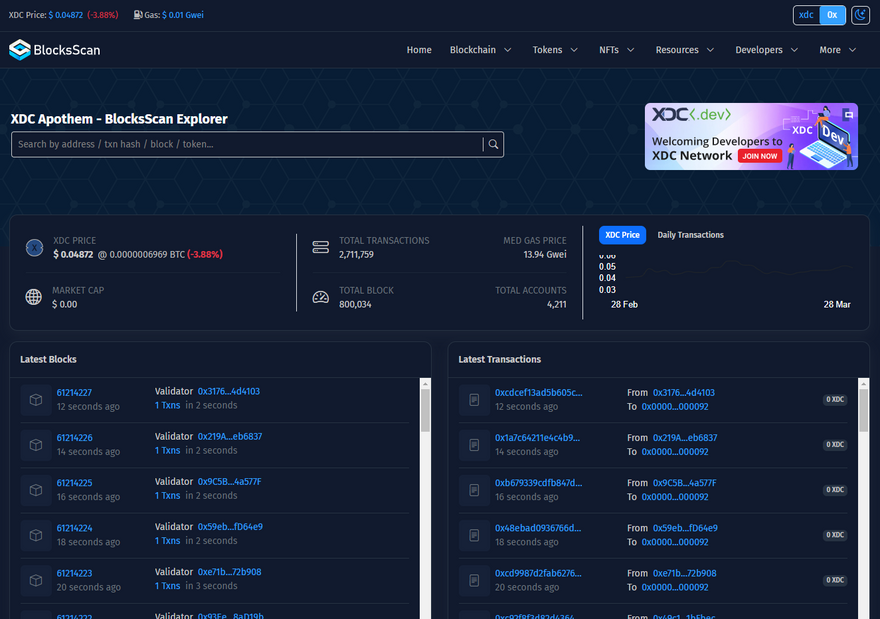
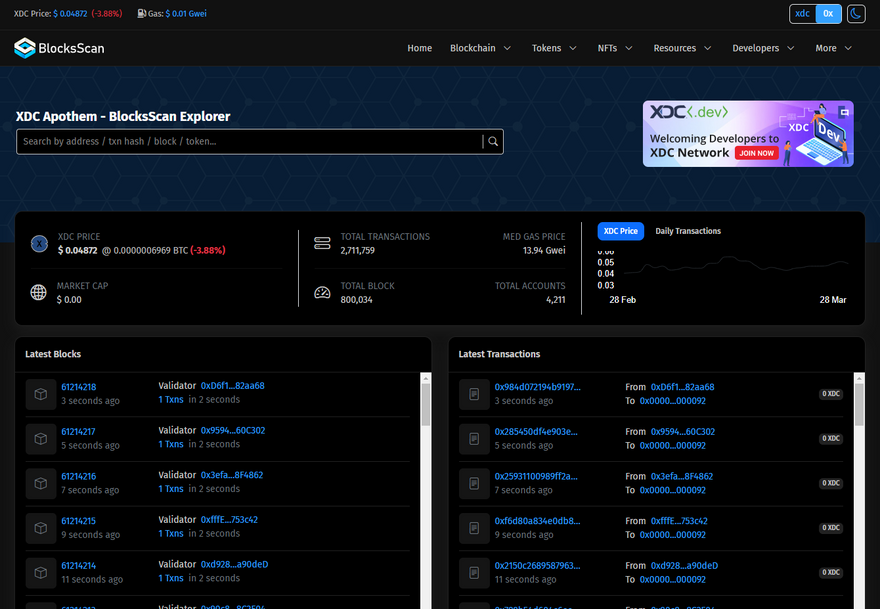
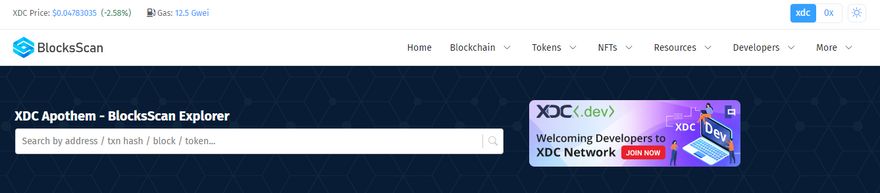
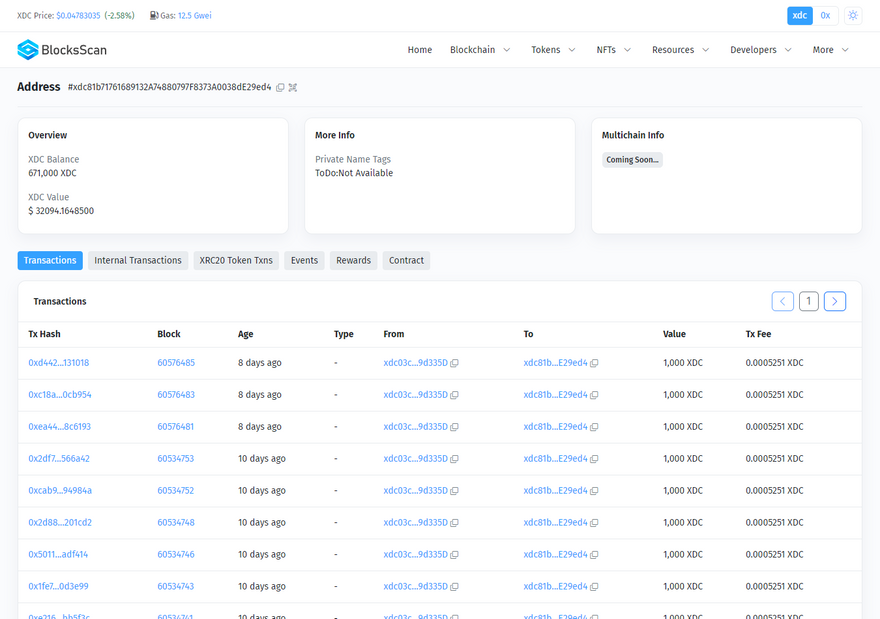
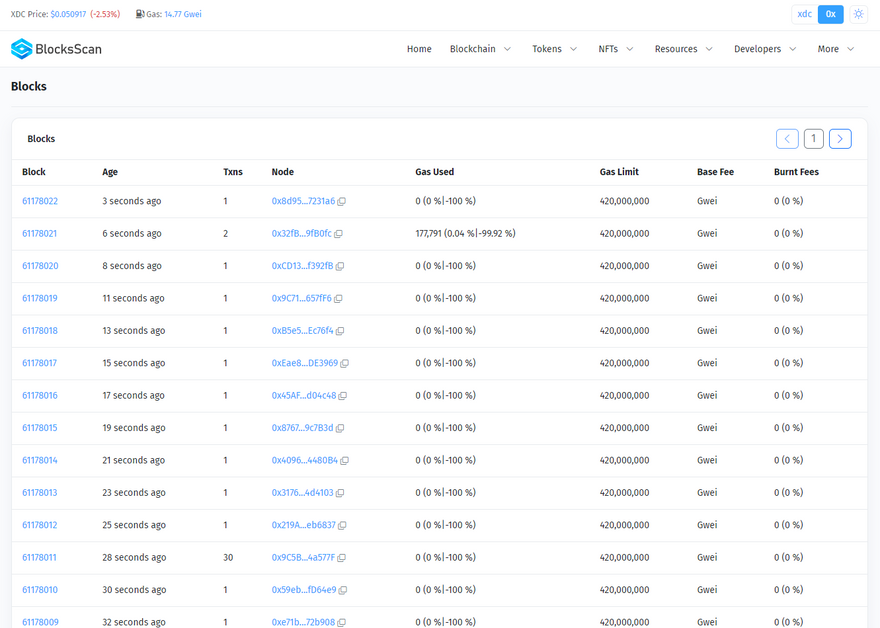
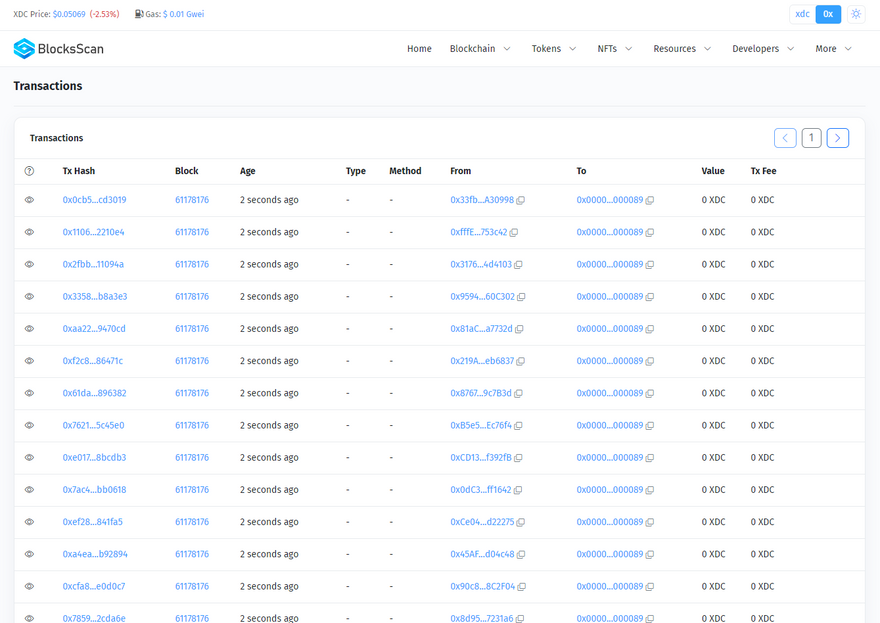
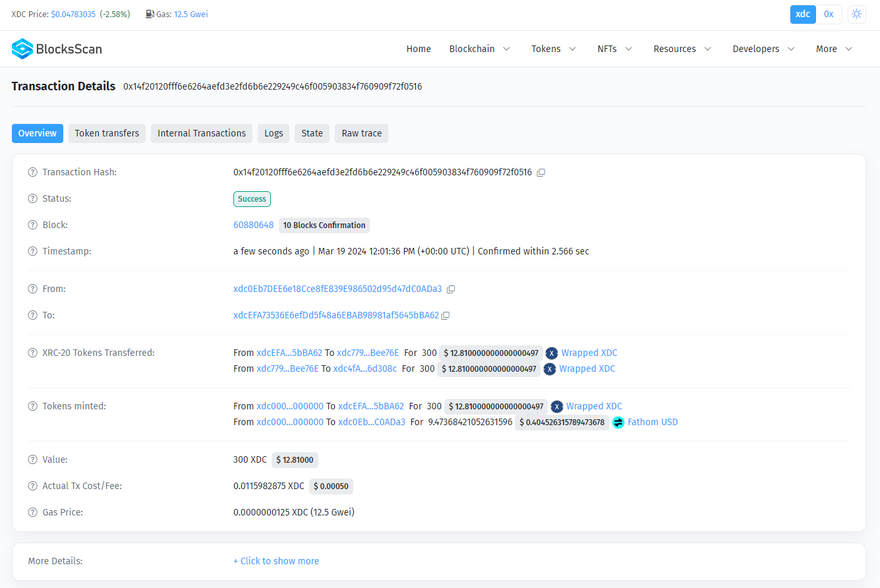
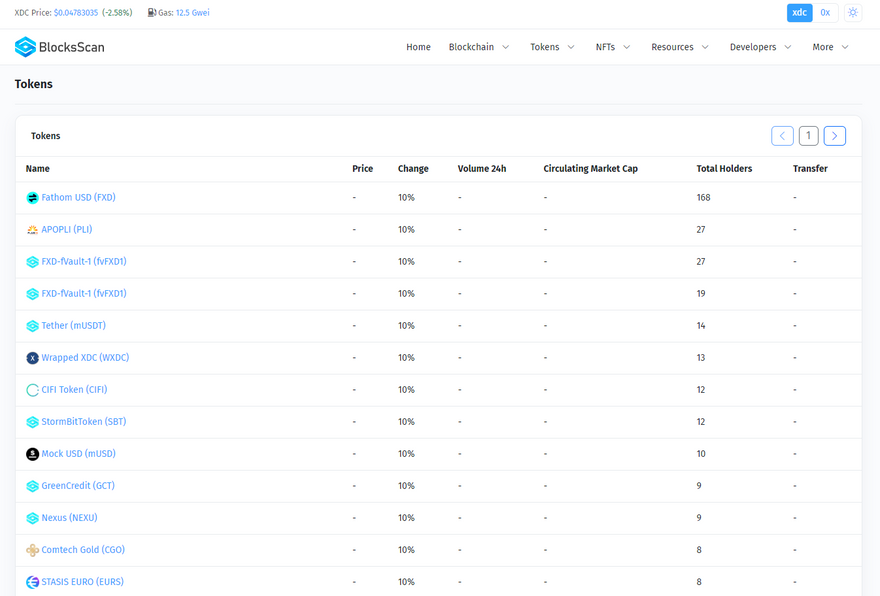
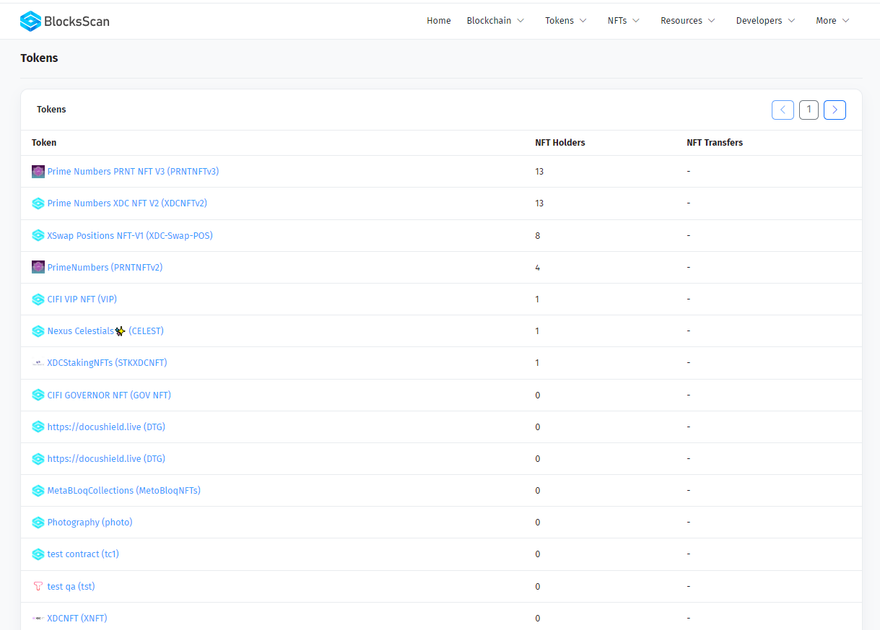
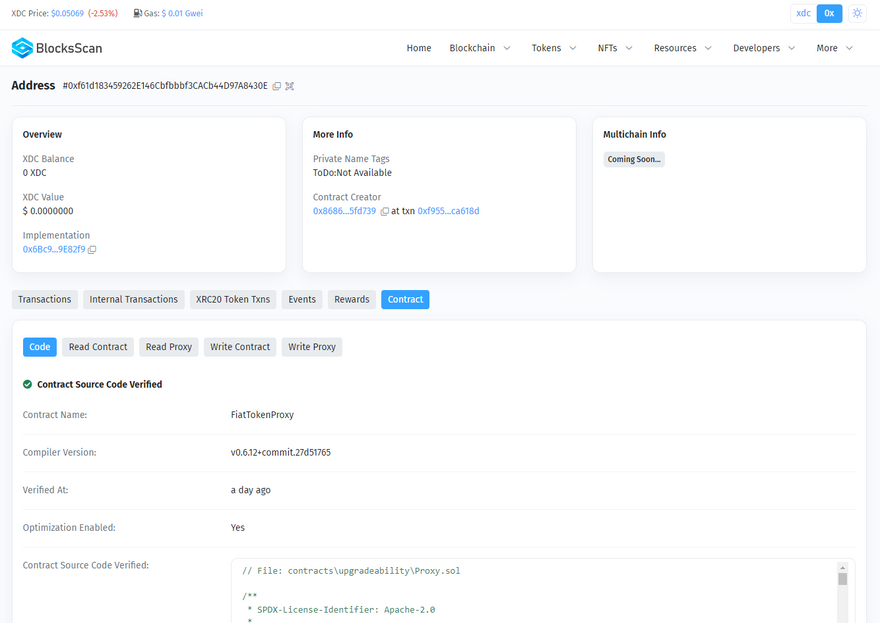
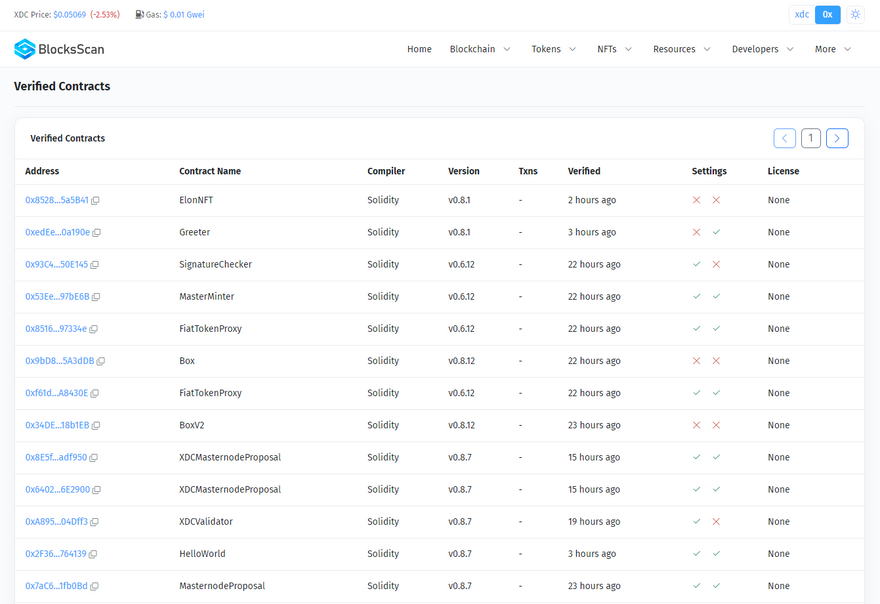
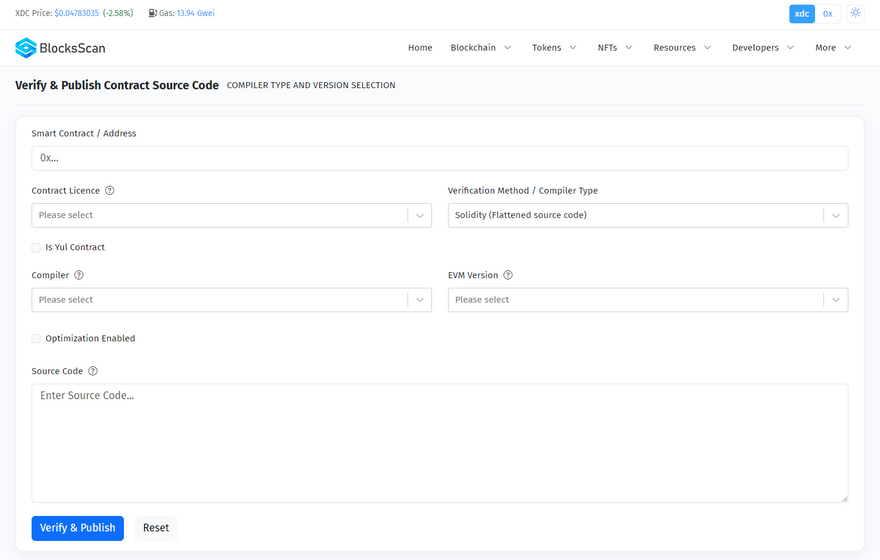
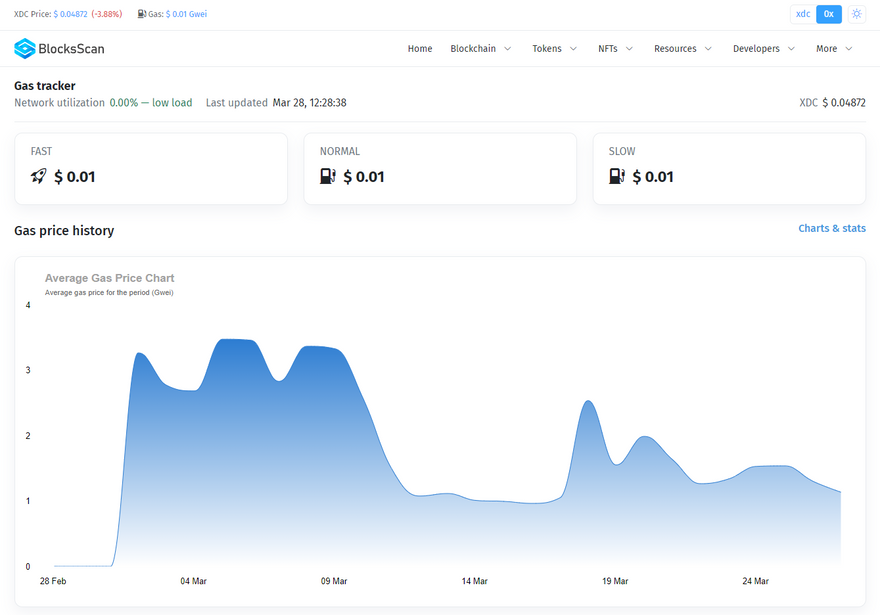
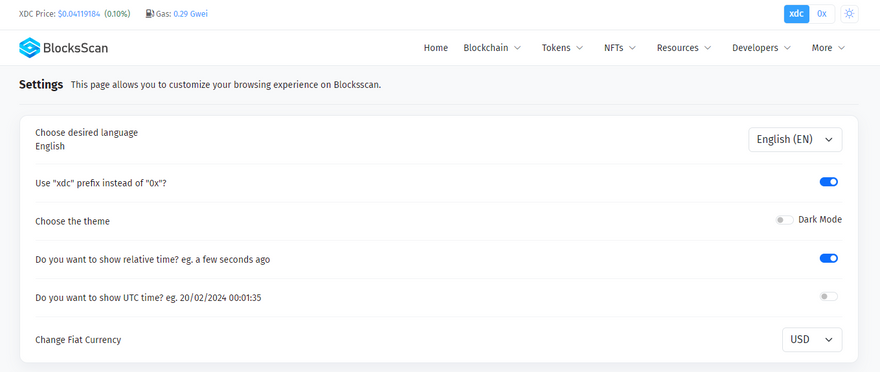
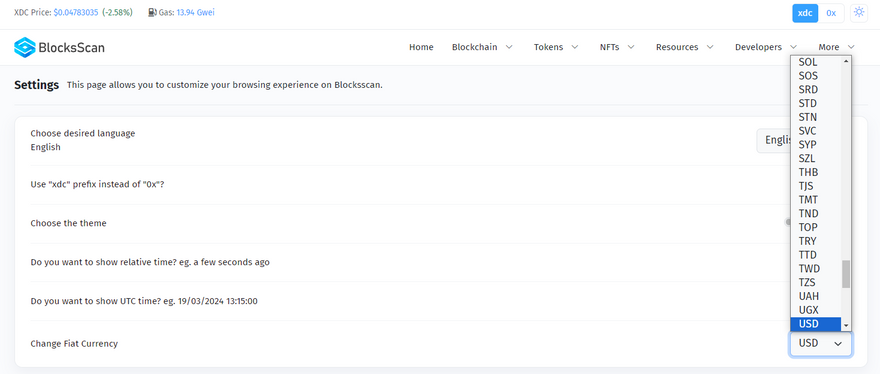
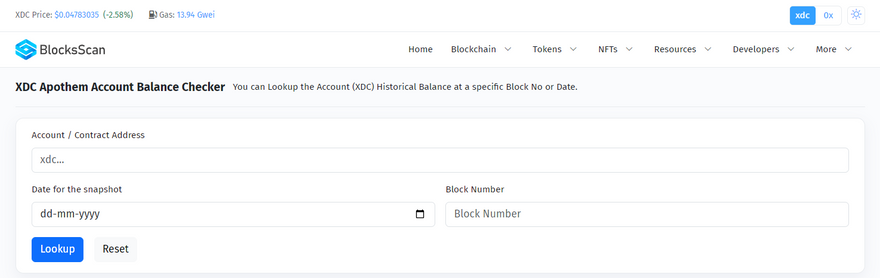





Discussion (0)