In the realm of digital finance, where security and accessibility are paramount, the XDC Network and Tangem Wallet emerge as stalwarts, offering users a seamless experience in managing and transacting with cryptocurrencies. The XDC Network represents a forward-looking blockchain protocol, engineered to support real-world decentralized finance applications with its enterprise-grade features and compatibility with existing financial infrastructure. Complementing this robust foundation, Tangem Wallet provides an intuitive platform for users to securely store, send, and receive digital assets, all within a user-friendly interface. Together, these two entities form a symbiotic relationship, empowering individuals and businesses to engage confidently in the digital economy.
This guide will delve into the intricacies of both the XDC Network and Tangem Wallet, shedding light on their functionalities and highlighting the benefits they bring to users seeking reliable solutions in the crypto space.
How to Create a Secure Tangem Wallet?
Are you ready to step into the world of secure cryptocurrency management with Tangem Wallet? Follow this step-by-step guide to create your wallet, manage your tokens, and enjoy peace of mind knowing your assets are safe.
Step 1: Download and Install the Tangem App
- First, download the official Tangem app on your iOS or Android device.
- Open the app after installation and read all the displayed information carefully.
Step 2: Scan Your Tangem Card
- Tap on the “Scan card” option within the app interface. Hold your Tangem card close to the NFC module of your smartphone and scan it.
Step 3: Create Your Wallet
- After scanning, tap on “Create wallet” within the app. Your Tangem card will then securely generate your private and public keys within its chip.
Step 4: Creating Backups
- The wallet will prompt you to create a backup.
- We strongly recommend starting the backup process immediately.
- You can back up your keys to other Tangem cards.
- If you have additional Tangem cards (2 or 3), use them for backups to avoid any future issues.
- Tap “Add a backup card” and scan the second card with your smartphone.
- If you have a third Tangem card, repeat the process and finalize the backup.
Step 5: Setting an Access Code
- To protect your cards from brute-force attacks, create an access code.
- Tap “Continue” and enter your chosen access code (word, phrase, or number).
- You can also set a unique access code for each card later.
- Confirm your access code by entering it again.
Step 6: Scan Primary and Backup Cards
- Click “Scan the primary card” and tap the card with the specified number on your phone.
- Scan the first backup card, paying attention to the last four digits.
- Scan the second backup card.
Step 7: Access Your Wallet
- Upon completion, tap on “Continue to my wallet” to access your newly created Tangem Wallet.
- Congratulations! You’ve successfully set up your wallet without the need for a seed phrase.
How to Use Tangem Wallet for XDC & XRC-20 Tokens
Understand XDC Network and XRC-20 Tokens:
- XDC Network is an enterprise-ready, Layer-1, EVM-compatible, open-source blockchain protocol designed for real-world decentralized finance and tokenization.
- XRC-20 tokens are based on the XDC Network and follow the same principles as Ethereum’s ERC-20 tokens.
Adding XDC to Your Tangem Wallet
- Navigate to “Manage tokens” within the Tangem App and add XDC to your wallet by selecting the XDC Network.
Adding Custom XRC-20 Tokens
- If you have specific XRC-20 tokens you’d like to manage, you can add them to your Tangem Wallet.
- Open the Tangem App.
- Tap on “Manage tokens” again.
- Enter the Token Name or Symbol in search bar.
- Now, select the XRC20 token by enabling the XDC Network.
Conclusion
As the digital landscape continues to evolve, the importance of secure and user-friendly solutions for managing cryptocurrencies cannot be overstated. The XDC Network and Tangem Wallet exemplify innovation in this regard, providing users with robust infrastructure and intuitive tools to navigate the complexities of digital finance with ease.
Whether you’re an individual seeking to securely store and transact with digital assets or an enterprise looking to leverage blockchain technology for real-world applications, the combined offerings of the XDC Network and Tangem Wallet present a compelling solution.
The XDC token is the primary utility token of the XDC Network, serving as the medium of exchange, unit of account, and store of value. With a total supply of 37.88 billion, 13.9 billion are currently in circulation. The token can be traded on over 40 centralized & decentralized exchanges, providing liquidity and accessibility for investors & traders and available for trading on platforms like Uphold, including their cards in the UK, accessibility to XDC has never been greater. By embracing these platforms, users can embark on their journey into the world of decentralized finance with confidence, knowing that their assets are protected and accessible at all times.


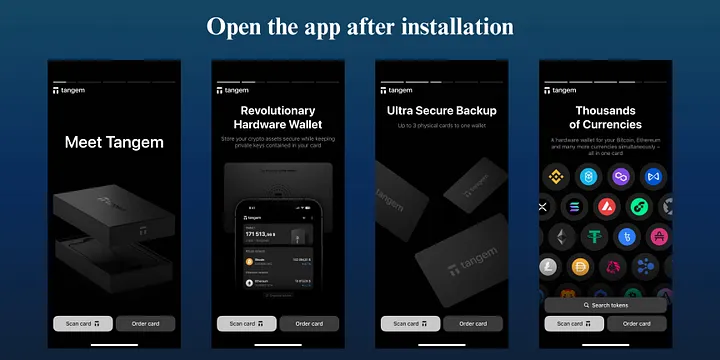
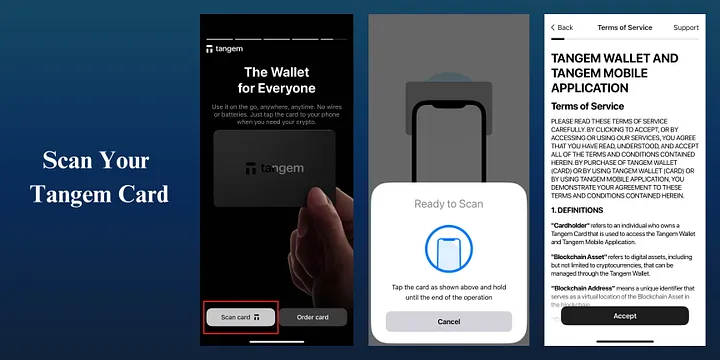
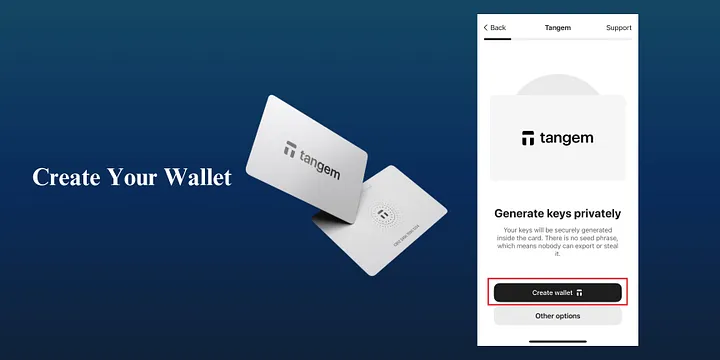
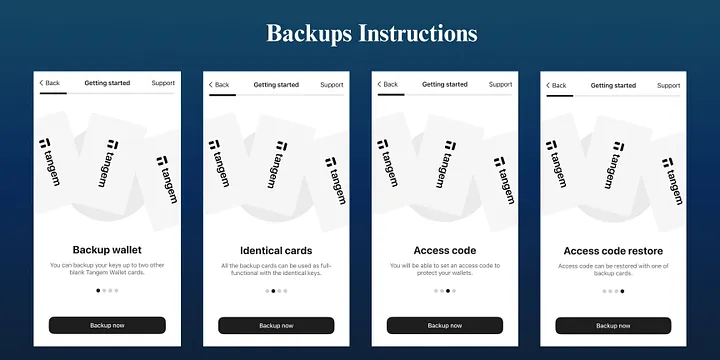
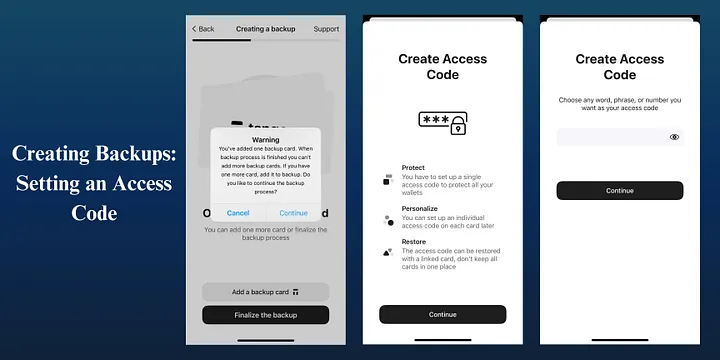
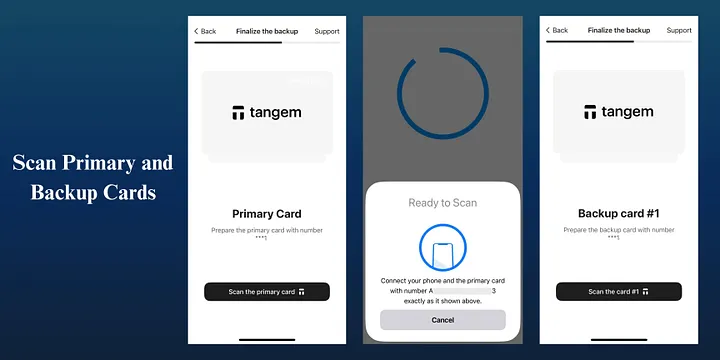
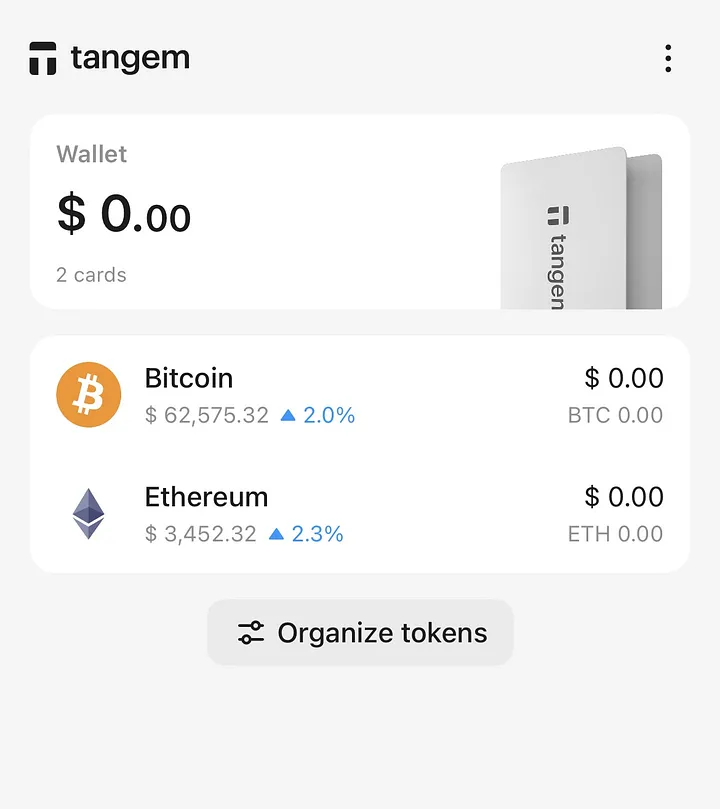
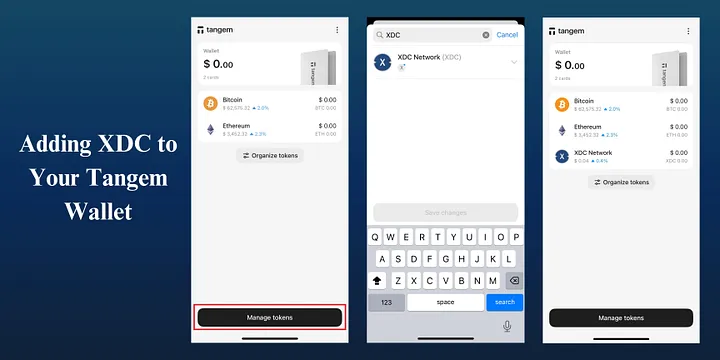
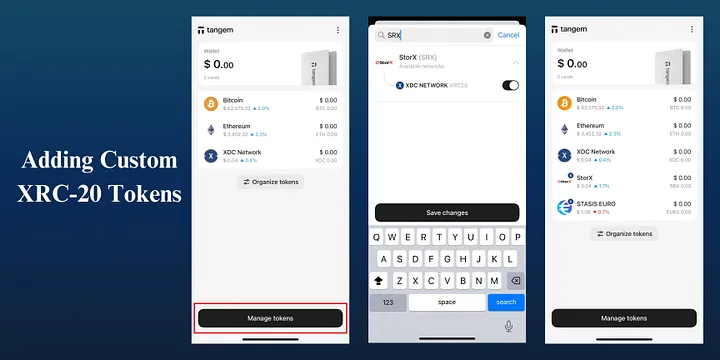





Discussion (0)