The XDC Network – a Layer-1, EVM-compatible blockchain known for its low gas fees, fast transaction speeds, and enterprise-grade architecture – is now supported on Coinbase Wallet through custom network integration.
This means you can now store, send, receive XDC tokens directly from Coinbase Wallet, while also unlocking access to the growing ecosystem of XDC-based dApps, DeFi protocols, NFTs, and enterprise blockchain solutions.
What is the XDC Network?
The XDC Network is an EVM-compatible (Ethereum Virtual Machine) blockchain designed for scalability, security, and cost efficiency. It offers:
- 2-second block times for faster transactions.
- Low transaction fees (fractions of a cent).
- Full EVM compatibility, meaning Ethereum smart contracts work seamlessly.
- Enterprise adoption, including trade finance, tokenization, and supply chain solutions.
Why This is Big News
Ethereum remains the largest developer ecosystem in Web3, but high gas fees and network congestion often make it impractical for certain applications.
This has led users and developers to explore cost-effective alternatives like the XDC Network.
Coinbase Wallet already supports multiple blockchains by default (Ethereum, Polygon, Avalanche, BNB Smart Chain), but it also allows users to manually add any EVM-compatible blockchain — and XDC fits perfectly into this framework.
Since XDC is EVM-compatible, your Ethereum address is the same as your XDC Network address. That means you can send XDC tokens to your Coinbase Wallet without having to create a separate address.
Coinbase Wallet Support for XDC
You can add and use the XDC Network on both:
Coinbase Wallet Mobile App
Coinbase Wallet Browser Extension
Step-by-Step Guide: Adding XDC Network to Coinbase Wallet
1️⃣ Install Coinbase Wallet
Download either the mobile app or the browser extension from the official links above.
2️⃣ Open Network Settings
On Mobile App:
Go to Settings → network → Tap the "+" in the top right corner.
On Browser Extension:
Click the network dropdown (default: Ethereum Mainnet) → Select Add Custom Network.
3️⃣ Enter the XDC Network RPC Details
Fill in the following:
- Network Name:-XDC Network
- RPC URL:- https://rpc1.xinfin.network
- Chain ID:- 50
- Currency Symbol:- XDC
- Block Explorer URL:- https://xdcscan.com
Click Save.
4️⃣ Send XDC Tokens to Coinbase Wallet
- Your Coinbase Wallet XDC address is the same as your Ethereum address (0x format).
Send only native XDC tokens on the XDC Network — not bridged or wrapped tokens.
After sending, your balance will appear in the Assets tab.
Benefits of Using XDC on Coinbase Wallet
✅ Ultra-low fees **compared to Ethereum.
✅ **Same wallet address for Ethereum and XDC Network.
✅ EVM compatibility — access dApps, DeFi, and NFT projects.
✅ Self-custody — you control your private keys.
✅ Enterprise-grade blockchain with real-world adoption.
📝 Final Thoughts
With XDC Network now supported on Coinbase Wallet, crypto users have an easy, secure, and cost-efficient way to store and transact XDC.
Whether you’re sending payments, engaging in DeFi, or simply holding tokens, Coinbase Wallet’s custom network support makes interacting with the XDC ecosystem easier than ever.
Learn more about XDC: https://xinfin.org
Add XDC to Coinbase Wallet Today and experience fast, affordable blockchain transactions.

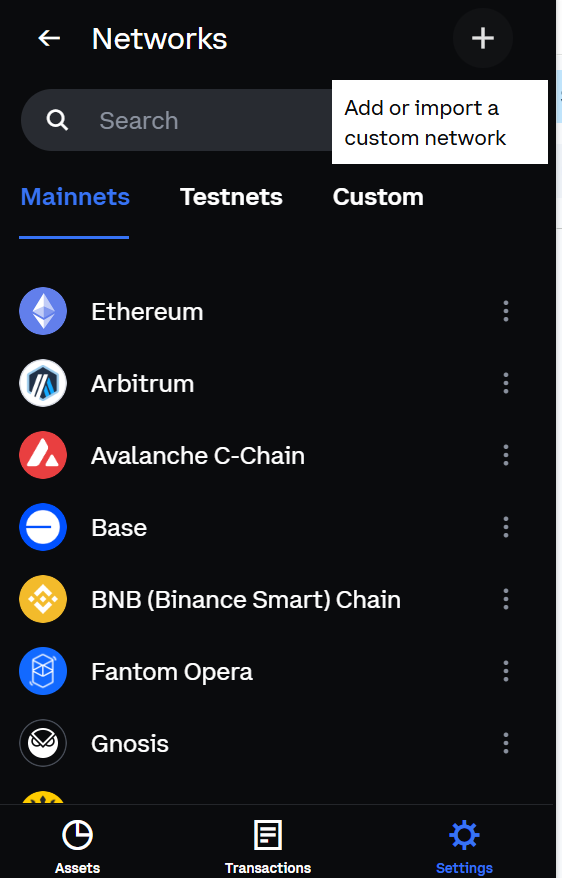
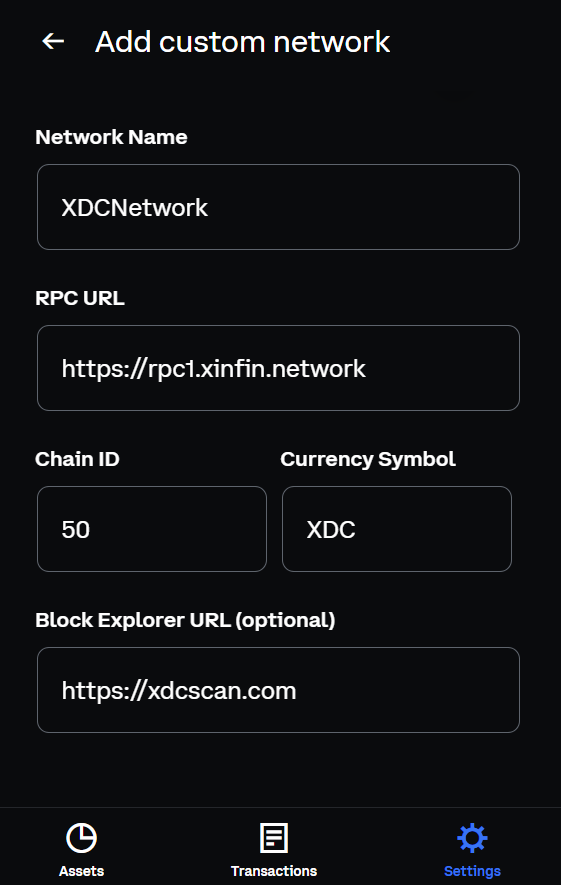
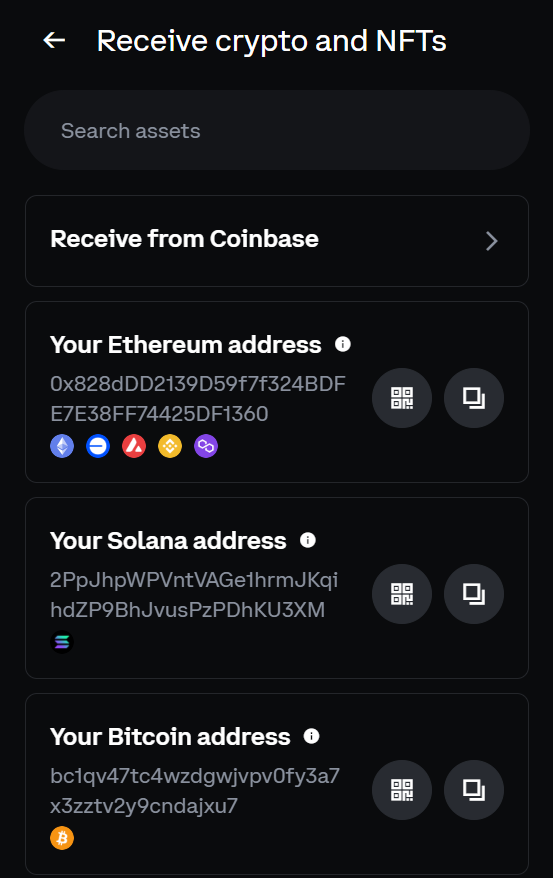
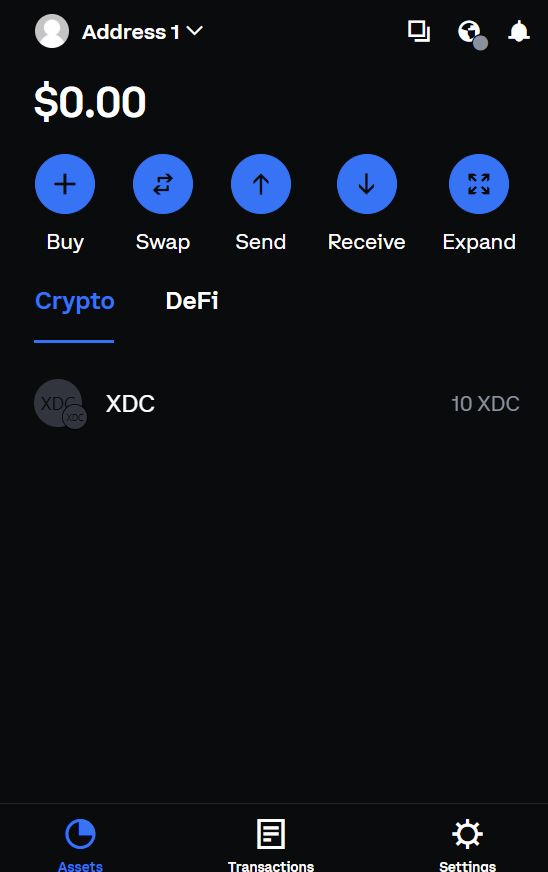





Discussion (0)