First let's figure out what an NFT is.It’s basically a “digital certificate of authenticity” and in this article, you will be able to:
1.Download XDCPay Extension wallet and generate an address to pay the fees associated with listing an NFT for sale.
2.Buy or transfer some XDC to cover those fees.
3.Connect the XDCPay wallet to the XDCSea NFT marketplace.
4.List the artwork for sale and turn it into an NFT.
So let’s get started!
XDCPay is a simple and free way to create wallet addresses. You can head to the XDCPay to install their free browser extension.
Once you have XDCPay installed, let’s create a new wallet address.
Create a free XDCPay account if you don’t have one yet. Make sure to write down your password in a secure location. You could also use a pen/paper as long as you keep it somewhere safe (offline is best).
Create a new wallet specifically for buying & selling NFTs. Mine looks like this:
- Buy or transfer some XDC to cover those fees
If you already have XDC somewhere like me (I have some securely stored in my Trezor), you can simply transfer around 0.1 XDC which is $0.02393 worth (at the time of writing) of XDC to this new XDCPay wallet you created.
If you don’t have XDC yet, you’ll either need to buy some from a certain exchange you can find the list of all the exchanges where you can buy XDC at coinmarketcap.
- Connect the wallet to https://xdsea.com/
Once you’ve got some XDC in your XDCPay Extension wallet, it’s time to connect to XDSea. The site should look like this:
To get started, On XDSea, click on the “Connect” button at the top to get started. Depending on the wallet you’re using, such as XDCPay or with privatekey, Keystore Wallet, and you can even connect your Dcent Hardware wallet
- List the artwork and turn it into an NFT
Now, he’s the fun part! To this point, we have connected our XDCPay wallet and we’re ready to start selling (or buying) NFTs! We’ll only be covering the selling portion but buying should be simple enough to figure out.
To sell an item, click on the “Create” button From there you’ll be prompted to upload a digital file and give your NFT an asset name and Optional fields include asset description for your work and optional fields where you will have to set the asset price in XDC
This is also where you can set up how much you’ll be paid in royalties if your NFT gets sold again later on. Five percent to 10% of the secondary sales price is considered a standard royalty payout.
After entering the royalty (in percentage) you will have to enter the collection name after that you will have to enter the collection Description, collection Banner, collection logo and Twitter link, Instagram link, Discord link, Website link you can enter the links if it is available and if its the property you can add the property
You can also add unlockable content and after entering all the details click on mint NFT.
After clicking on mint NFT you will have to sign the transaction nd your NFT will get minted. After minting the NFT you will have to sign one more transaction which will bring your NFT to the marketplace.
Now you can see your NFT has been minted and now you can list your NFT to the XDSea Market place where anyone can purchase your NFT. After this, you will have to just click on the list and set the selling price for your NFT which has been minted by you.
Finally, you will see the success image that your NFT has been listed on the XDSea Market place and now anyone can purchase your NFT.


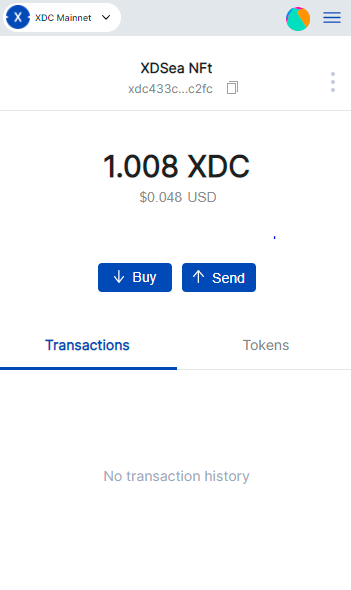
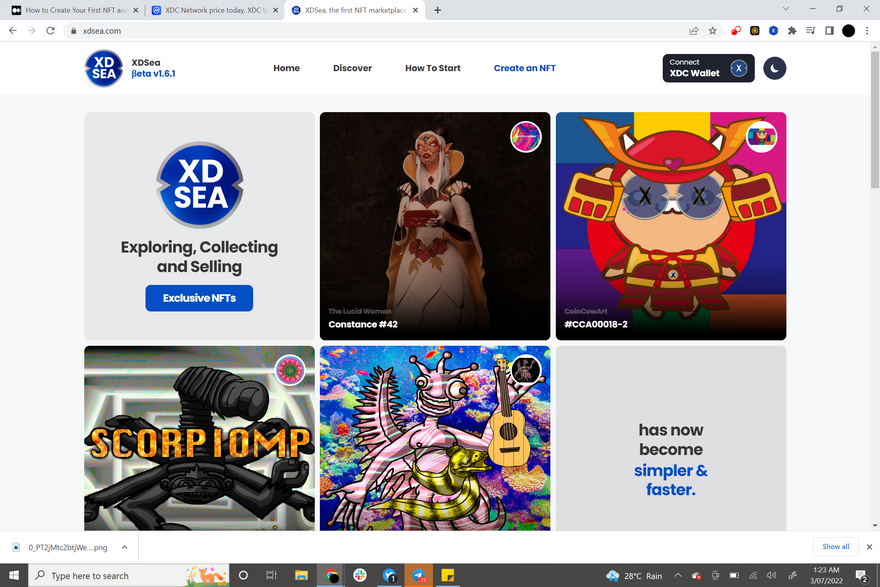
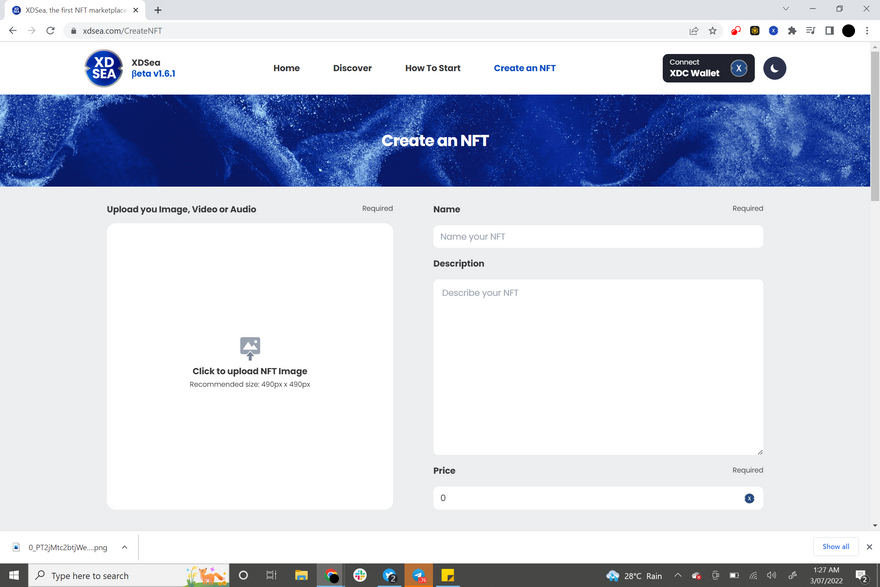




Discussion (1)
If I set the fixed price, will it be like this for everyone? Or, once sold, can the new owner choose to change the price?