Are you ready to revolutionize your XDC trading game? Look no further than TradingBotX, the all-in-one platform for crafting, deploying, and managing automated trading strategies. With seamless integration with top crypto exchanges like Bitfinex, Bittrex, Bitrue, Gate.io, and KuCoin, TradingBotX stands out among popular software like Hummingbot, Coinrule, Mudrex, and NOBI.
Why Choose TradingBotX? Here's What Sets Us Apart:
Versatile Market-Making Bot: Our platform boasts a powerful market-making bot, perfect for seasoned traders and beginners. TradingBotX empowers you to execute your trading strategies precisely and excel in the crypto market.
Updated Exchange Support: We're thrilled to announce expanded exchange support, providing flexibility and options. Our list of supported exchanges now includes Bitrue, KuCoin, Bitfinex, Bittrex, Gate.io, and Huobi.
Important Update: The previous suspension of Binance and Coinbase exchange support inconvenienced some users. Trading BotX sincerely apologizes for any disruption and profoundly appreciates your ongoing support.
Now, let's dive into a step-by-step guide to get you started with TradingBotX.
Before You Begin,
Ensure you have an Ubuntu server with 8GB RAM, 4 cores, and 100 GB of storage.
Step 1: Clone the Code
Clone the TradingBotX code to your Ubuntu server from GitHub:
git clone https://github.com/TradingBotX/market-making-bot.git
Step 2: Configure the Server
Navigate to the server directory:
cd market-making-bot/server/
Copy the example environment file:
cp .env.example .env
Step 3: Update Environment Variables
Edit the .env file to replace "localhost" with your server's IP address:
nano .env
REACT_APP_URL=http://your_server_ip:5000/api/
REACT_APP_WSS=ws://localhost:3002
REACT_APP_NAME=MMBot
Save the file.
Step 4: Build the Code Base
Install Docker Compose on your VPS if not already installed:
sudo apt install docker-compose
Build the TradingBotX market-making bot code base:
docker-compose build
Step 5: Create a tmux Session
Install tmux:
sudo apt install tmux
Create a new tmux session:
tmux new -s bot
Minimize the session using Ctrl+B+D.
Start the TradingBotX code:
docker-compose up
Step 6: Access the React App
Minimize the session and access the React application at http://your_server_ip:3000. Replace "localhost" with your server's IP.
Step 7: Retrieve Login Credentials
Retrieve your login credentials from the VPS server
bash getLogins.sh
Ensure you save them securely. Create multiple backups to avoid any data loss. Congratulations! You've successfully set up your TradingBotX Market-Making bot.
Step 8: After setting up the TradingBotX, log in with your credentials, and after logging in with the credentials, go to manage keys.
Here, you must select the exchange and add the exchange's API Key and API Secret.
Step 9: After adding the exchange, go to Add Liquidity, where you must select Exchange Name, Exchange Pair, Buy Order Amount USD, Sell Order Amount USD and spreadsheet
10k USD worth of each pair is good start and would recommend funding your account accordingly
After entering all the details, click on Place Order. and the bot will place the order according to your inputs
Disclaimer:- Creating and operating a market-making bot can be attractive for those interested in automated trading, but it also comes with risks. Providing a clear and comprehensive disclaimer to potential users or investors is essential to ensure transparency and compliance with legal requirements. Here's a template for a market-making bot disclaimer:

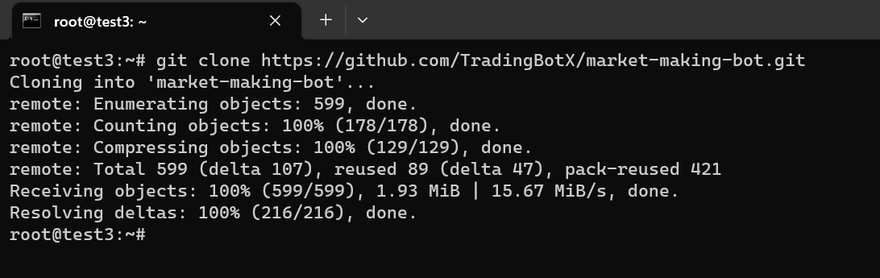
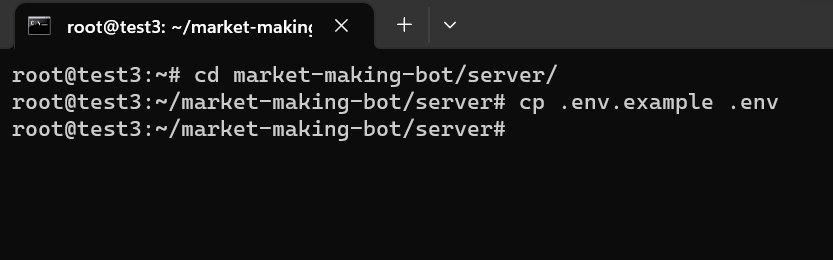

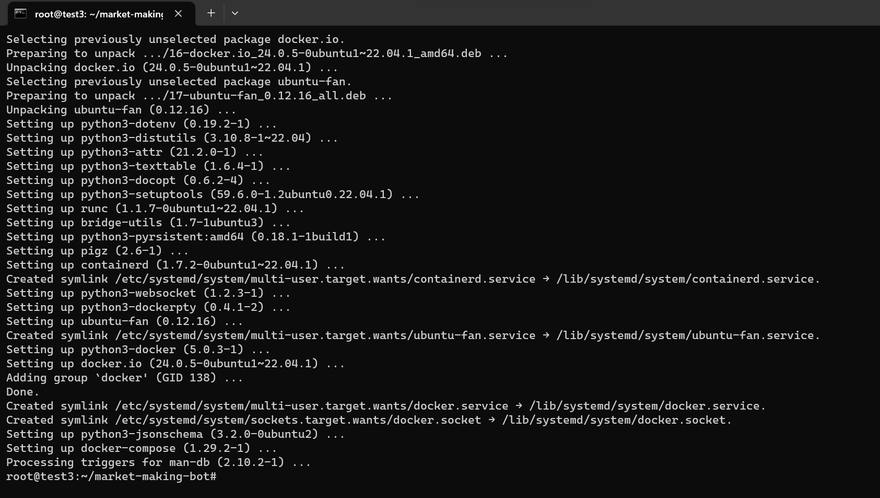
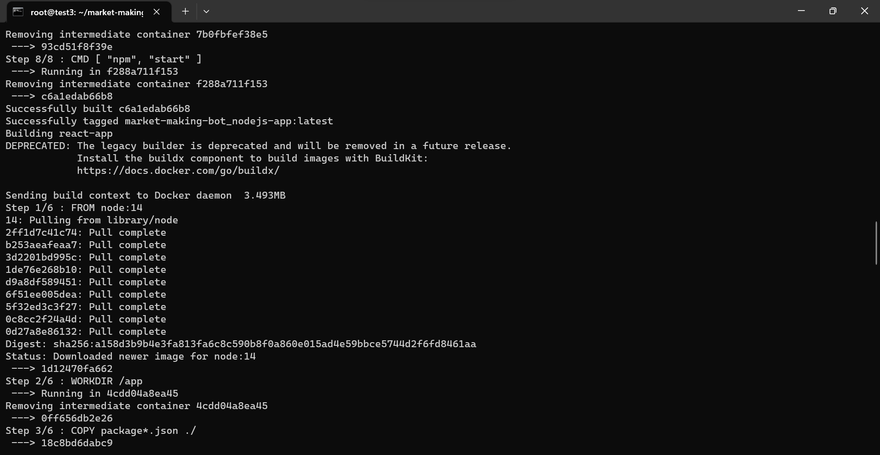
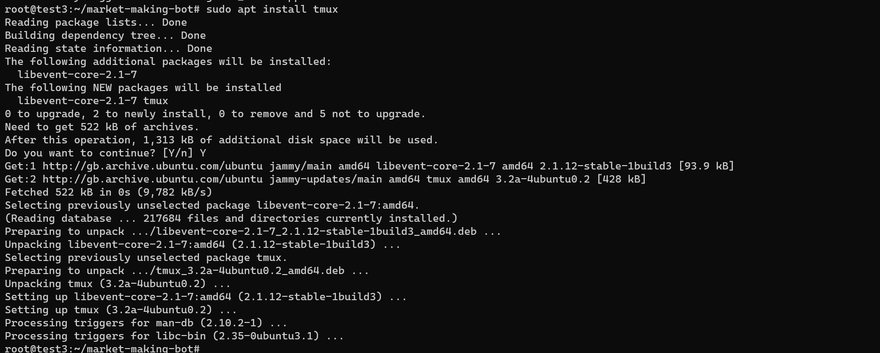
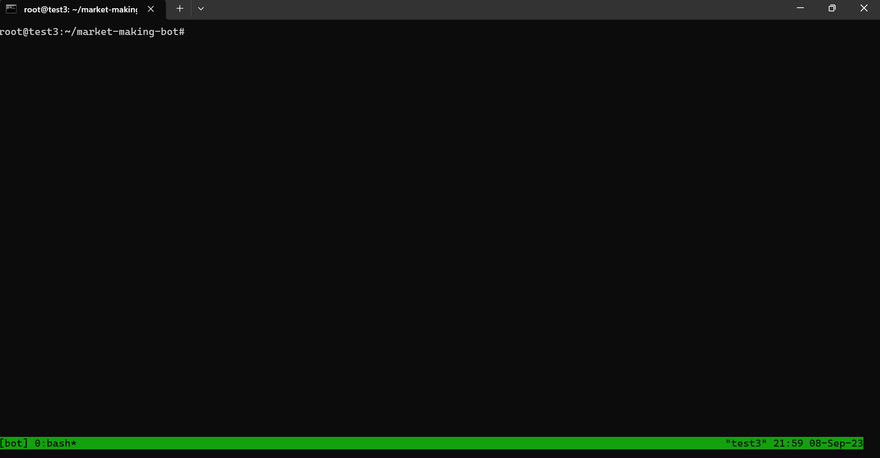
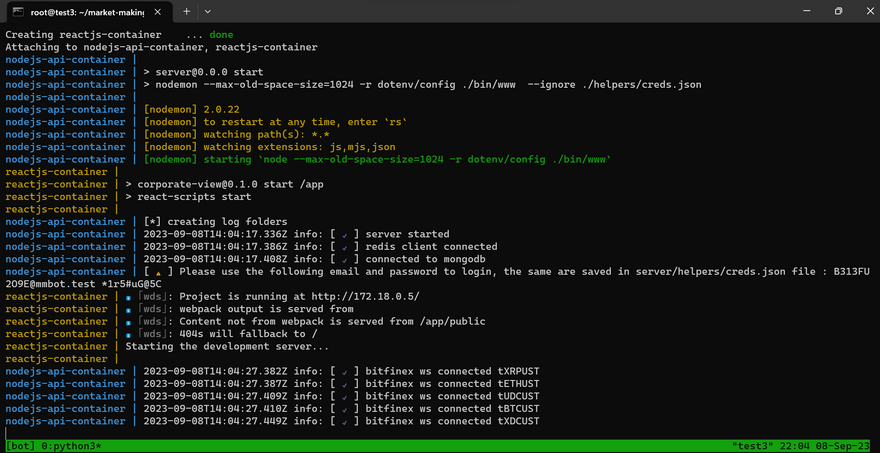
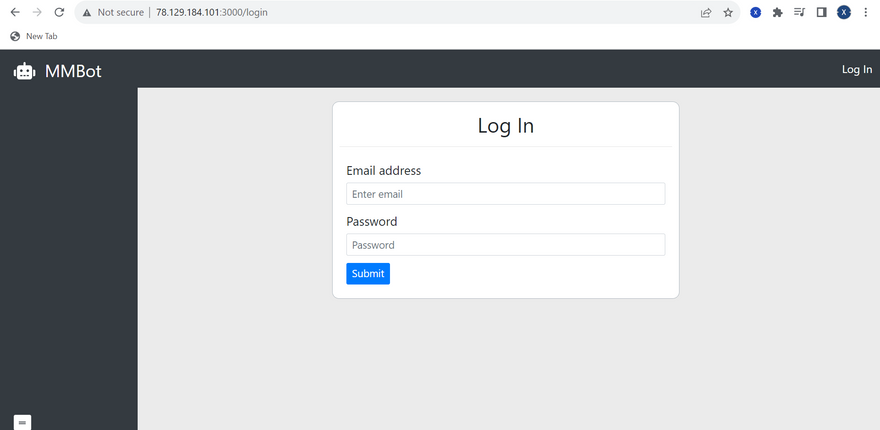
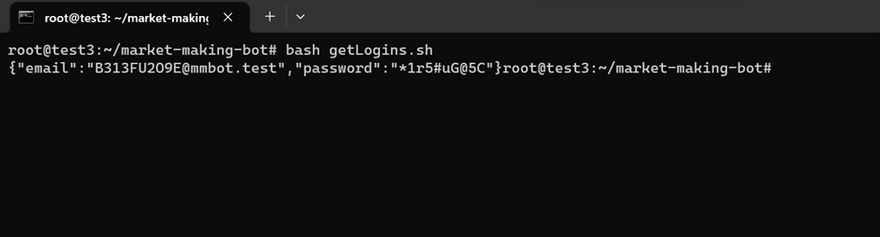
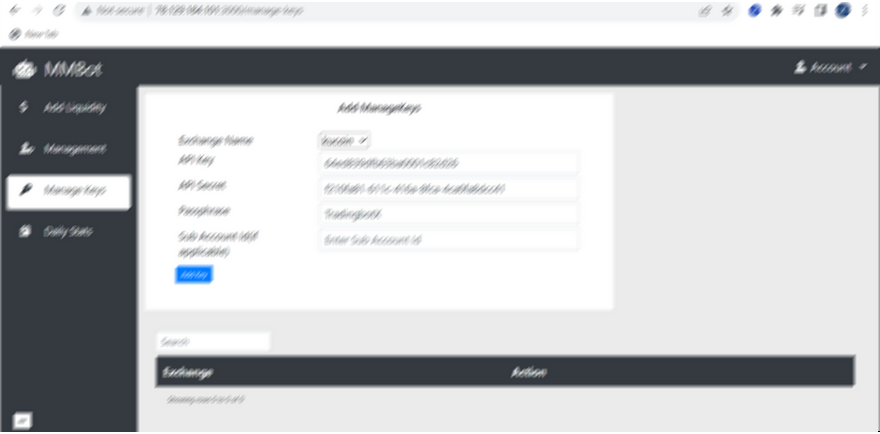
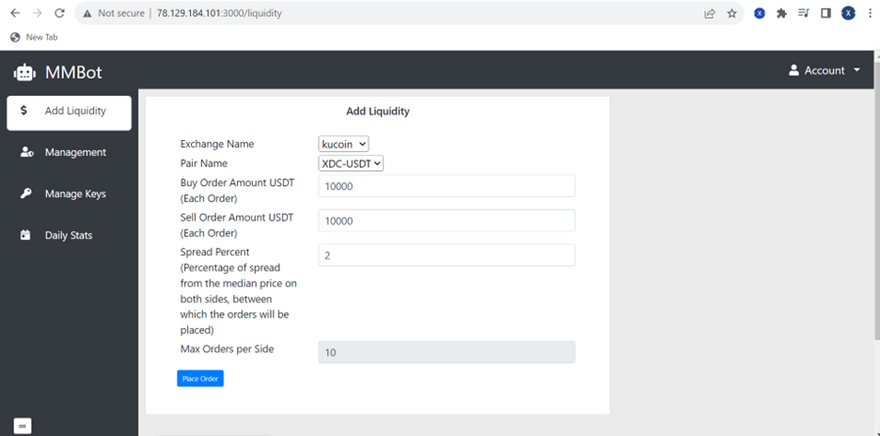




Discussion (2)
This is great and could bring much trading volume to XDC via community participants.
Would love to see this expanded to DEX usecase. Starting with Xswap and expanding to others with popular XRC-20 tokens and decent liquidity.
Quite positive it is. Gama, BBB, and DOPU all use Volume bots, so someone has the fix.