Introduction
XDC Safe is a multisig wallet built for the XDC Network, designed to enhance security and streamline transactions for teams and organizations. In our latest update, we have introduced the Transaction Builder, a powerful tool that allows users to batch multiple transactions into a single confirmation process. This makes interacting with smart contracts and performing complex operations significantly more efficient.
What is the Transaction Builder?
The Transaction Builder in XDC Safe enables users to create and execute multiple transactions in a single batch, reducing manual confirmations and improving efficiency.
Key Features
- Batch Transactions: Group multiple actions (such as token transfers, approvals, and contract calls) into one transaction, reducing execution steps.
- User-Friendly Interface: A visual interface allows users to easily add, edit, and review transactions before execution.
- Smart-Contract Interactions: Interact with any verified smart contract directly from XDC Safe.
- Simulation Capabilities: Users can simulate transactions to preview the expected outcome and gas fees before execution.
- **Security & Efficiency: **Reduces the number of on-chain interactions, enhancing security and optimizing transaction costs.
Why We Added the Transaction Builder to XDC Safe
XDC Safe was developed to provide seamless multisig functionality for XDC users, ensuring secure and efficient management of assets and contract interactions. The Transaction Builder further enhances this experience by allowing users to interact with smart contracts in a more streamlined way, eliminating the need to confirm each transaction separately.
How to Use the XDC Safe Transaction Builder
1. Access the Transaction Builder
- Navigate to the New Transaction section in XDC Safe and select Transaction Builder.
2. Select a Smart Contract
- Enter the XDC address of the smart contract you want to interact with.
3. Specify the ABI
- For contracts verified on XDCScan Explorer, the ABI will be automatically fetched.
- If not, manually enter the ABI in the provided input field.
4. Select a Method
- Choose the method you wish to execute from the available contract functions.
- XDC Safe supports both read and write functions.
5. Define Parameters
- The interface will display the parameters for the selected method.
- If necessary, enter values such as token amounts or recipient addresses.
6. Add to Batch
- Click Add Transaction to include it in the batch.
- You can continue adding multiple transactions before executing them all at once.
7. Review and Execute
- Before submission, review the batched transactions.
- You can also bookmark, download, or share the transaction batch with other signers for approval.
8. Confirm and Sign
- Once reviewed, confirm the transaction.
- Depending on your multisig setup, other signers will need to approve before execution.
Advantages of Using the XDC Safe Transaction Builder
✅ Efficiency: Reduce the number of confirmations needed for multiple transactions.
✅ Security: Minimizes the number of interactions, lowering potential attack surfaces.
✅ Cost-Effective: Reduces overall gas fees by bundling transactions.
✅ Seamless Collaboration: Share and execute transaction batches easily with multiple signers.
Conclusion
With the addition of the Transaction Builder, XDC Safe has become even more powerful, allowing users to interact with smart contracts efficiently and securely. This update ensures that teams and organizations managing funds and contracts on the XDC Network can streamline their processes while maintaining top-tier security.
💡 For any questions regarding XDC Safe or the XDC Network, feel free to engage with the community at XDC.dev
🔗 Start using the XDC Safe Transaction Builder today: XDC Safe 🚀
While XDC Safe offers a robust multisig experience, users exploring multisig solutions on the XDC Network can also try other wallets like Orry and Yodaplus Vault. Both platforms provide secure, multi-signature wallet management tailored for teams, allowing users to safeguard assets, co-sign transactions, and maintain control in a decentralized manner. Exploring these alternatives can help users choose the best fit for their specific workflow and governance needs
Disclaimer:
The information provided in this article is for educational and informational purposes only. It does not constitute financial, investment, or legal advice. Users are encouraged to conduct their own research and exercise caution when interacting with smart contracts and multisig wallets. While we strive to keep content accurate and up to date, we do not guarantee the security, functionality, or availability of any third-party tools or platforms mentioned, including XDC Safe, Orry, and Yodaplus Vault. Use at your own risk.

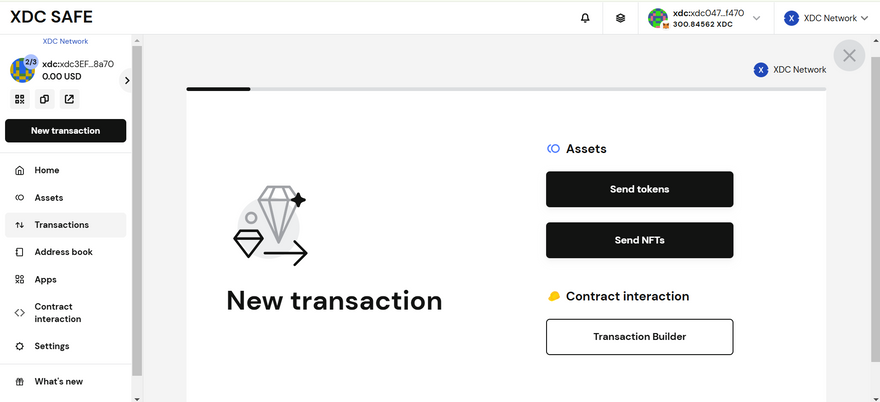
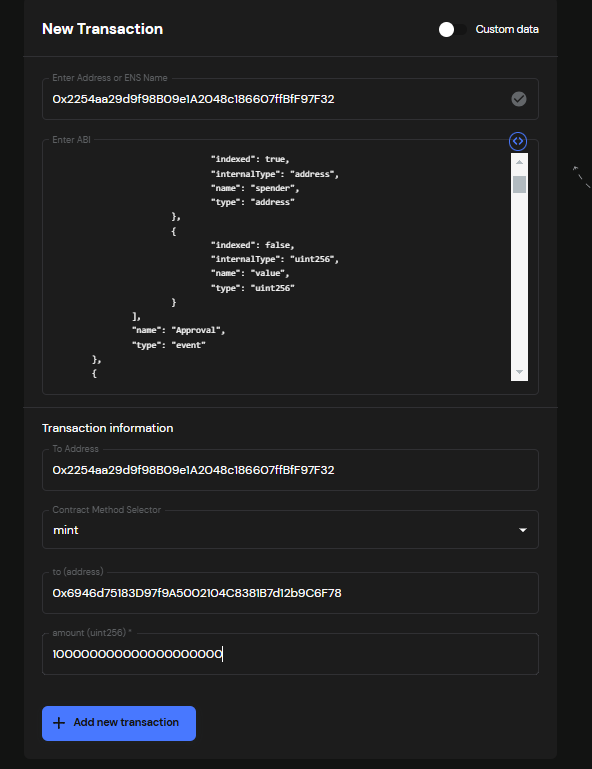
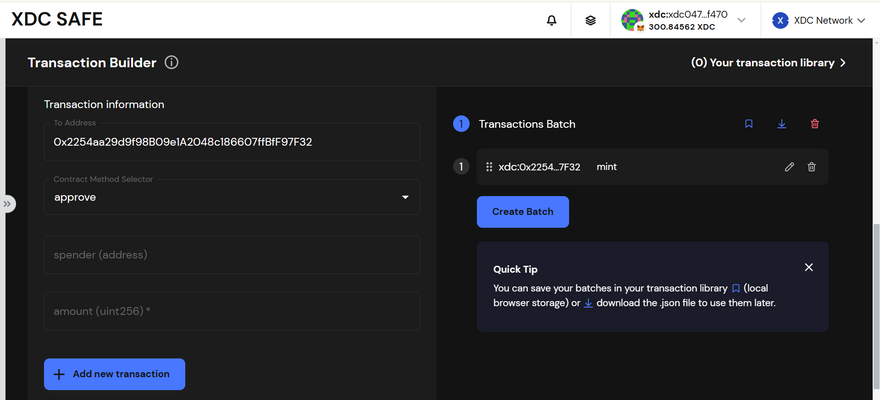
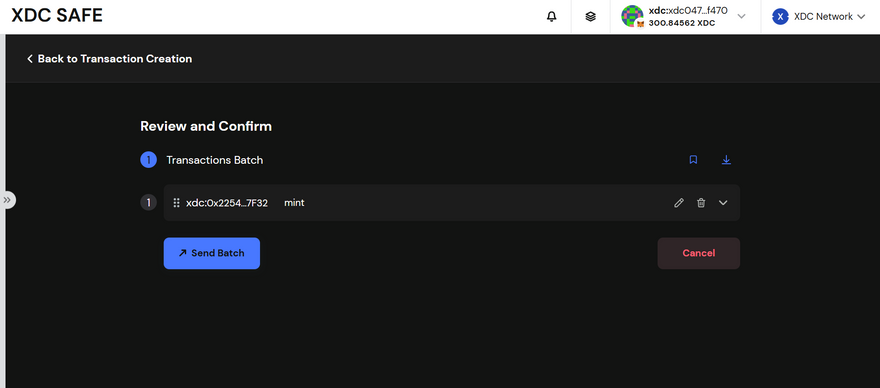
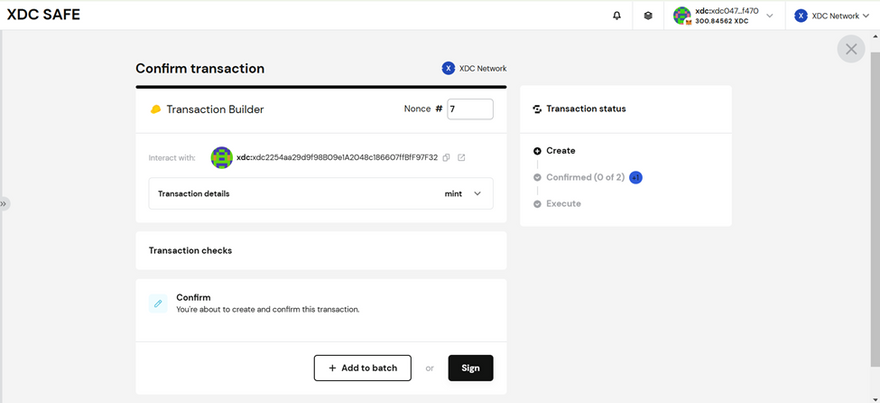
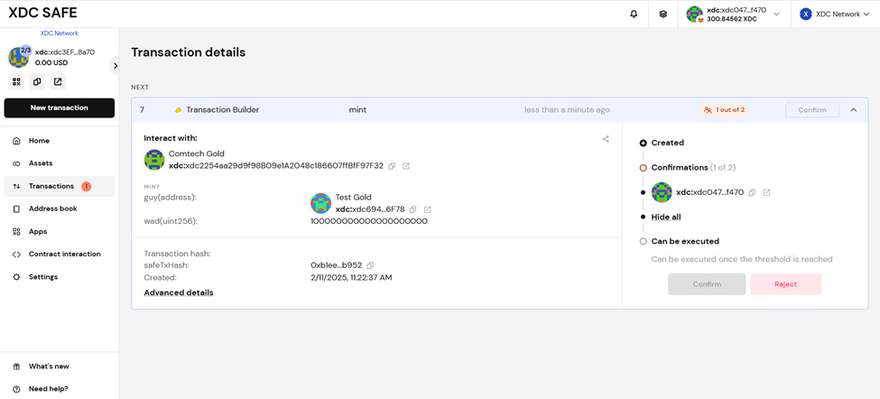





Discussion (4)
Is there any npm packages available to create safe address programatically?
Great value-add, RP.
XDC safe website is not working.. is there any another link where its hosted?
The XDC Safe website has been discontinued. Since the XDC Network is now officially supported by Gnosis Safe, all users can access and manage their multisig wallets directly through the Gnosis Safe platform:
app.safe.global/welcome/accounts
The previous XDC Safe instance is no longer maintained, and all users are advised to use Gnosis Safe going forward.