The blockchain world is a complex and dynamic ecosystem, where tracking and managing transactions can often be a daunting task. Enter XDC Explorer v2, a powerful tool designed to simplify this process. Just like Etherscan is for Ethereum, XDC Explorer is your gateway to the XDC Network. In this comprehensive guide, we’ll dive into what XDC Explorer is, how it can be utilized, and explore nine essential use cases that can transform how you interact with the XDC blockchain.
What is XDC Explorer?
XDC Explorer v2 is a blockchain explorer specifically tailored for the XDC Network. A blockchain explorer is an online tool that allows users to view and search the blockchain’s public records. These records include transaction histories, wallet addresses, smart contracts, and other on-chain data. XDC Explorer v2 provides an intuitive and comprehensive interface for navigating the XDC blockchain, making it an indispensable tool for developers, investors, and blockchain enthusiasts alike.
What People Usually Use XDC Explorer For
People commonly use XDC Explorer to:
- Track transaction histories to ensure transparency and integrity.
- Monitor wallet addresses for activity and balances.
- Analyze smart contracts to understand their structure and functionality.
- Interact directly with smart contracts to execute functions.
- Check current gas prices to estimate transaction costs.
- Access a wealth of blockchain statistics and charts for research and analysis.
- Unleashing the True Power of XDC Explorer
- To truly harness the potential of XDC Explorer, it’s crucial to explore its advanced features and capabilities. Beyond basic transaction tracking, XDC Explorer offers powerful tools that can provide deeper insights and greater control over your blockchain activities.
Gecko Terminal & CoinGecko Integration
XDC Explorer V2 features integration with Gecko Terminal and CoinGecko, enabling real-time token price feeds. Once a token is traded on platforms such as xSwap, Globiance Dex, Fathom, and IcecreamSwap, its price is automatically updated. This integration ensures that users have access to the most current and accurate token pricing information, enhancing their ability to make informed decisions when trading or analyzing tokens within the XDC Network.
EtherScan Compatible API
XDC Explorer V2 includes an EtherScan compatible API, making it easier for developers to integrate and interact with the XDC Network using familiar tools and workflows. This compatibility ensures a seamless transition for those accustomed to working with EtherScan, providing a robust and reliable API for accessing blockchain data and executing various functions.
Hardhat and Truffle Contract Verification Support
To further support developers, XDC Explorer v2 now offers contract verification support for both Hardhat and Truffle. These popular development frameworks allow for efficient smart contract development and deployment. With this added support, developers can quickly verify and validate their contracts on the XDC Network, ensuring that their code is secure, functional, and transparent.
Upcoming Features
- Add Support for MLETR Docs on Explorer: The upcoming update will include support for MLETR (Model Law on Electronic Transferable Records) documents, enhancing the explorer’s functionality for handling and tracking electronic records.
- Add NFT Trades Support: XDC Explorer V2 will soon support NFT trades, allowing users to track and analyze transactions involving non-fungible tokens on the XDC Network.
- Add Dex Transaction Support: The new feature will enable support for decentralized exchange (DEX) transactions, providing users with comprehensive insights into trading activities on various DEX platforms.
Explore the Features of Explorer V2
Recognizing the importance of a user-friendly experience, XDC Explorer v2 boasts a revamped toolbar designed with both regular users and developers in mind. This intuitive interface offers a practical layout for anyone seeking information on the blockchain. Whether you’re a regular user browsing transactions or a developer conducting code tests, the well-organized dropdown menus under “Developers” and “More” provide easy access to the functionalities you need.
Let’s Begin with the Home tab
The XDC Network landing page offers a broad overview of the XDC Network, providing users with essential information at a glance.
This includes the XDC Price & Gas tracker, where users can click to check detailed data. For added flexibility, a prefix switcher lets you toggle between “xdc” and “0x” prefixes when entering addresses. Finally, you can personalize your experience by selecting from a variety of Themes options.
The page also features comprehensive XDC statistics such as current XDC price, total transactions, median gas price, market cap, total blocks, total accounts, and a daily transaction chart. This landing page serves as an excellent resource for obtaining high-level network information quickly and efficiently.
Customizable Themes
To enhance user experience, XDC Explorer v2 offers customizable themes. Users can personalize their interface by choosing from three themes: Light Theme, Dim Theme, and Dark Theme. These options allow users to adjust the display for optimal readability and comfort, tailoring the appearance to their personal preferences.
Light Theme
Dim Theme
Dark Theme
Track Transactions and Addresses
Search Functionality
XDC Network — BlocksScan Explorer v2 allows users to effortlessly track transactions and addresses with robust search functionality. Users can search by address, transaction hash (Tx Hash), block number, token name, token symbol and NFT name. This capability is particularly useful for tracking the balance and transaction history of specific addresses. To search for an address on XDC Network — BlocksScan Explorer, simply enter the address into the search bar and click “Search.” You will be directed to the address details page, which displays the balance, transaction history, and other pertinent details about the address.
Advertisements Section: Explore XDC Ecosystem Projects
XDC Explorer v2 not only provides powerful search capabilities but also features an advertisements section to keep users informed about relevant projects within the XDC ecosystem.
This section, located beside the search functionality, showcases a slider of XDC ecosystem partners, allowing users to explore various initiatives and opportunities within the network. The inclusion of this feature ensures that users stay updated on the latest developments and can easily connect with valuable projects and resources, enhancing their overall experience on the platform.
Address Page
The XDC Network Address page offers a comprehensive view of a specific wallet or smart contract address. Simply search for the address using the dedicated bar on the home screen. This landing page will showcase the address’s XDC balance, the total value of its XRC-20 tokens, and categorized transaction history for easy exploration.
Here’s a breakdown of each point on the XDC Network Address page:
- Transactions: These are transfers initiated by regular user wallets (external addresses) interacting with the address you’re viewing. Think of them as sending or receiving funds.
- Internal Transactions: These are transfers triggered by smart contracts associated with the address. They represent movements within the smart contract itself, not involving external users.
- Transfers (XRC-20): This table specifically focuses on transactions where XRC-20 tokens (tokens built on the XDC Network) were involved. It highlights activities related to these tokens.
- NFT Transfers: This section showcases any transfers of Non-Fungible Tokens (NFTs) associated with the address. NFTs represent unique digital assets.
- Token Holdings (XRC-20): This provides a snapshot of all the different XRC-20 tokens currently held by the address, along with their quantities.
- Token Inventory (XRC-721): Similar to Token Holdings, but for NFTs built on the XDC Network standard (XRC-721). It shows the types and quantities of NFTs in the address’s possession.
- Events: This tab displays any actions or state changes that occurred within smart contracts linked to the address. Events offer valuable insights into the smart contract’s behavior.
- Rewards: This section details any rewards earned by the address for contributing to the XDC Network’s security. Rewards are typically given to users who participate in staking or running masternodes.
- Analytics: This section likely provides more advanced data and visualizations for analyzing the address’s activity and performance. (Specific details may depend on the implementation)
- Multichain Portfolio: This feature, if available, allows you to view and manage holdings across different blockchains from the same address page. (Not all address pages offer multichain functionality)
Let’s take a random Tx Hash to check out the Transaction Details in detail:
Transaction Details Page provides detailed information about a specific transaction on the XDC blockchain.
Transaction Hash: A unique identifier for the transaction, used to track and verify its details on the blockchain.
Status and Method: Indicates whether the transaction was successful or failed, and the type of method or function called.
Block: The specific block number in which the transaction was included.
Timestamp: The exact date and time when the transaction was confirmed.
Transaction Action: Describes the action taken by the transaction, such as transfer, contract creation, or contract call.
From: The address initiating the transaction.
To: The recipient address of the transaction.
XRC-20 Tokens Transferred: Details of any XRC-20 tokens moved during the transaction.
- All Transfers: Lists all token transfers that occurred as part of the transaction.
- Net Transfers: Summarizes the net movement of tokens for the transaction.
Value: The amount of XDC involved in the transaction.
Actual Tx Cost/Fee: The total fee paid for processing the transaction, calculated in XDC.
Gas Price: The amount paid per unit of gas to execute the transaction.
Trending Token | Token Tracker (XRC-20) tab
This section likely highlights tokens that are gaining popularity or experiencing significant activity on the XDC Network. It can help you stay informed about current trends.
ASK AI tab
Explore the new AI Support feature on XDC Explorer v2, that utilizes AI technology to assist you with your blockchain exploration.
Multiple Tools Available
- CodeRun AI
- Open AI
- Devin AI
- Claude AI
How it Works, Let’s check with CodeRunAI — CodeRun AI, is exclusively for XDC Network:
- Mode Options: You can choose between different AI interaction modes. Common options might include “Code Run AI” for executing code snippets or “Open AI” for more open-ended questions. The default mode is likely for users without an API key.
- Popular Contracts: This section provides a quick way to access and explore code for commonly used smart contracts on the XDC Network. Simply select a contract from the list.
- Demo Questions: BlocksScan offers some pre-written questions to illustrate the AI’s capabilities. Clicking on a question will prompt the AI to analyze the selected contract and provide an answer based on the code.
- Ask Your Own Questions: You can also type in your own questions related to smart contracts or the XDC Network in general. The AI will then attempt to understand your question and provide a helpful response.
BlocksScan Enhances Explorer with Real World Asset Information
BlocksScan has introduced a significant update to its Explorer by adding real world asset (RWA) information. This enhancement allows users to easily track and access comprehensive details about RWAs deployed on the XDC Network. By integrating this feature, BlocksScan aims to provide greater transparency and facilitate better asset management for users, making it simpler to monitor and verify real world assets in the blockchain ecosystem. This update underscores BlocksScan’s commitment to improving user experience and supporting the growing needs of the XDC Network community.
Blockchain tab
The Blockchain Tab offers multiple pages for users to explore, including Transactions, Pending Transactions, Masternode, View Blocks, Top Accounts, and Verified Contracts. Each page provides detailed insights into various aspects of the blockchain, from real-time transaction tracking and pending transaction status to masternode information, recent block details, leading accounts, and verified smart contracts.
Let’s jump to the Masternodes Page
The XDC Masternode page provides detailed information about masternodes on the XDC Network. It includes key details such as the masternode address, its capacity, the owner’s address, the latest signed block, and the current status. Status indicators include MASTERNODE, RESIGNED, SLASHED, and STANDBY, offering a clear view of each masternode’s operational state. This page is a valuable resource for monitoring the performance and status of masternodes within the network.
Top Accounts Page
The Top Accounts page on XDC Explorer V2 showcases the most active and high-value accounts on the XDC Network. It provides a list of accounts with details such as their balances, transaction counts, and overall activity. This page is useful for identifying key players and understanding the distribution of wealth and activity within the network.
Verified Contracts
The Verified Contracts Page on BlocksScan provides detailed information about smart contracts deployed & verified on the XDC Network. Key metrics include the total number of contracts deployed, the number of contracts deployed in the last 24 hours, the total number of contracts verified, and the number of contracts verified in the last 24 hours.
By clicking on any verified contract address, users can access a comprehensive token overview, including detailed token transaction information.
Tokens tab
The Token Tab on BlocksScan XDC Explorer features dedicated pages for viewing XRC20 tokens, including a comprehensive list of all XRC20 tokens and their transfer history, as well as detailed information and transfer records for XRC404 tokens.
NFTs tab
The NFT Tab features sections for Top NFTs, Top Mints, Latest Transfers, and Latest Mints. These pages allow users to explore the most popular NFTs, the most prolific minting activities, and the most recent transfers and mints. This setup helps users stay updated with current trends and movements within the NFT ecosystem.
Top NFTs
The Top NFTs page on XDC Explorer v2 highlights the most popular and valuable NFTs on the XDC Network.
NFT Overview
The Overview of NFT page on XDC Explorer V2 provides comprehensive information about individual NFTs. This includes the NFT name and essential details such as the contract address, token ID, and token standard. Additionally, it showcases the properties and description of each NFT, offering users a complete view of the asset’s characteristics and metadata.
NFT Latest Transfers
The Latest NFT Transfers page displays real-time updates on recent NFT transactions. Users can view detailed information about each transfer, including the sender and receiver addresses, the NFT involved, and the transaction timestamp.
Resources tab
Resources tab contains the Charts & Stats and Top Statistics data. Also having “XDCDev Forum” as a Knowledge Base
Charts & Stats
The Charts & Statistics page on the platform provides detailed insights across various categories:
- Market Data
- Accounts
- Transactions
- Blocks
- Tokens
- Gas
- Contracts
Top Statistics
Developers tab
Developers tab include the API Documentation page and Verify Contract page which is most important functionality.
API Documentation link: https://docs.blocksscan.io/
Verify Contract page
The “Verify Contract” form page, allows users to verify and explore smart contracts deployed on the XDC Network
More Tab
The More tab on XDC Explorer V2 provides access to additional tools and features designed to enhance user experience and functionality. Key options include:
- Settings: Customize your XDC Explorer experience with various settings adjustments.
- Balance Checker: Quickly check the balance of any XDC address.
- Gas Tracker: Monitor current gas prices to optimize transaction costs.
- DEX Tracker: Track transactions and activities on decentralized exchanges.
- Advanced Filter: Utilize advanced filtering options to refine searches and data analysis.
Settings tab: Personalize Your XDC Network Experience
The BlocksScan Settings page empowers you to tailor your blockchain exploration to your preferences. Here’s what you can do:
- Choose Your Language: BlocksScan supports multiple languages. Select the one that best suits your needs for a seamless experience.
- Display Addresses with “xdc” Prefix: This option allows you to conform to the XDC Network’s convention of using “xdc” instead of “0x” at the beginning of wallet or smart contract addresses.
- Light or Dark Mode: Pick the theme that you find most comfortable for viewing BlocksScan data. Go for the classic light theme or embrace a sleek dark mode interface.
- Relative or UTC Time: For timestamps, you can choose between relative time (“a few seconds ago”) for a more casual feel, or UTC (Coordinated Universal Time) for precise moments in time.
- Set Your Fiat Currency: When viewing token values or transaction history, select your preferred fiat currency for clear financial understanding.
Download CSV Report
To download your transaction history, use the Download CSV Report function. Simply select the start and end dates for the transactions you want to include in the report. This feature allows you to easily export and analyze your transaction data in a CSV format.
Conclusion
XDC Explorer v2 is designed to make navigating the XDC Network easy and efficient, similar to how Etherscan works for Ethereum users. With features like detailed transaction tracking, customizable themes, and real-time token price updates, it provides everything you need in one place. Explore its advanced tools and make the most of your blockchain experience. We’d love to hear your feedback — please share your thoughts and experiences. Don’t forget to share this guide on social media to help others discover the power of XDC Explorer v2!

![Cover image for [Informative] Mastering XDC Blockchain Tracking with XDC Explorer v2.](https://www.xdc.dev/images/8nxK3MDEmg19T5HpV1KFQ8heOizc7PVkpmOjtv8S-Aw/s:1000:420/mb:500000/ar:1/aHR0cHM6Ly93d3cu/eGRjLmRldi91cGxv/YWRzL2FydGljbGVz/L3luZTh6NjJiN3lm/MXZqM2FwOXBxLlBO/Rw)
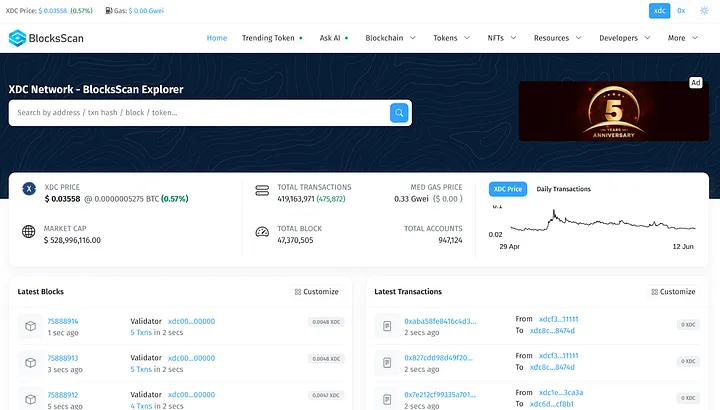
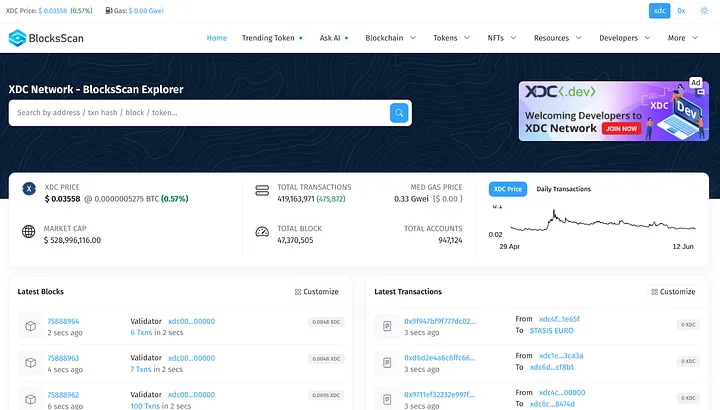
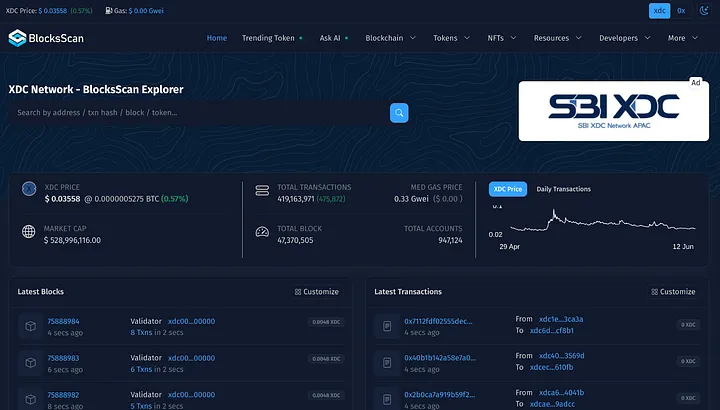
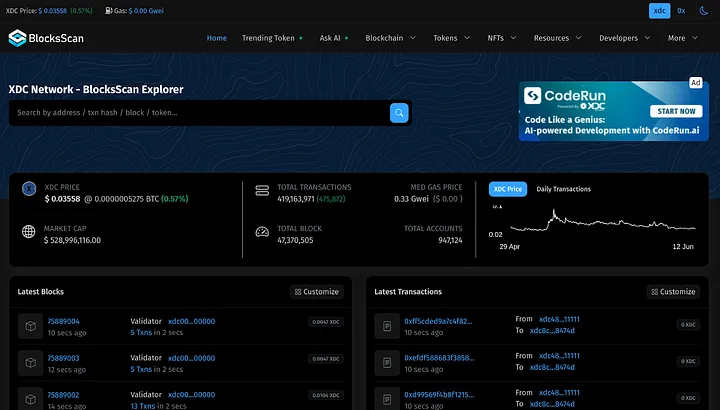
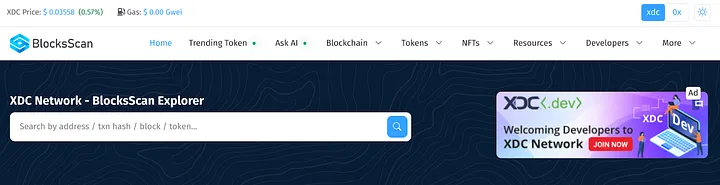
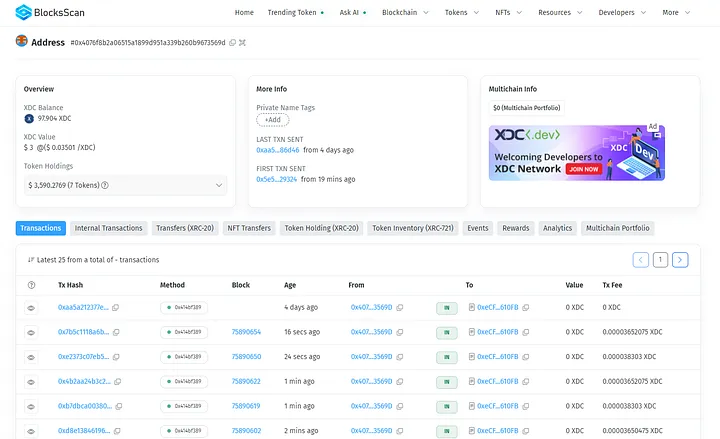
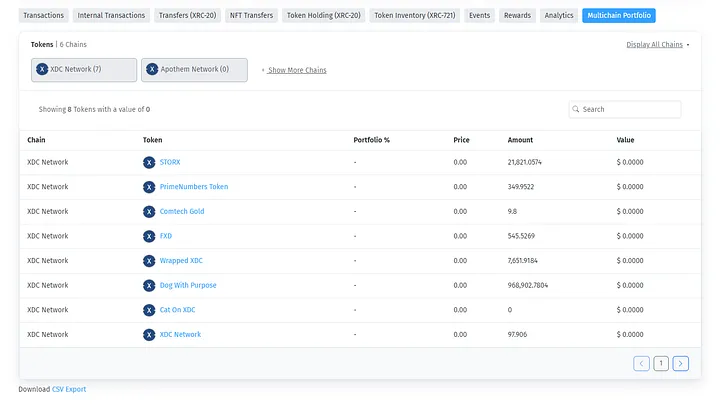
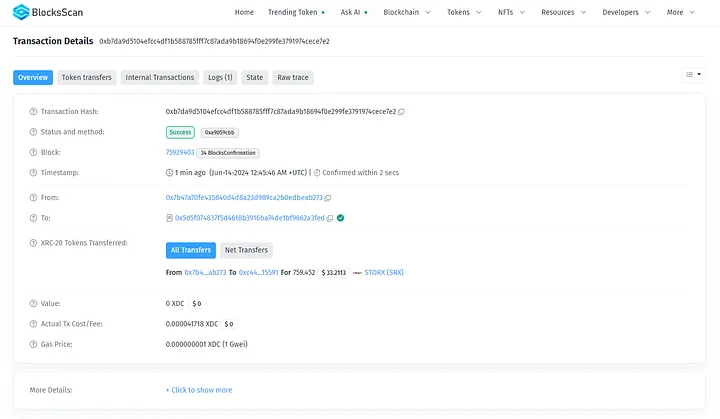
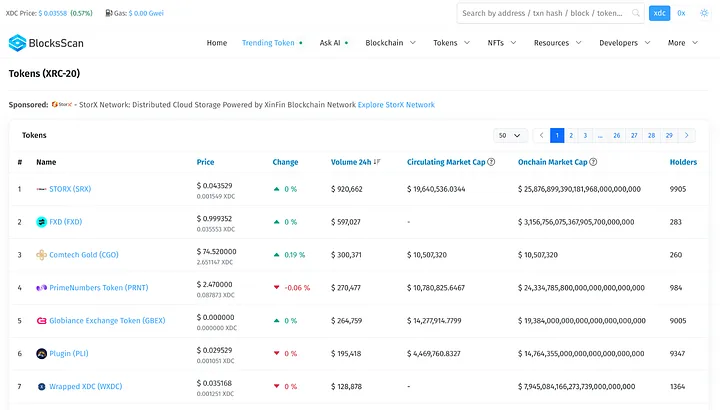
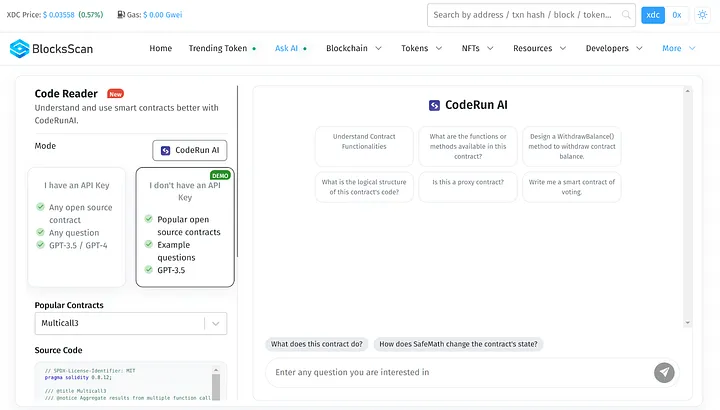
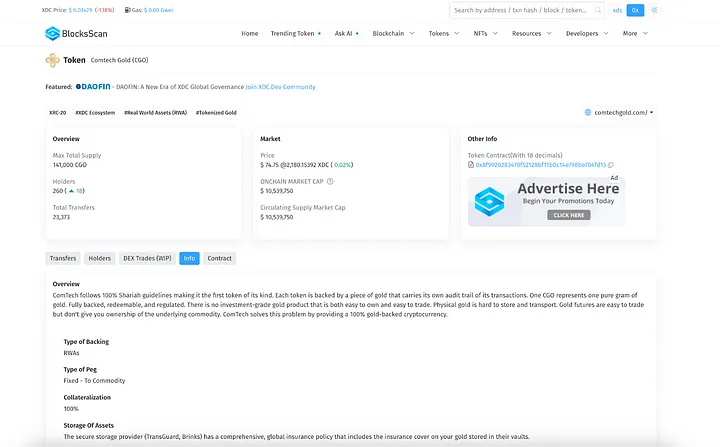
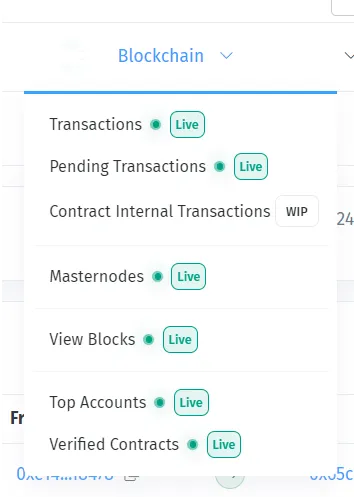
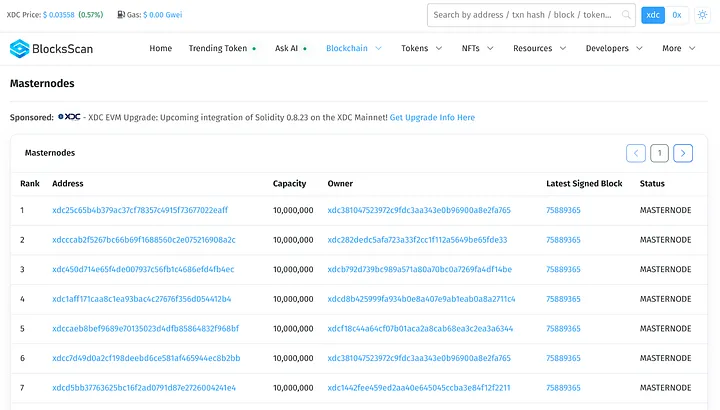
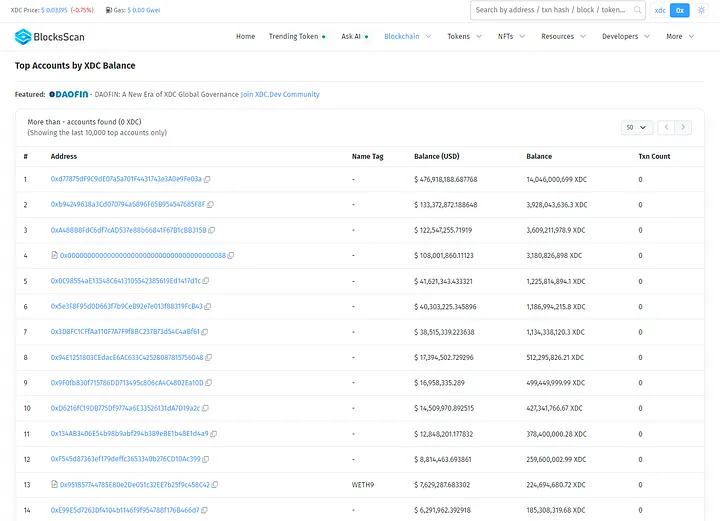
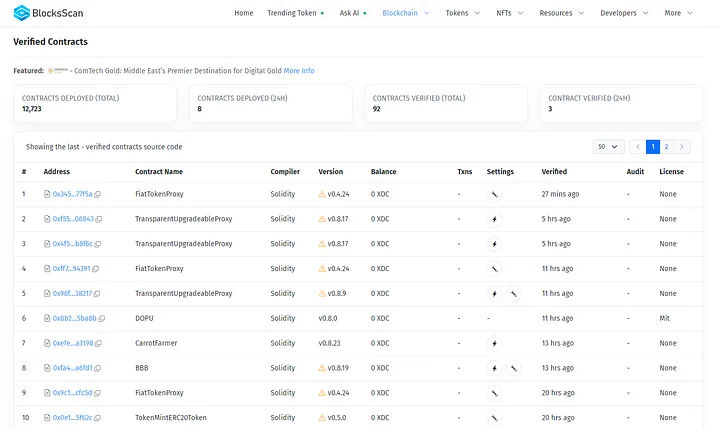
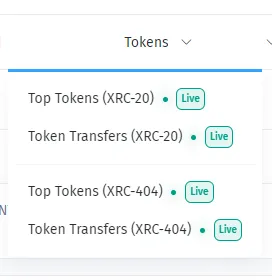
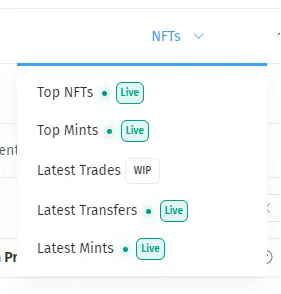
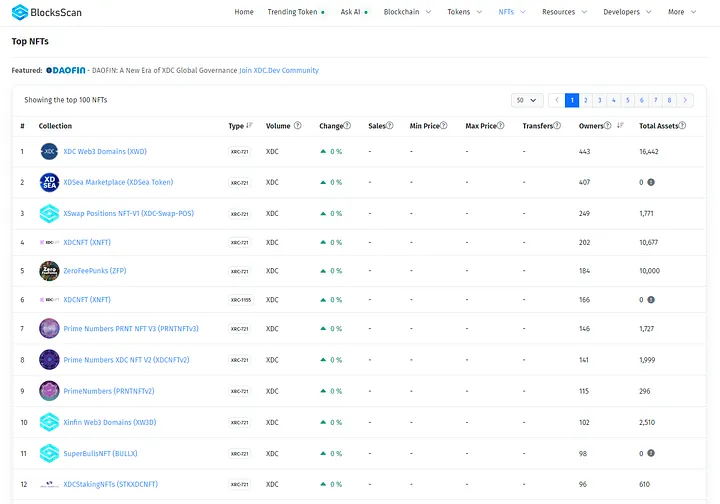
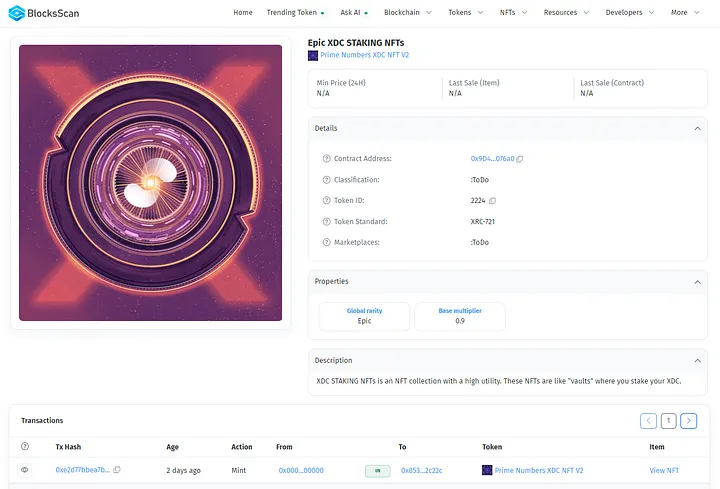
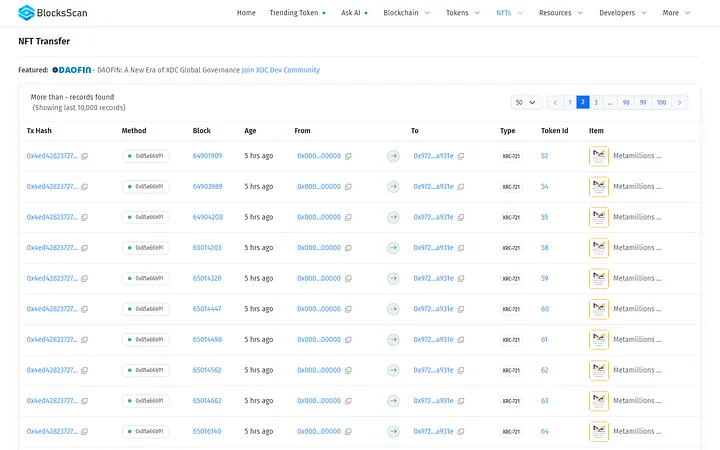
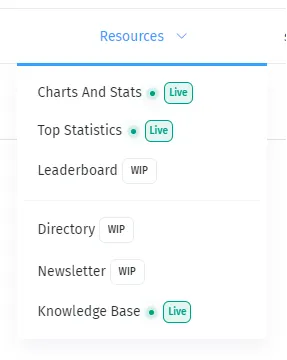
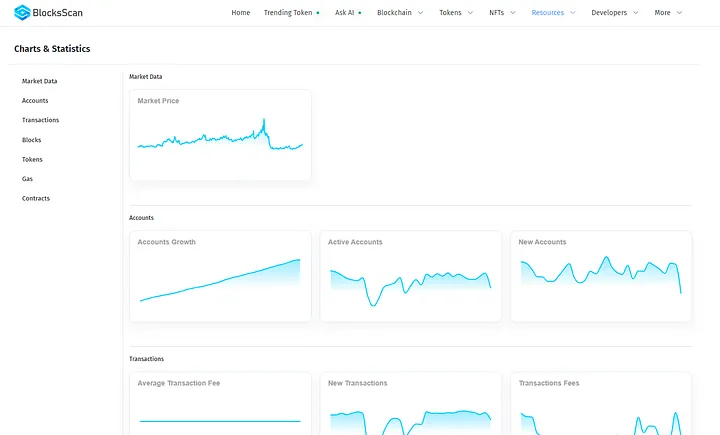
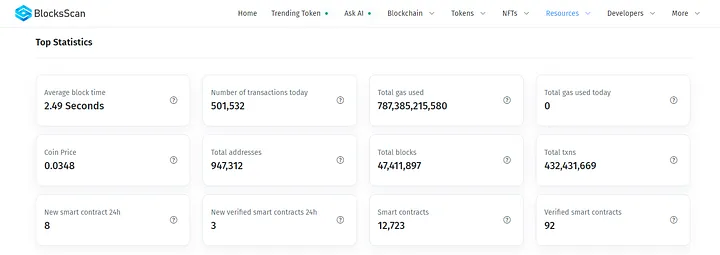
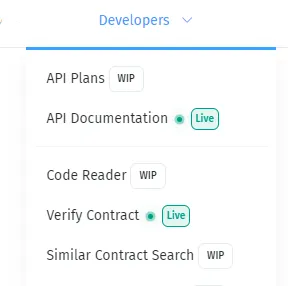
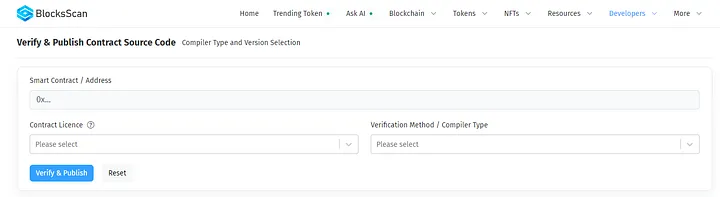
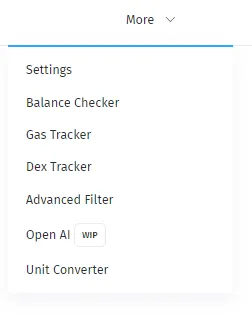
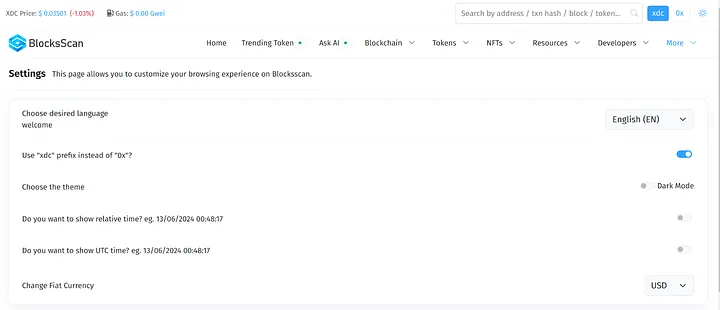
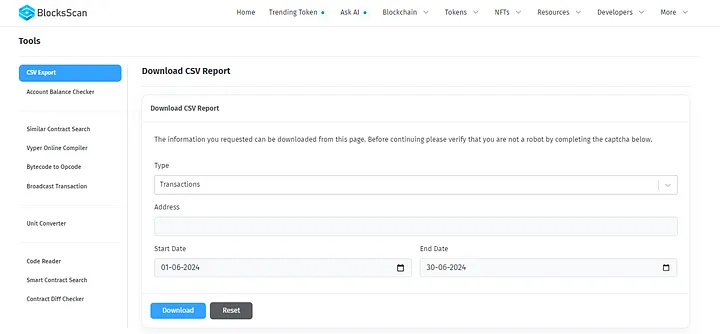





Discussion (2)
Good work team
This endpoint does not work:
https://api-xdc.blocksscan.io/api?module=account&action=balance&address=xdcd77875df9c9de07a5a701f4431743e3a0e9fe03a&tag=latest