Let's dive into the BlocksScan’s Exciting New Features Added to the XDC Explorer in Q2 of 2022.
BlocksScan is the first blockchain explorer that incorporates many different blockchains into one search engine. Now, we strive to make blockchain data understandable and accessible for a wide and varied audience interested in both blockchain and crypto while maintaining and securing the privacy of our users as paramount when developing products.
Let’s take a look at the Latest Updations:
-Search by Address, Tx Hash, Block no, Token name, and NFT name
Users can now search any XRC20 token with its name, address, block no, or token symbol by entering the data like name, symbol, or address.
- Get Token value on the day of the transaction
Check the transaction details, including the block number, timestamp, gas fee, and to and from addresses of the blocks. The transaction detail page gives information on transaction confirmation, and confirmed transactions are added to the blockchain.
BlocksScan explorer will show the value of the token transferred at the transaction time. This feature will help the users to keep track of the exact value for each transaction.
To view the "Estimated value on the day of the transaction," You need to click on the displayed XDC value in USD.
- Get Token Stats
Get the token statistics in one place. The statistics include the token price, the change of token value, 24 hours volume, and the Marketcap. Check the market data for the value and size of a token. This will help users understand the token's current market position.
- Personalize Account Name
Personalizing account names helps the community to identify the address of various Exchange or custodian as their names are mentioned on their Node address. This feature allows the community to analyze the volume of transactions carried out by any specific organization.
- FIAT Valuation for Token Holder
Fiat valuation for tokens is fundamental while paying with tokens in fiat value. Calculating the price is a hectic process, and BlocksScan reduces such agitated circles and Supports up to 154 Fiat Currency such as USD, AED, EUR, etc…
Now, users can view the fiat value of the asset holding on XDC BlocksScan explorer. Every holder can now check their asset valuation in any preferred fiat directly from XDC BlocksScan Explorer.
- Download Transactions
Download option added for the community to download all the transactions (In / Out). Now download transactions such as the tokens sent or received at a convenience of a single click on XDC BlocksScan Explorer. Also, users can download the Internal transaction or Rewards.
Now users can download the earliest 5000 records! Download records limit has increased from 2000 to 5000.
- Contract Tab
The Contract tab gives you a complete insight into the particular contract on XDC Blocksscan. Details on the options available in the contract tab have been explained below:
Once you've verified your Deployed Contract on Explorer, go to the Contract tab and look at the THREE tabs; Code, Read and Write.
The "Code" tab displays contract information in general. It allows you to check the balance of specific addresses, owner addresses, or wallets with permission to use the token in your wallet.
The second tab is about reading Contract; the "Read Contract" tab generalizes contract information. It allows you to check the balance of specific addresses, owner addresses, or wallets with permission to use the token in your wallet.
An explanation of how to check the balances for a token. Go to the Contract tab, and select the Read tab. Look for the BalanceOf function and enter the address to find the balance.
The third one is Write Contract; clicking "Write Contract" allows you to interact directly with the contract. This is useful when DeFi platforms and DApps are unavailable due to a technical issue or a website outage. Instead of using the project's API, you can try interacting with the smart contract directly in some scenarios.
You can connect to XDCPay and interact with the contract by clicking "Connect."
Under the "Write Contract" tab, users can perform functions written in the solidity smart contract. Let's take an example of a Transfer function.
Here the user needs to enter the XDC address and the amount with 18 zero, which the user needs to transfer.
Once you have confirmed the entered details, click on the Write button. Read more…
- Get Your Project Verified on BlocksScan
Social Media such as Twitter and Instagram offer verified status to all the important and well known personalities around the globe. Similarly, BlocksScan offers verified status to the projects deployed on XDC Network.
Now XRC20 contracts get verified by requesting to the BlocksScan support team (support@blocksscan.io). Users can also request Verification of their project on BlocksScan by making a tweet tagging BlocksScan.
-XDC BlocksScan APIs
The tokens on XDCNetwork can use the new API's for submitting their token's Total & Circulating supply in CoinMarketCap and CoinGecko.
API Link: https://xdc.blocksscan.io/docs/#/Tokens/get_api_tokensinfo__hash
You just need to enter Token Address (i.e. Contract Address) and enter Type as circulating supply or total supply.
- Find XRC20 transactions and XRC721 (NFT) transactions.
Now you can find the XRC20 and XRC721 token transactions on BlocksScan's XinFin (XDC) Explorer in a separate tab.
Read more…
- Detail information of NFT Minted on XDC Network
We added the detail function to the BETA phase of BlocksScan Explorer, where the NFT community can view all the NFT transactions and details on any NFT minted.
By clicking on the View NFT button, users can check all the details regarding the NFT.
BlocksScan aims to serve our community at its best with continuous upgrades and improvements in our products. Let us know your suggestions through this Feedback Form, and we will get them delivered by our dedicated team.
About BlocksScan
BlocksScan automates and protects sensitive business transactions and develops, integrates, and rolls out customized blockchain projects. Our cross-industry expertise allows us to deliver high-quality blockchain solutions in complex and independent enterprise environments. BlocksScan collaborates with the main cloud providers to implement blockchain solutions in cloud environments.
Follow us
Website: https://blocksscan.io/
Twitter: https://twitter.com/BlocksScan,
Linkedin: https://www.linkedin.com/company/blocksscan
Telegram: https://t.me/blocksscan_updates
Facebook: https://www.facebook.com/BlocksScan/
Instagram: https://www.instagram.com/blocksscan/
XDC Dev: https://www.xdc.dev/blocksscan
Medium: https://medium.com/@blocksscanio

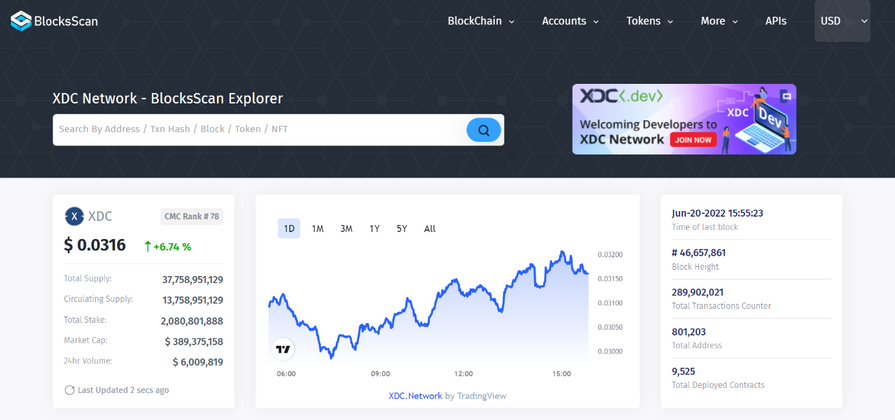
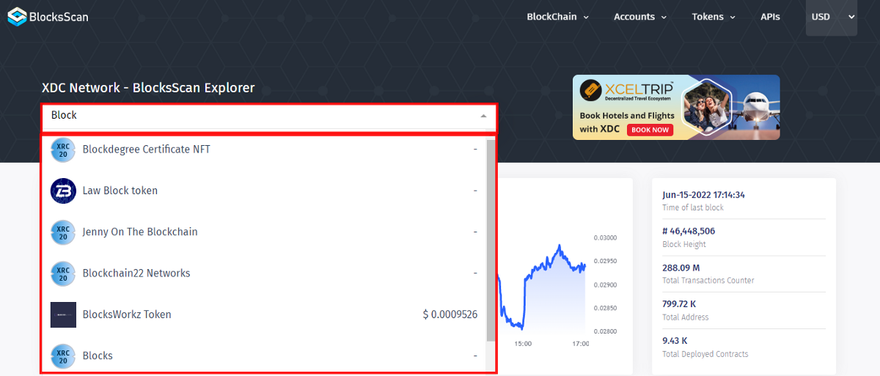
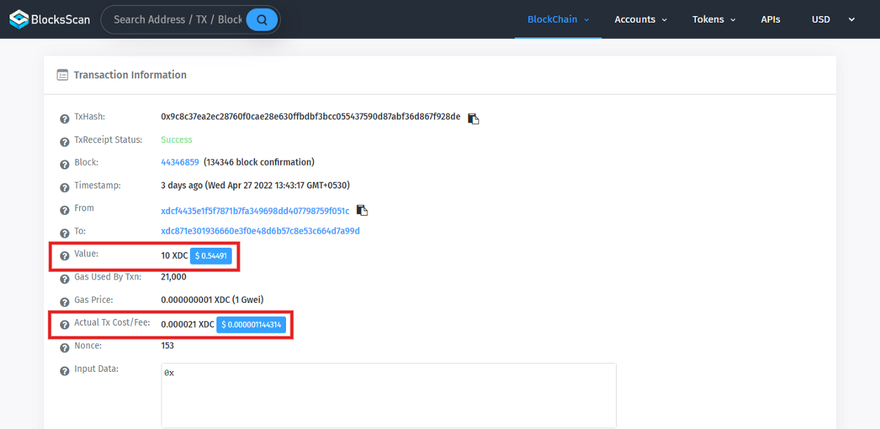
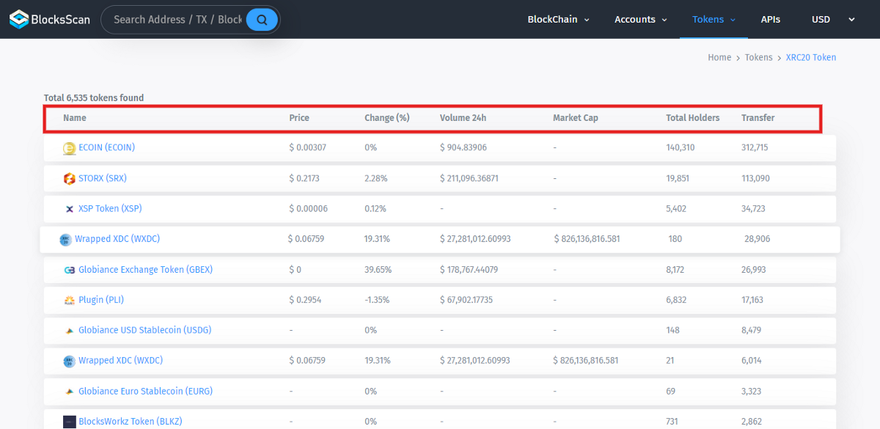
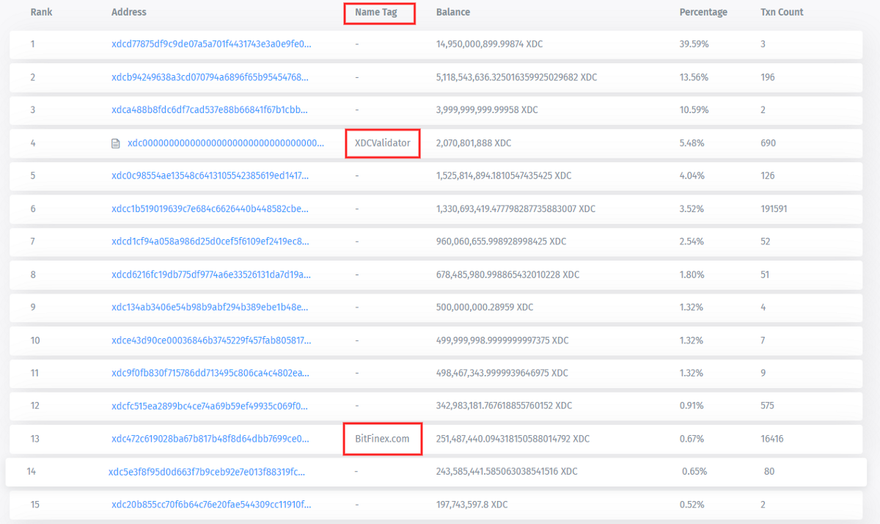
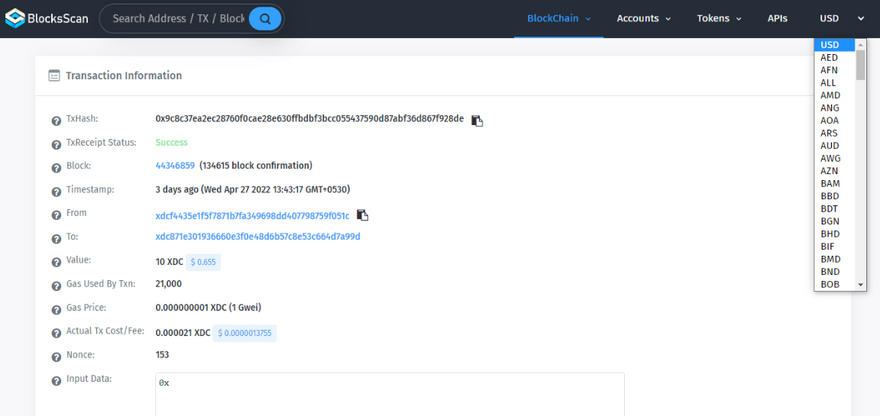
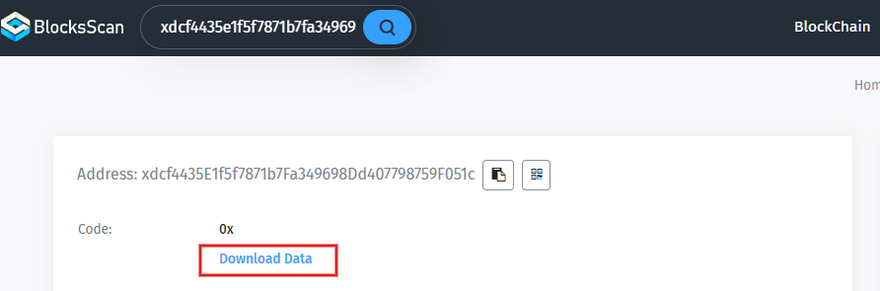
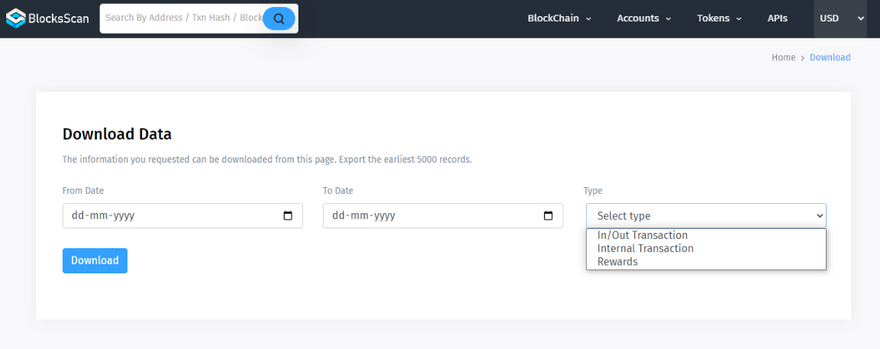
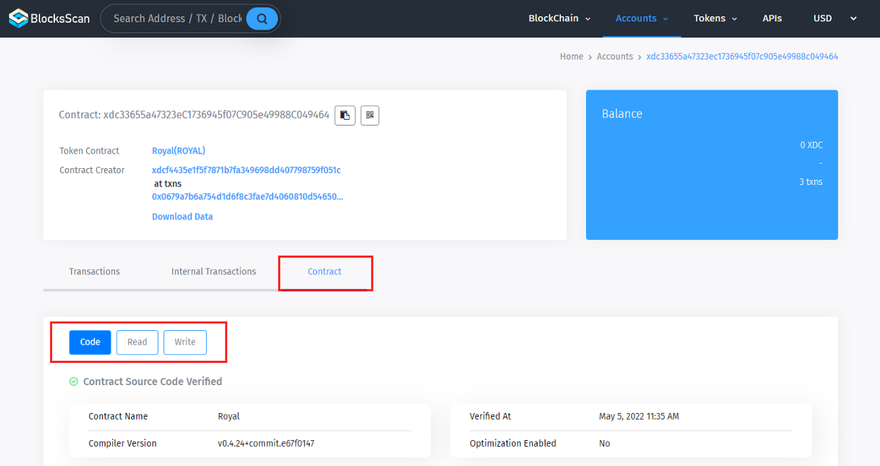
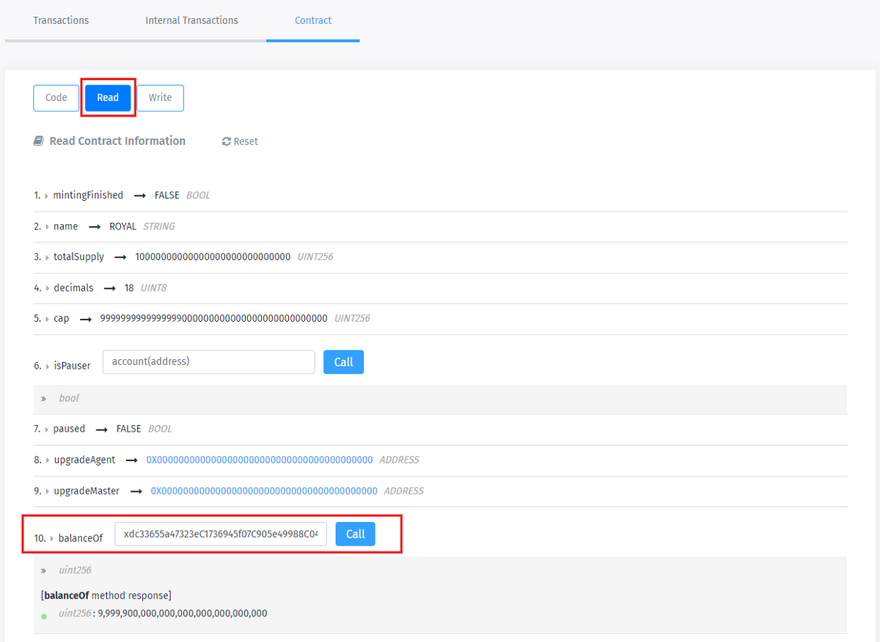
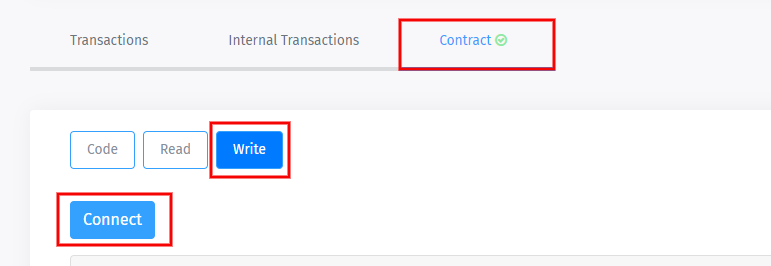
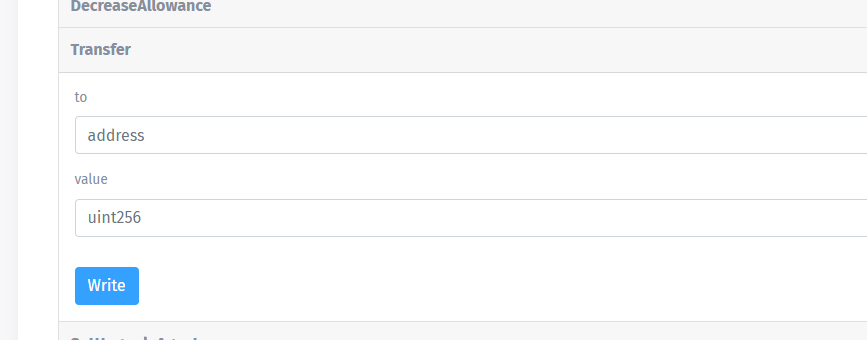
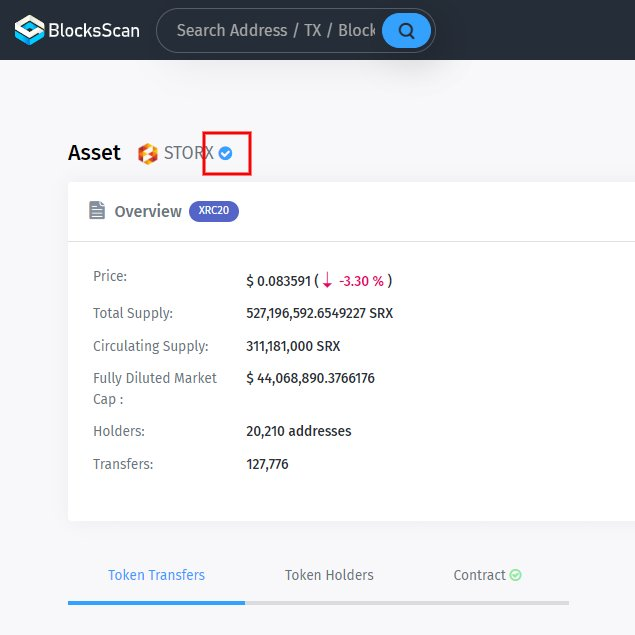
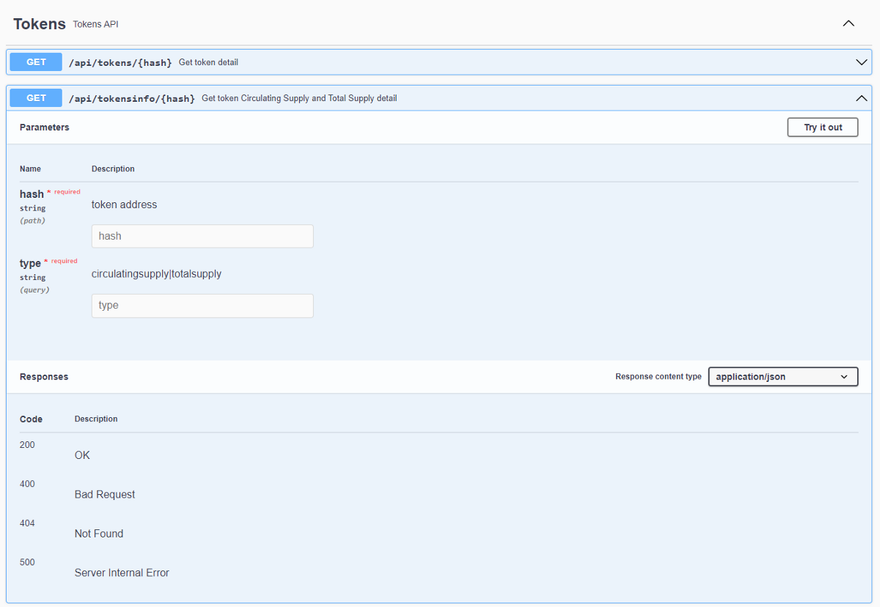
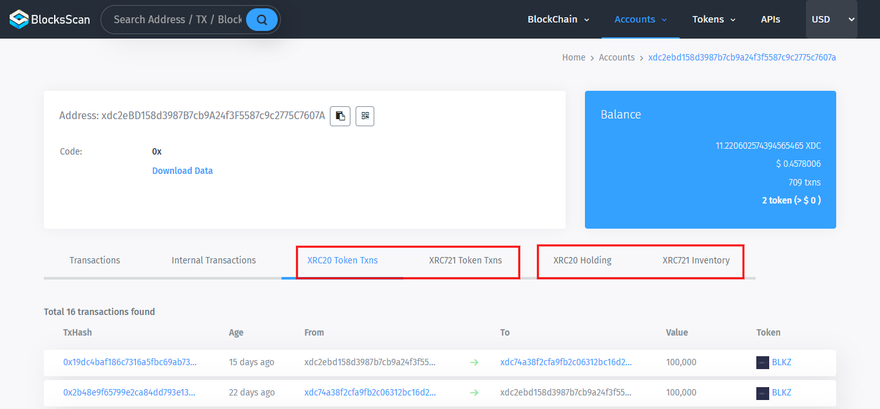
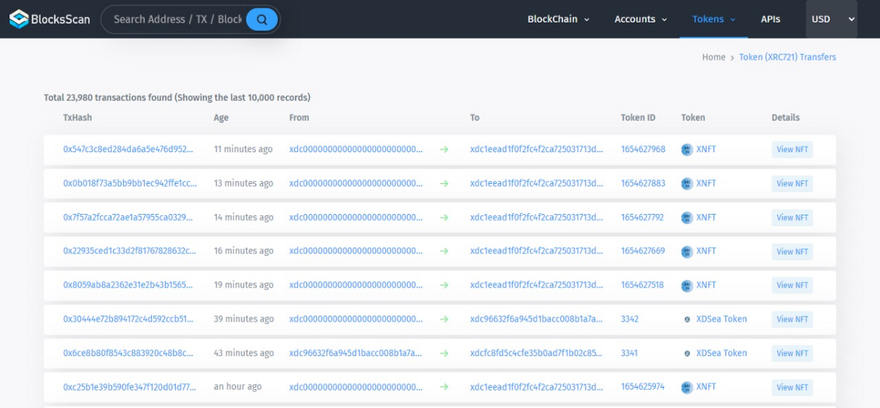
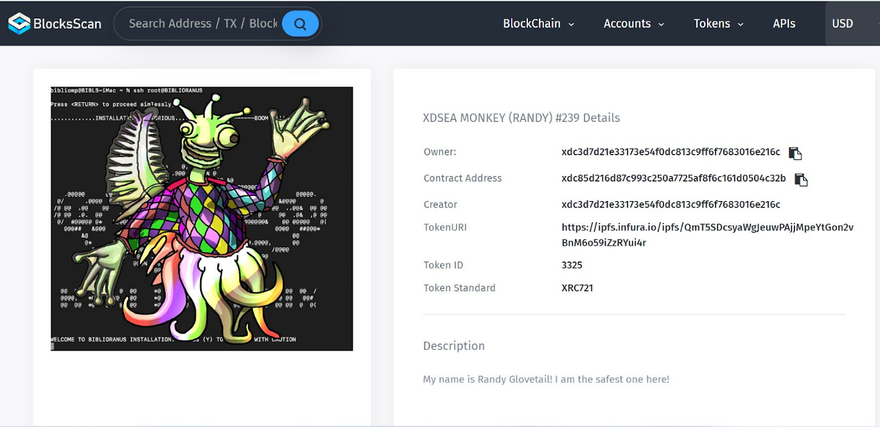

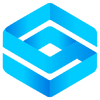


Discussion (0)