XDC Subnet is a powerful technology that allows you to create a secure, scalable, and decentralized network within the XDC Ecosystem. It enables various use cases, including creating private subnets, deploying decentralized applications (DApps), and more. In this guide, we’ll walk you through the steps to set up your own XDC Subnet, opening doors to a world of possibilities.
Check out the "XDC Subnet Installation Guide: Building a Secure and Scalable Network."
Let's Connect the Metamask to Subnet
Step 1: Download the Wallet extension from Metamask
Step 2: Follow wallet instruction to Create a new wallet
Step 3: Click top left network selector button and "Add a network manually", filling below fields and save:
Enter your Subnet Network details:
Step 4: Click account selector and select Import account, paste your grandmaster Private Key
Step 5: Now access your Subnet URL and access the "Login" tab under the "Management" tab.
Step 6: Once you are on Login Portal, click on the "Connect Wallet" button to connect the XDC Network using Metamask.
Click on the "Connect" button of Metamask screen.
This is how, your Subnet will connect to Metamask Wallet.
Some Reference links:
XDC Subnet Installation Guide Building a Secure and Scalable Network.
Checkout the guide for XDC Subnet user interface

![Cover image for [Informative] How to Connect the Metamask to Subnet.](https://www.xdc.dev/images/rbioXxmUEu0s5uIbFA2zTaVQCaFEJIyJraSEW1xBMlQ/s:1000:420/mb:500000/ar:1/aHR0cHM6Ly93d3cu/eGRjLmRldi91cGxv/YWRzL2FydGljbGVz/L3Y3bms2ZDZmMXJ3/aTd1ZTg1ajhkLnBu/Zw)
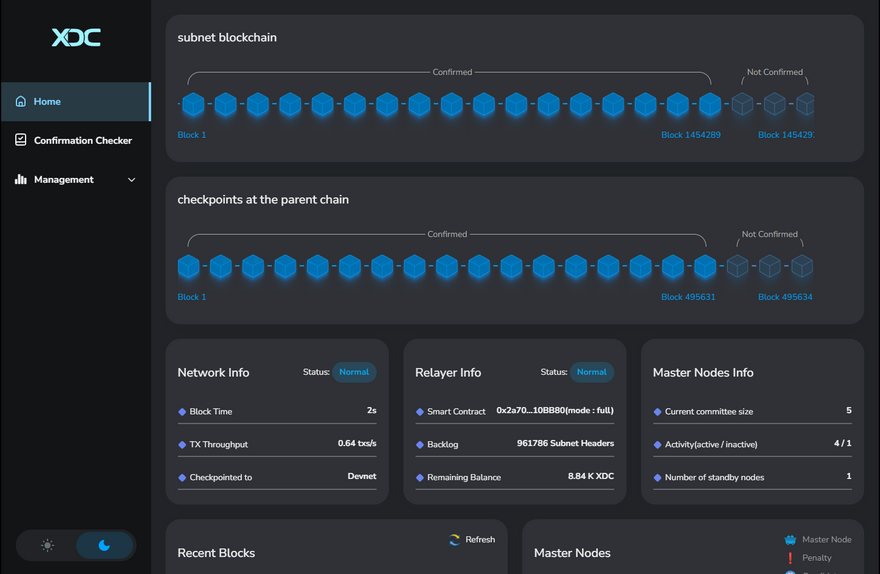
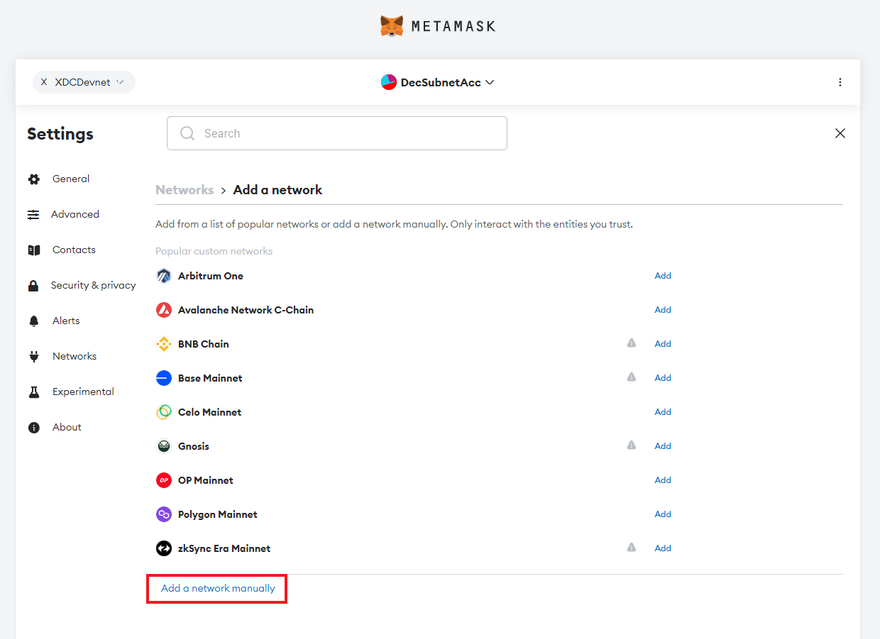
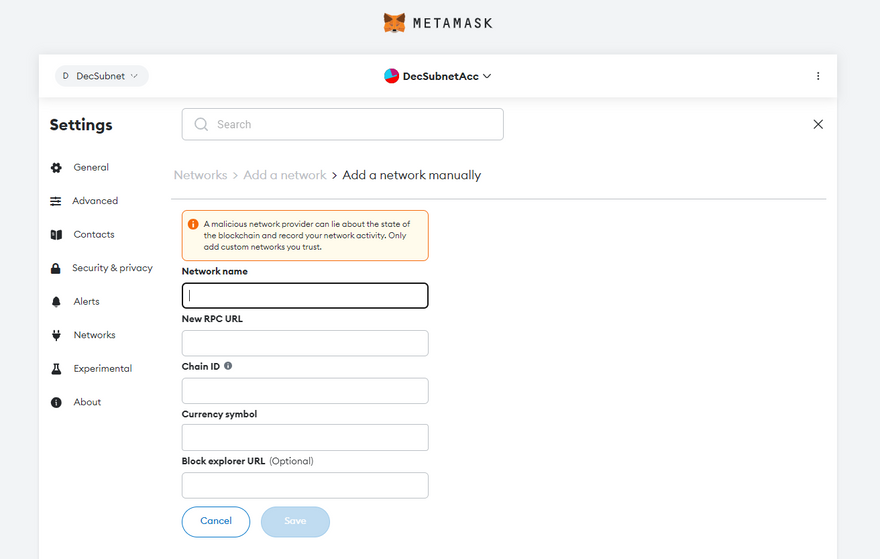
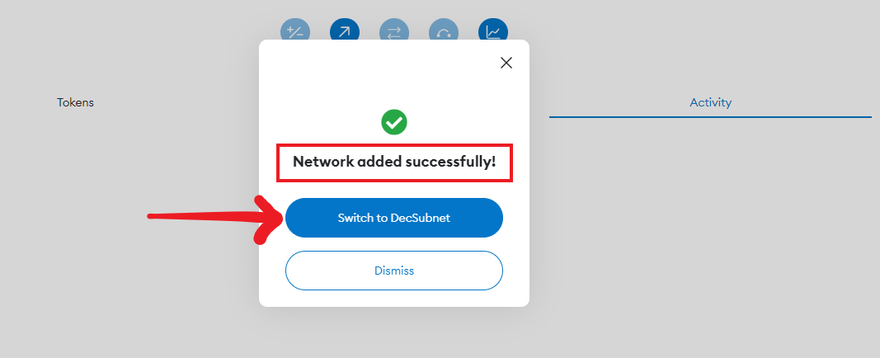
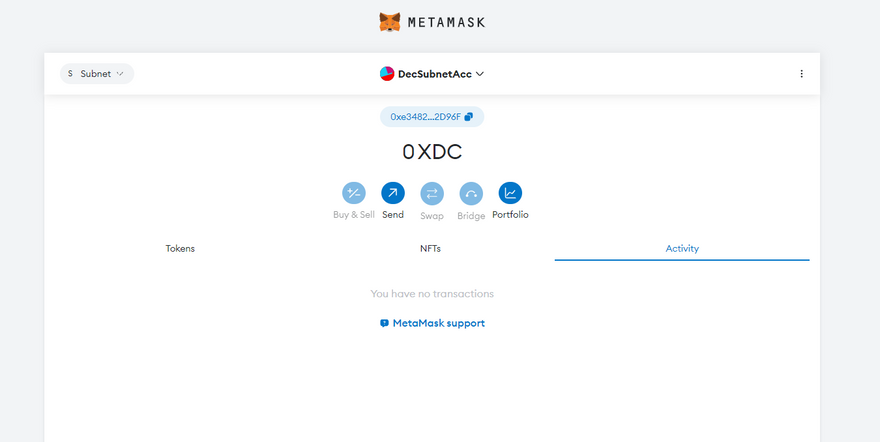
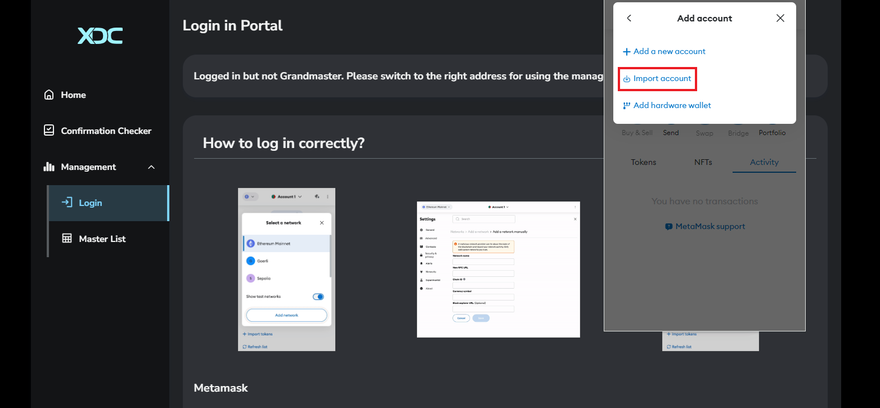
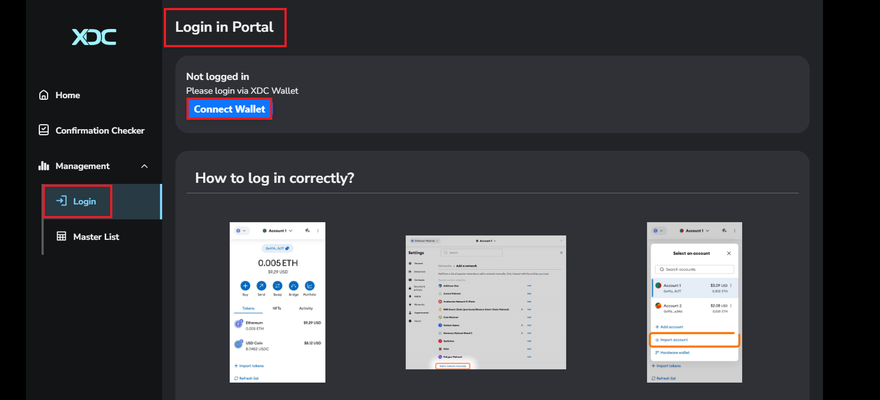
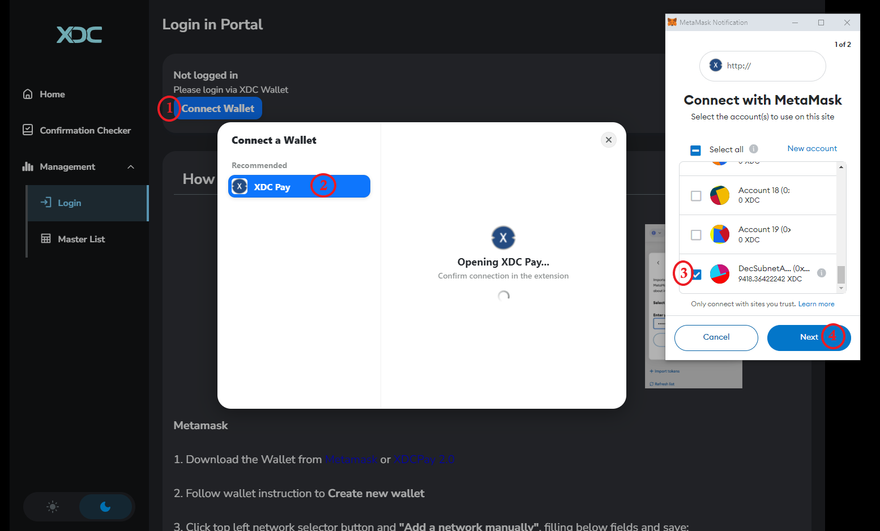
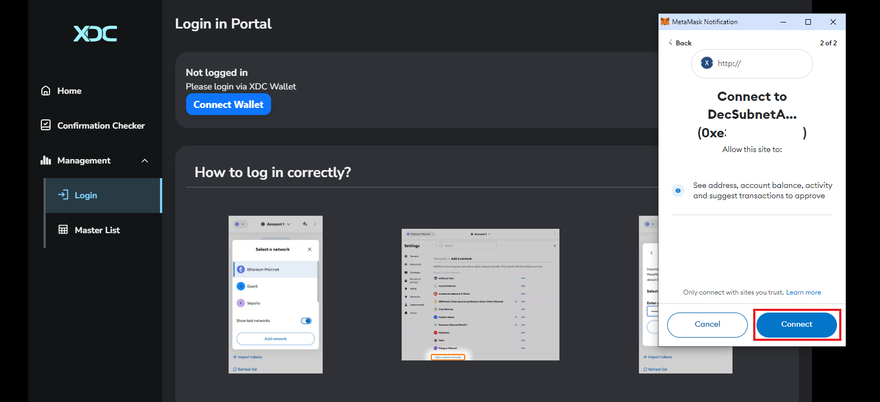
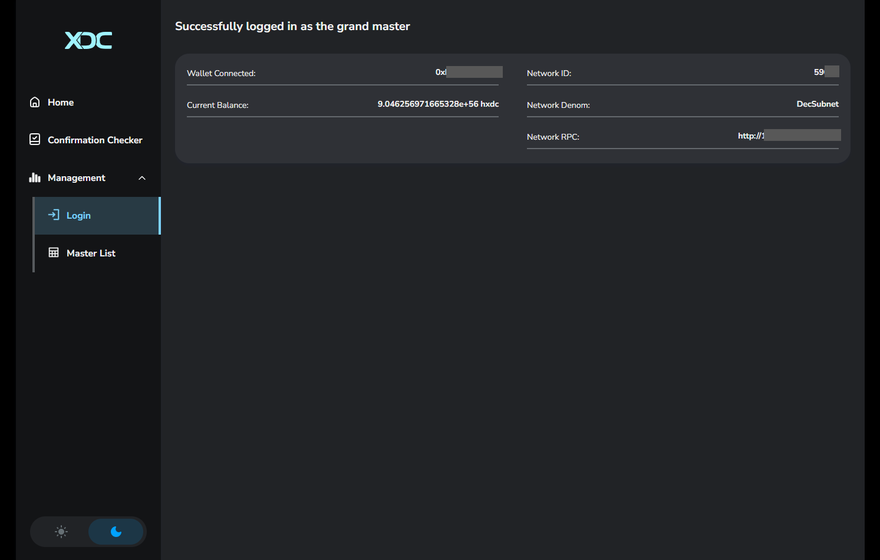




Discussion (0)