The Valid Protocol is an innovative framework of smart contracts designed for the XDC Network, enabling users to work together and stake XDC tokens towards the operation of a Masternode.
This article is focused on a key feature of Valid Protocol. A 30-day window is allotted for collecting the necessary 10,000,000 XDC required to run a Masternode. This mechanism ensures that participants have a clear timeframe within which to achieve the staking goal.
Should the collective staking effort fail to reach the 10,000,000 XDC threshold within the designated 30-day period, the protocol safeguards the stakers' interests by allowing for the redemption of their staked tokens. This means that any XDC tokens staked are made redeemable to the wallet from which they originated from, eliminating concerns over locked or inaccessible funds.
Step-by-Step Redemption Process
Retrieving your staked XDC is a straightforward process. Below is a step-by-step guide to ensure you can redeem your tokens without hassle:
Go to Valid Protocol: https://app.validprotocol.io/
Start by connecting your wallet. You will be able to view the amount of staked XDC on the home page. If you open your wallet you will see the stXDC (staked XDC) balance. The presence of stXDC indicates that you have tokens currently staked on the Valid Protocol.
Navigate to the Portfolio
Locate and select the "Portfolio" option on the left side of the screen. Here you will see a "Holdings" section, where you will find a "Redeem" button associated with your staked XDC. Click on the "Redeem" button and proceed to approve the transaction. This action signals the retrieval of your staked XDC from the Masternode funding pool.
Initiate the Swap
After redeeming, move down to the "Settlement" section, where you will find the option to swap your stXDC for XDC. Click on "Swap" and approve this transaction as well.
Complete the Swap
Finally, access the "Swap" function, also found on the left side of your wallet's interface. Here, you will swap WXDC (Wrapped XDC) for XDC. Specify the amount you wish to swap, click "Withdraw," and approve the transaction.
Finalizing the Process
Upon completing the swap, you will see your XDC tokens returned to your wallet, with the stXDC now removed. This seamless process ensures that you have full control over your tokens, with the Valid Protocol providing a failsafe mechanism to protect your staked XDC.
The Valid Protocol's design emphasizes user security and convenience, offering peace of mind to those participating in the Masternode initiative. By following the steps outlined above, you can efficiently retrieve your staked XDC, ensuring that your digital assets remain under your control, regardless of the funding outcome for any particular Masternode.
This guide aims to assist XDC Network participants in navigating the staking and redemption process with ease, promoting a more accessible and secure digital finance ecosystem.

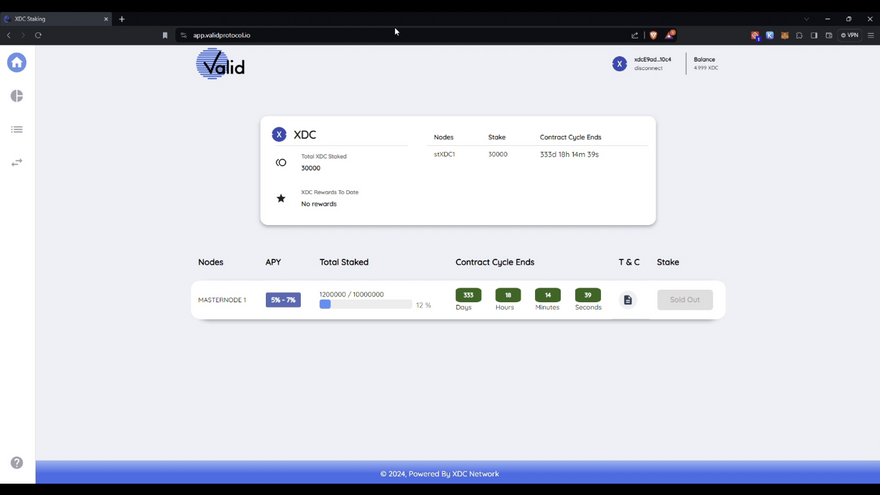
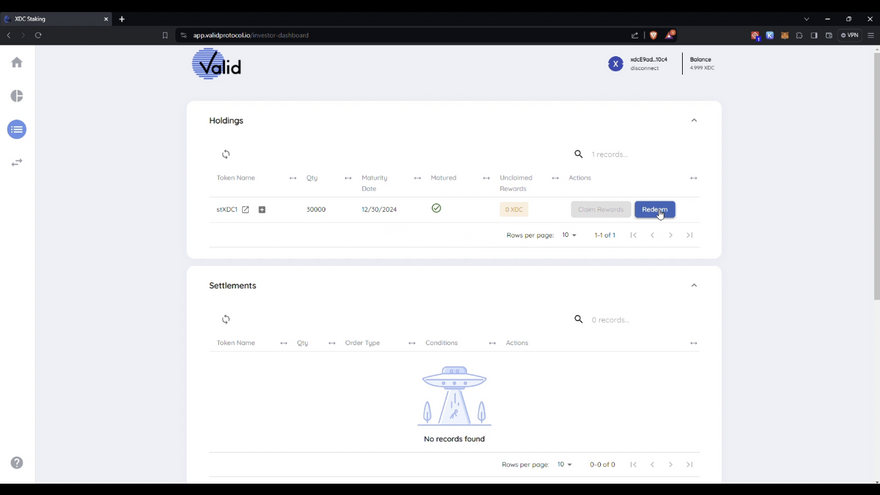
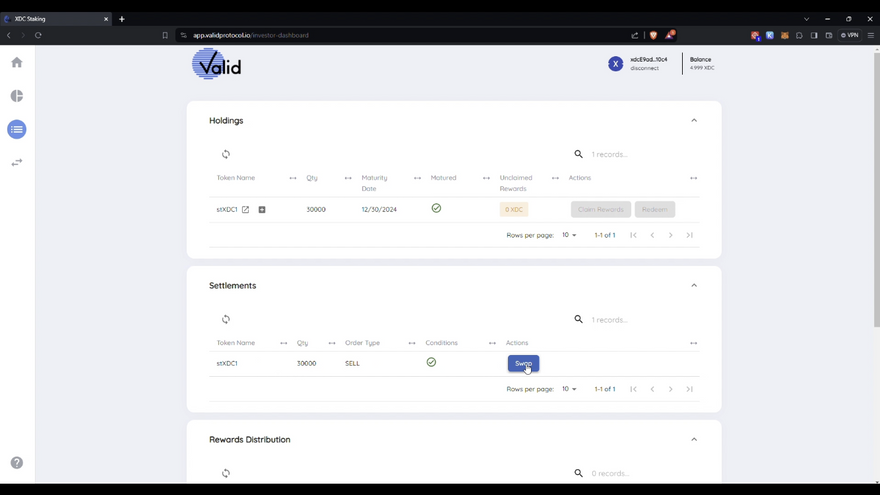
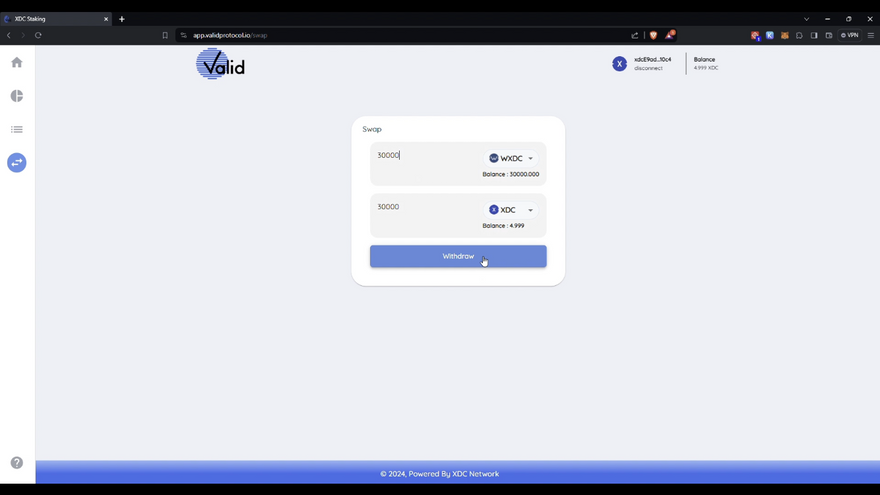

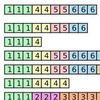



Discussion (3)
When will people get their tokens back ? WHAT A SCAM
The redemption window for unstaking is now open until March 5th. The 6 month lock up has been complete. Please visit your holding section on your dashboard to unstake. If you have further questions please reach out to us in our telegram chat.
Hello.
I have stXDC2 in my wallet.
Is there any opportunity to swap it back to XDC?
I know I missed the redemption window, but maybe...