Let’s start with the guide
Token Creator
To create a token go to https://xdc.sale/generate-contract and connect your wallet
Then you will have to enter the following information
i) Token Name€
ii) Symbol
iii) Initial Supply
iv) Decimals
v) Mintable is the only option for now; Burnable option is coming soon
vi) Payment to be done in XTT or XDC for XTT you will get extra 10% discount
- After entering all the details click on create a token
Congratulations! You have created your own token!
TOKEN PRESALE
After deploying the token let’s start with creating the Create a Presale
- After entering all the details click on create a token
Congratulations! You have created your own token!
TOKEN PRESALE
After deploying the token let’s start with creating the Create a Presale
Fill out all the information
Token Address: Input your token contract address
Rates
i) Presale rate: Input the Presale rate. (Tokens per XDC)
ii) XSwapProtocol listing rate: Input the listing price of your token in XSwapProtocol AMM DEX. (Tokens per XDC)
iii) XSwapProtocol liquidity percent: Enter the percentage of raised funds that should be allocated to liquidity in XSwapProtocol AMM DEX. Minimum value is 51%, maximum value is 100%.
- Limits
i) Soft Cap: Enter the lowest limit that the project wants to raise. (in XDC)
ii) Hard Cap: Enter the maximum amount of funds that the project wants to raise. (in XDC)
iii) Min contribution limits: Enter the minimum amount that your investors can buy (in XDC)
iv) Max contribution limits: Enter the maximum amount that your investors can buy (in XDC)
- Timings
i) Presale start time: Click on the calendar icon on the right and choose the start date and time.
ii) Presale end time: Click on the calendar icon on the right and choose the start date and time. (Presale end time must be greater than presale start time.)
iii) Liquidity lockup time: Click on the calendar icon on the right and choose the liquidity lock date and time. Liquidity lock time is the last day that the project wants their liquidity pool in XSwap Protocol’s AMM DEX locked and it must be greater than Presale end time by 30 days.
- Information
i) Logo: Enter your logo URL and it must end with a supported image extension: png, jpg, jpeg or gif. This is a required field.
ii) Website: Enter your website address
iii) Github: Enter your Github account.
iii) Twitter: Enter your Twitter account
iv) Reddit: Enter your Reddit account.
v) Telegram: Enter your Telegram account.
vi) Discord: Enter your Discord account.
Link your Audits: Provide a link of your token audit, if any.
vii) Description: Write a short description about your project.
Finalize. This is the final step. You can review all the information that you have entered one last time before submitting. Click “Create” after you have reviewed and made sure that everything is correct. If you find something that needs to be changed, you can go back to the previous steps to make the necessary changes.
After clicking on “Click”, your wallet will then ask you to confirm the transaction. It will also show you the fee that you are required to pay for that transaction. If you agree, click on the “Confirm” button to finish the transaction.
You have now completed creating your token presale. Pls go to the Dashboard to view your newly created token presale.
Finally you have deployed the token and created a presale on XDC Network
If you have any questions please feel free to post it on https://xdc.dev

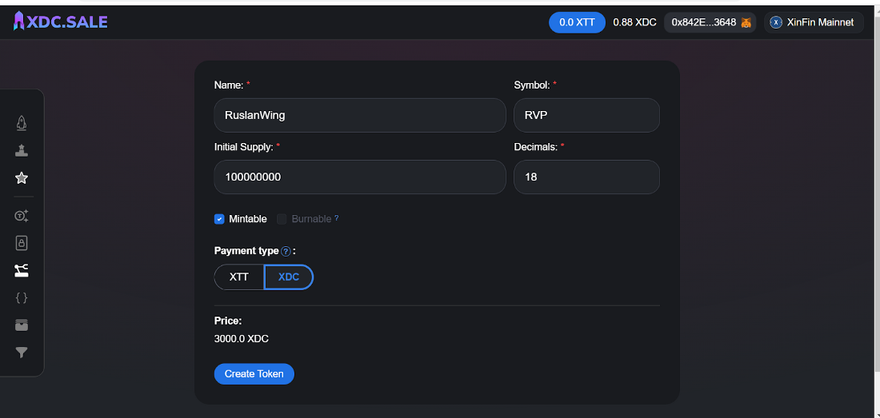
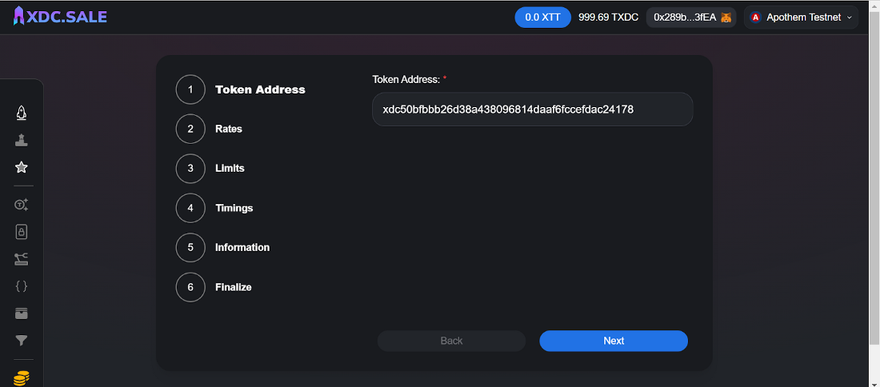
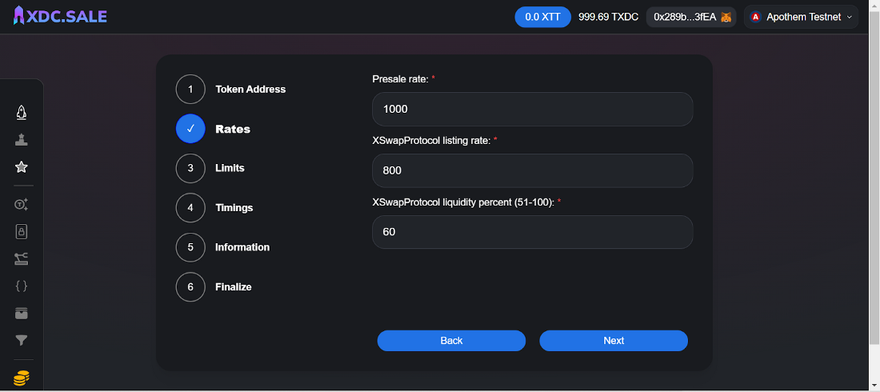
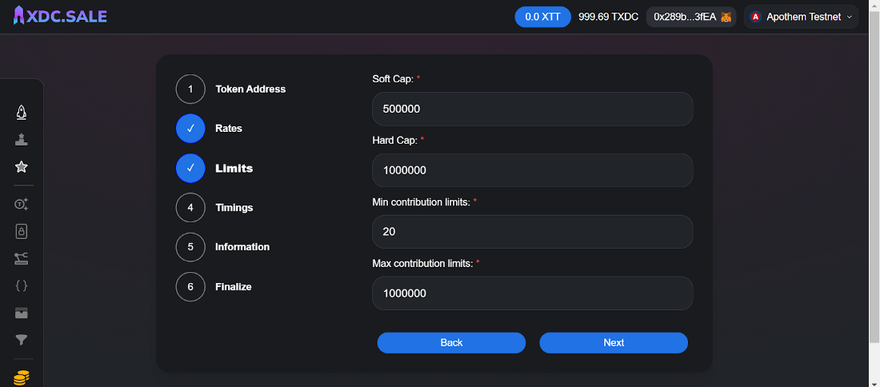
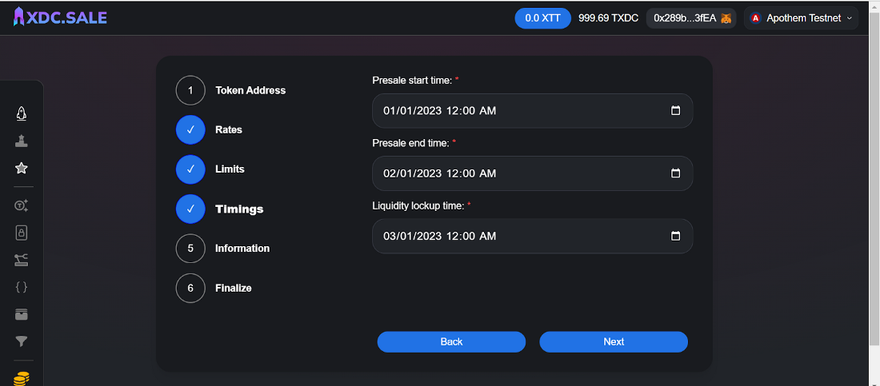
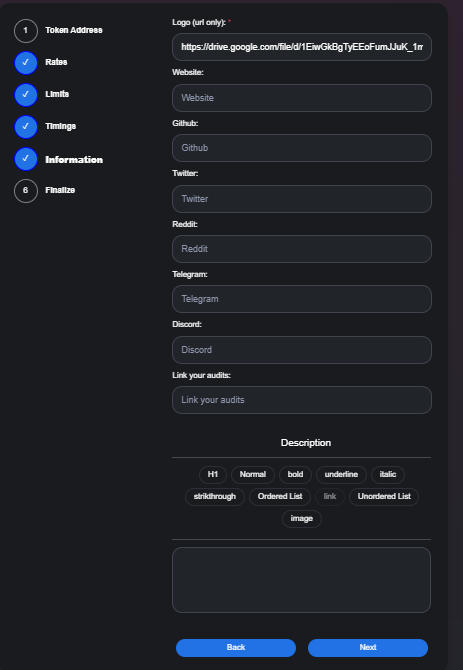
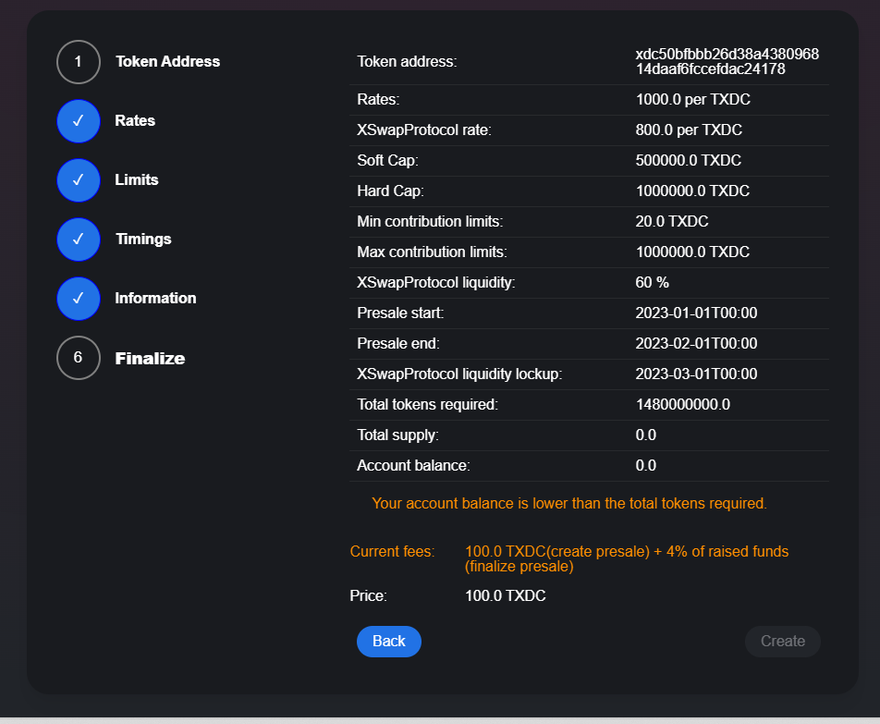
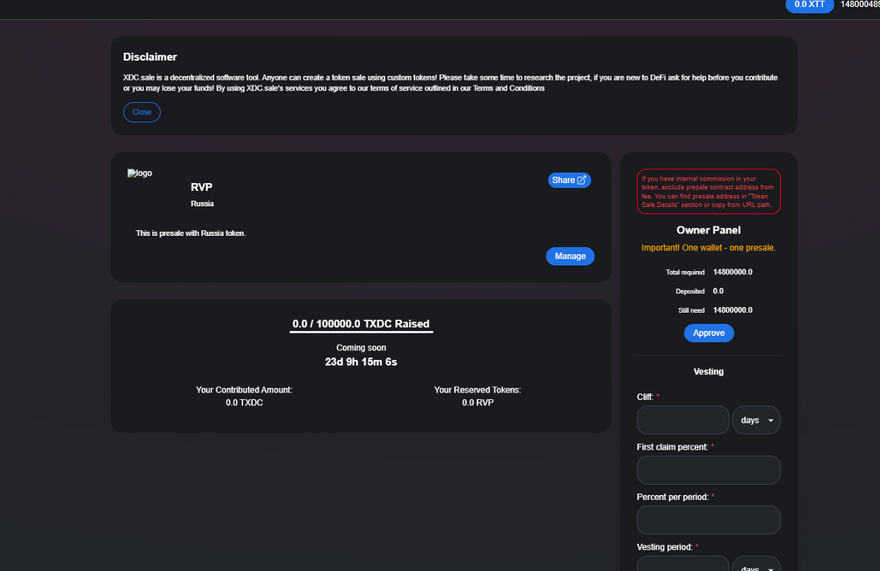





Discussion (2)
Token presale doesn't work here because the typebox doesn't accept xdc* address, only 0x* address
Thanks for this write up Ruslan. We really appreciate this and XSWAP Protocol is always here for the growth and expansion of the XDC Network. :-)