To add Comtech Gold CGO to XDCPay, you must copy its address and import it as a custom token.
After you’ve imported it as a custom token, you’ll be able to send and receive CGO tokens.
Comtech Gold CGO token is deployed on the XDC Network, so you must ensure that the “XDC Mainnet” network is selected.
By default, the “XDC Mainnet” network is selected.
Comtech Gold CGO is a Gold Backed stablecoin, which means each CGO token is always worth 1 GM of pure gold.
It aims to stabilize de risk of stablecoin cryptocurrency valuations.
If you have not installed XDCPay yet check out the detailed article on How to install XDCPay https://ruslanwing100.medium.com/xinpay-a-simple-way-to-use-xinfin-hybrid-blockchain-69ae4e2ebeaf
Here’s how to add Comtech Gold CGO to XDCPay:
- Copy the Comtech Gold CGO token contract address
Before you can add Comtech Gold CGO to XDCPay, you need to copy its address.
This is because the CGO token is not automatically added on XDCPay.
Hence, you need to import it as a custom token.
Firstly, go to CoinMarketCap.com and search for “CGO.”
Under “Contracts,” click on the duplicate icon to copy the CGO address.
You can find the CGO token on CoinMarketCap here: https://coinmarketcap.com/currencies/comtech-gold/
- Log in to your XDCPay extension wallet
After you’ve copied the CGO contract address, you can now import it to XDCPay.
If you don’t have XDCPay, you need to install it on Chrome and create a new wallet.
The wallet creation process involves choosing a password and storing a recovery phrase.
If you already have an XDCPay wallet, you can either enter your password or import it using your secret recovery phrase.
To log in to your XDCPay wallet, click on the XDCPay extension, enter your password, and click on “Login.”
- Click on “Add token.”
After you’ve unlocked your XDCPay wallet, you’ll need to add CGO token.
Firstly, you must ensure that the “XDC Mainnet” network is selected.
This is because the CGO token is deployed on the XDC blockchain.
By default, the “XDC Mainnet” network will be selected.
If it’s not, click on the network dropdown box and select it.
Go to tokens down and click on “add tokens” to add the CGO token as a custom token.
- Paste the CGO contact address
After you’ve clicked on “Add tokens,” you’ll land on the “Search” tab.
On the “Search” tab, you can add the “CGO” and add it as a custom token.
Firstly, click on “Add Token” to start adding CGO as a custom token.
Now, you’ll see three fields — ” Token Contract Address,” “Token Symbol,” and “Token Decimal.”
All you have to do is to paste the CGO address into the “Token Contract Address” field.
Once you’ve pasted the CGO address, the rest of the fields will be auto-populated.
Lastly, click on “Add Custom Token” to add CGO to your XDCPay wallet.
- Send or receive CGO
After you’ve clicked on “Add Custom Token”, CGO will be added to your XDCPay wallet.
You can see the token under the “Assets” tab.
Now, you’ll be able to send or receive CGO.
To send CGO, click on the CGO token, click on “Send,” and paste the receiver’s address.
To receive CGO, copy your wallet address by clicking on the duplicate icon under “Account 1” and share it with the sender.
You’ve successfully added CGO to XDCPay!
Find Wallets and Exchanges supporting ComTech Gold Token (CGO) here: https://www.comtechgold.com/wallets-&-exchanges.html
If you have any queries, you can submit your issues on XDC.DEV

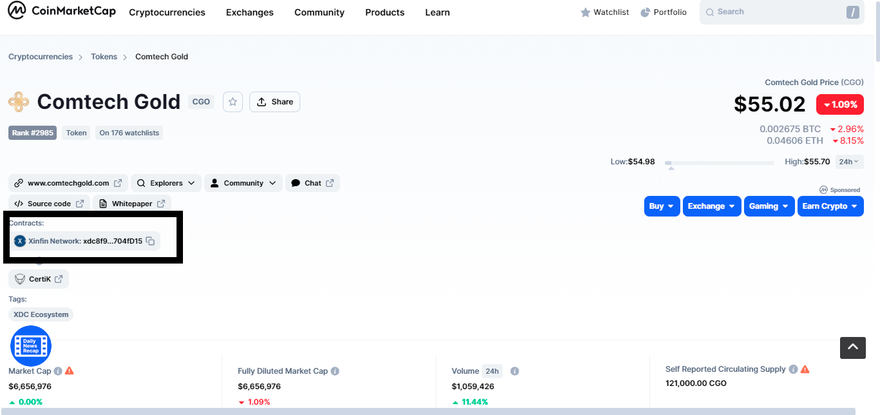
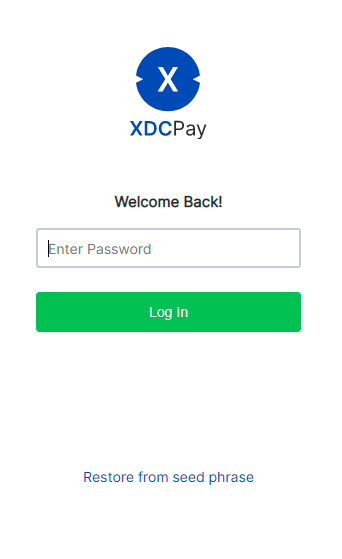
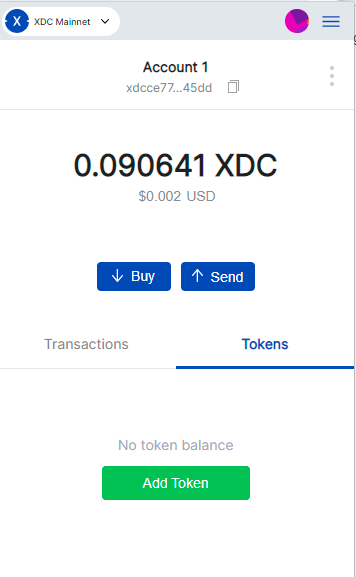
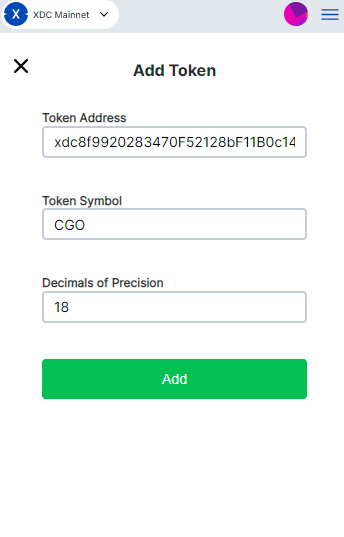
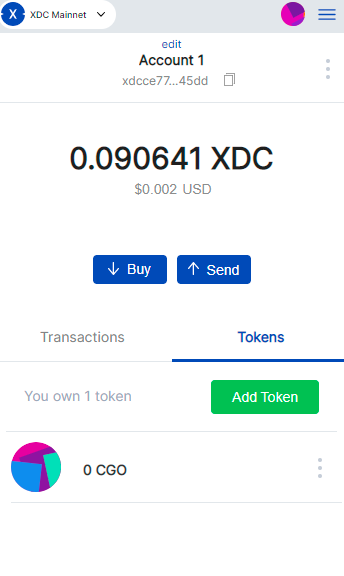





Discussion (2)
Is metamask option also available? If yes, worth writing a separate article
Sure you can also store XDC and any XRC-20 tokens on metamask will create a separate article for that