Before we dive into the article, let me start with a warm welcome to you. We hope you're doing well and staying safe.
Have you been taking the necessary steps to secure your VPS? If not, don't worry, we've got you covered. At Indsoft Systems, we understand the importance of VPS security, and we have years of experience in helping our clients keep their VPS safe.
Read on to discover some secrets to secure your VPS and ensure the highest level of protection for your website.
Virtual Private Server (VPS) are popular choices for website owners who want to have more control over their web hosting environment. However, like any online presence, a VPS needs to be secured against potential threats. Fortunately, there are several measures you can take to ensure the security of your VPS.
In this article, we'll share top 5 secrets to secure your VPS and keep it safe from malicious actors.
1. Keep Your Software Updated
One of the easiest and most effective ways to protect your VPS is by keeping all the software and applications up to date. Hackers often target outdated software because they know it's more vulnerable to attacks. Therefore, make sure you regularly check for updates and patches for your operating system, web server, and any other software installed on your VPS.
2. Use Strong Passwords
Passwords are the first line of defense for any online account, including your VPS. Make sure you use strong passwords for all accounts associated with your VPS, including the root account, database, and FTP accounts. A strong password should be long, complex, and contain a mix of upper and lower case letters, numbers, and symbols. Also, avoid using the same password across multiple accounts.
3. Enable Firewall Protection
Firewalls are essential security measures that act as a barrier between your VPS and the internet. They help block unauthorized access to your server and prevent malicious traffic from reaching your site. You can use the built-in firewall of your operating system or install a third-party firewall for additional protection.
4. Install Anti-Malware Software
Malware can pose a significant threat to your VPS, leading to data loss or theft, website defacement, or even server hijacking. Installing anti-malware software can help detect and remove malicious software from your VPS. Make sure you regularly update your anti-malware software and scan your VPS for any potential threats.
5. Use SSL Encryption
SSL (Secure Sockets Layer) encryption helps protect data transmitted between your VPS and the web browser. It encrypts sensitive information such as login credentials, credit card details, and personal information, preventing them from being intercepted by hackers. Make sure you install an SSL certificate on your VPS and configure your website to use HTTPS protocol.
Regularly backing up your data is another important aspect of securing your VPS. Our team at Indsoft Systems ensures that your data is backed up regularly, and we store your backups in a secure location. We also recommend testing your backups regularly to ensure they are working correctly.
Indsoft Systems Can Help Secure Your VPS.
At Indsoft Systems, we understand the importance of VPS security. That's why we offer comprehensive security solutions to protect your VPS against potential threats. Our VPS hosting plans come with built-in firewall protection, anti-malware software, and SSL encryption, ensuring the highest level of security for your website. We also offer 24/7 technical support to help you with any security concerns.
In conclusion, securing your VPS is crucial to keeping your website and data safe from malicious actors. By following the secrets we shared in this article, you can ensure your VPS is well-protected against potential threats. And if you need any help with securing your VPS, Indsoft Systems is here to help. Visit our website indsoft.net to learn more about our VPS hosting plans and security solutions.
Contact us for Free Trial via email : billing@indsoft.net or call : +91-022-2807-9043 to receive additional assistance.
|| Facebook | Twitter | Linkedin ||
Related Articles :
What is VPS (Virtual Private Servers)?
What is Advantages And Disadvantages of VPS?
VPS hosting vs cloud hosting - Key differences?
What is the difference between VPS and Shared Hosting?
What is the difference between VPS and Dedicated Hosting?
Take Control of Your Web Presence: Discover the Power of VPS.

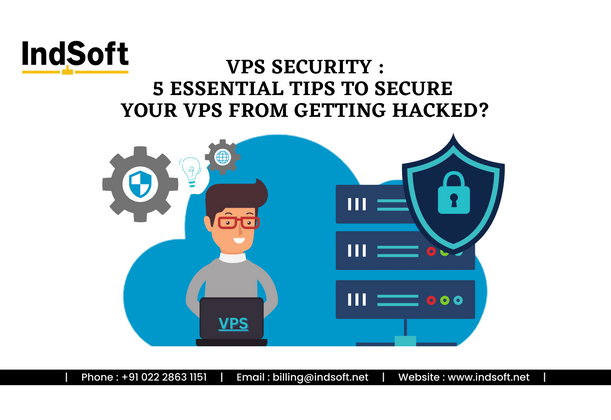





Discussion (0)