What is DNS?
DNS stands for Domain Name System (DNS) services. When we access a website, we are using this service to locate the server where the domain's website is located. When browsing the web, we usually type in a domain name like www.google.com into our browser. This is better than trying to remember an IP address linked to a Google server.
Behind the scenes, a conversion happens using this service which converts www.google.com to 216.58.196.78. The IP address designates the location of a server on the Internet. This conversion process is called a query. This is an integral part of how devices connect with each other to communicate over the internet. To understand the query process, let's review how this query works.
DNS Zones
A DNS zone is an administrative space within the Domain Name System. A zone forms one part of the DNS namespace delegated to administrators or specific entities. Each zone contains the resource records for all of its domain names.
Managing DNS Resource Records
The Domain Name System (DNS) is a distributed database, arranged hierarchically, containing records for domain names. The DNS system's main aim is to match a domain name to an IP Address. In order to fulfill this role, the DNS Server contains Resource Records (Records) in a Zone File, which contains the domain name and IP address mappings for computers contained within that Zone. All Resource Records have a Time To Live TTL (TTL), specifying the number of seconds other DNS servers and applications are allowed to cache the Record.
Types of Resource Records (RRs) manageable through INDSOFT DNS Service;
**- Name Server (NS) Record
- Canonical Name (CNAME) Record
- Mail Exchanger (MX) Record
- Address (IPv4 A) Record
- Text (TXT) Records
- Service (SRV) Record
- Start of Authority (SOA) Record**
DNS records are stored in authoritative servers. These records provide information about a domain, including its associated IP address for each domain. It is mandatory for all domains to have a specific set of default records. Below are a list of the most common record types and frequently utilized DNS records. Let's look over each type of record.
Name Server (NS) Record : The NS or Name Servers records denotes which DNS server is authoritative for a domain. This simply means it identifies which server contains the current records for a domain. These servers are usually found at a registrar, ISP, or hosting company. The highest level of authority comes from the 13 top level DNS servers which actually contain all the active records for every domain. These servers track and share DNS info with all the other DNS servers at the businesses noted above. NS records are created to identify the nameservers used for each domain name within a given zone.
Canonical Name (CNAME) Record : A CNAME record forwards a domain name to a different domain name. This record does not contain an IP address. We can utilize this type of record only when there are no other records on that domain name. Otherwise, a conflict is introduced by the other records which would interfere with its resolution. As an example, the following CNAME record can redirect web traffic to go from www.indsoft.net to simply indsoft.net . In the CNAME records below, we see the FTP service being redirected to the main domain and mail being redirected to the "webmail" service on a server.
Mail Exchanger (MX) Record : The MX record routes email messages to a specific mail server linked to a domain from a designated mail host on a different server. MX records use a priority system if there is more than one MX record used for a domain that is using more than one mail server.
The priority number to the right of the MX specifies the order of access to the mail servers. Counterintuitively, the lower the number is, the higher the priority. For example, the priority number of 10 set within the MX record will receive the email messages first. The MX record with the priority number of 20 will be a backup if the MX record with the priority of 10 is unavailable.
Address (IPv4 A) Record : An A record (or Address Record) points a domain name to an IP address. For example, when you type www.yourdomainname.com in a web browser, the DNS system will translate that domain name to the IP address of 172.217.12.46 using the A record information stored in a DNS Zone file. The A record links a website's domain name to an IP address that points to the server where the website's files live.
Text (TXT) Records : A TXT record is utilized for information and verification purposes. The TXT record discloses information about your domain to other servers such as what services the domain is using. A Sender Policy Framework (SPF) record is an example of a TXT record that is added to help identify, verify and confirm an email message is actually coming from the server it is being sent from.
The SRV records are created to establish connections between services and hostnames. For example, if an application is searching for a location of a service that it needs, it will look for an SRV record with that information. When the app finds the correct SRV record, it will filter through the list of services to find the following information:
- Hostname
- Ports
- Priority and Weight
- IP Addresses
Here is an example of two SRV records;
_sip._tcp.example.com. 3600 IN SRV 10 50 5060 serviceone.example.com.
_sip._tcp.example.com. 3600 IN SRV 10 30 5060 servicetwo.example.com.
Start of Authority (SOA) Record : Each Zone contains a single SOA Record, which holds the following values for the Zone:
Name of Primary DNS Server: The domain name of the Primary DNS server for the Zone. The Zone should contain a matching NS Record.
Mailbox of the Responsible Person: The email address of the person responsible for maintenance of the Zone.
Serial Number: Used by the Secondary DNS servers to check if the Zone has changed. If the Serial Number is higher than what the Secondary server has, a Zone Transfer will be initiated. This number is automatically increased by our DNS servers when changes to the Zone or its Records are made.
Refresh Interval: How often the Secondary DNS servers should check if changes are made to the zone
Retry Interval: How often the Secondary DNS server should retry checking, if changes are made if the first refresh fails.
Expire Interval: How long the Zone will be valid after a refresh. Secondary servers will discard the Zone if no refresh could be made within this interval.
Minimum (Default) TTL: Used as the default TTL for new Records created within the zone. Also used by other DNS servers to cache negative responses (such as Record does not exist, etc.)
For more detailed information about DNS records, you can contact us for Free Trial.
Telephone : +91 022 2863 1151
Email us : mailto : billing@indsoft.net
|| Facebook | Twitter | Linkedin ||

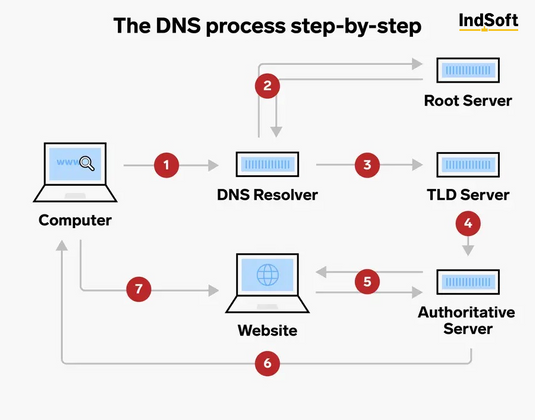




Discussion (0)