As a Virtual Private Servers (VPS) owner, one of the most important tasks you should never overlook is backing up your data. A reliable backup strategy is critical to ensure that you can restore your website and data quickly in case of unexpected events such as hardware failure, cyberattacks, or natural disasters. In this article, we will share tips and tools to help you backup and restore your VPS data effectively, ensuring business continuity.
1.Determine What Needs to be Backed Up
Before you start backing up your VPS data, you need to determine what needs to be backed up. This includes your website files, databases, email, and any other critical data stored on your VPS. Make a list of all the data you need to back up, including the size and location of the files.
2.Choose a Backup Solution
There are several backup solutions available, including manual backups, automated backups, and cloud-based backup services. Manual backups involve manually copying and pasting files to an external storage device. Automated backups, on the other hand, are scheduled backups that run automatically based on a set schedule or specific triggers. Cloud-based backup services provide a more secure and reliable backup solution that stores your data in an off-site location.
At Indsoft Systems, we offer a range of VPS hosting solutions that include backup services to ensure the safety and security of your data. Our backup solutions are designed to meet the needs of businesses of all sizes, providing peace of mind that your data is always protected.
3.Create a Backup Schedule
Once you have chosen a backup solution, create a backup schedule that suits your business needs. For example, if your website or application is constantly changing, you may need to backup your data daily. Alternatively, if your website is static, weekly or monthly backups may suffice. Be sure to schedule backups during low traffic times to minimize any disruption to your website or application.
4.Test Your Backups Regularly
Performing backups regularly is not enough. You should also test your backups regularly to ensure that your data can be restored successfully. Conducting regular tests helps to identify any issues with your backup solution and ensures that you can restore your data quickly and efficiently when needed.
5.Restore Your Data When Needed
In case of a disaster or data loss, you need to restore your data as quickly as possible to minimize any downtime. Most backup solutions offer a restore feature that allows you to restore your data easily. Be sure to follow the instructions provided by your backup solution carefully to avoid any errors or complications.
Tools to Backup and Restore Your VPS Data
There are several tools available to help you backup and restore your VPS data. Here are a few popular options:
cPanel Backup - A popular web hosting control panel that offers a comprehensive backup solution that allows you to create, schedule and restore backups easily.
JetBackup - A cloud-based backup solution that offers incremental backups, file-level restores, and point-in-time restores.
R1Soft - A server backup solution that offers disk-based backups, block-level backups, and data compression to minimize storage space.
CodeGuard - A cloud-based backup solution that offers daily automated backups, one-click restore, and website monitoring.
In conclusion, backing up your VPS data is critical to ensure business continuity in case of unexpected events. By following these tips and using the right tools, you can ensure that your data is safe, secure, and easily restorable. At Indsoft Systems, we understand the importance of data security and offer backup solutions to meet your business needs. Don't delay in setting up a reliable backup solution for your VPS and protect your data from potential loss or damage. Indsoft Systems is here to help. Visit our website www.indsoft.net to learn more about our VPS hosting plans and backup solutions.
Contact us for Free Trial via email : billing@indsoft.net or call : +91-022-2807-9043 to receive additional assistance.
|| Facebook | Twitter | Linkedin ||
Related Articles :
What is VPS (Virtual Private Servers)?
What is Advantages And Disadvantages of VPS?
VPS hosting vs cloud hosting - Key differences?
What is the difference between VPS and Shared Hosting?
What is the difference between VPS and Dedicated Hosting?
Take Control of Your Web Presence: Discover the Power of VPS.
VPS Security : 5 essential tips to secure your VPS from getting hacked?

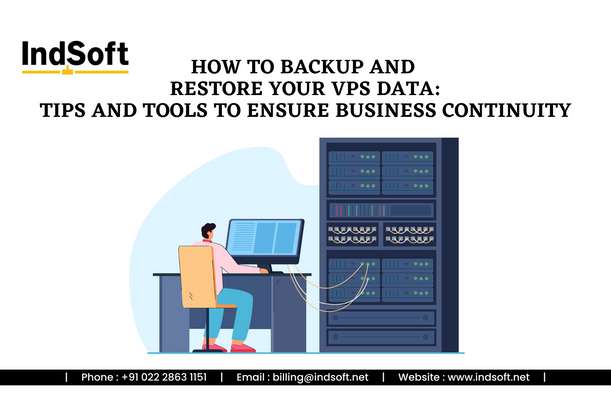





Discussion (0)