Migrating to a Virtual Private Server (VPS) can be a great option for businesses looking for more control and flexibility in their web hosting. However, for beginners, the process can seem daunting. In this article, we will provide a step-by-step guide to migrating to a VPS, and how Indsoft Systems can help you with this process.
Step 1: Choose the Right VPS Provider
The first step in migrating to a VPS is choosing the right provider. Look for a provider that offers reliable and secure hosting services, with flexible plans and good customer support. At Indsoft Systems, we offer a range of VPS hosting solutions that can accommodate businesses of all sizes, with call and mail support and top-notch security.
Step 2: Choose the Right VPS Plan
Once you have selected a provider, it's time to choose the right VPS plan for your business. Consider the amount of resources you will need, such as storage, RAM, CPU, and bandwidth. Choose a plan that offers room for growth and can accommodate your current and future needs.
Step 3: Backup Your Data
Before migrating to a VPS, it's important to backup your data. This includes all files, databases, and other important data related to your website or application. You can use a backup tool or software to create a backup of your data, or you can manually copy your files to a local storage device.
Step 4: Configure Your VPS
After selecting your VPS plan, you will need to configure your VPS. This includes setting up your operating system, installing any necessary software or applications, and configuring your server settings. At Indsoft Systems, we offer hassle-free VPS setup and configuration, with easy-to-use control panels and expert support.
Step 5: Migrate Your Data
Once your VPS is configured, it's time to migrate your data. This involves transferring your website or application files, databases, and other data to your VPS. You can use a tool like rsync or scp to transfer your files, or you can use a migration tool provided by your hosting provider.
Step 6: Test Your VPS
After migrating your data, it's important to test your VPS to ensure that everything is working properly. Check your website or application for any errors or issues, and test your server performance to ensure that it is running smoothly. If you encounter any issues, contact your hosting provider for assistance.
At Indsoft Systems, we offer comprehensive testing and support services to ensure that your VPS is always running smoothly. Our team of experts is available to assist you with any issues or questions you may have.
In conclusion, migrating to a VPS can be a great option for businesses looking for more control and flexibility in their web hosting. By following these steps and choosing a reliable provider like Indsoft Systems, you can ensure a smooth and hassle-free migration to a VPS. Contact us today to learn more about our VPS hosting solutions and how we can help you migrate to a VPS.
Contact us for Free Trial via email : billing@indsoft.net or call : +91-022-2807-9043 to receive additional assistance.
|| Facebook | Twitter | Linkedin ||
Related Articles :
What is VPS (Virtual Private Servers)?
What is Advantages And Disadvantages of VPS?
VPS hosting vs cloud hosting - Key differences?
What is the difference between VPS and Shared Hosting?
What is the difference between VPS and Dedicated Hosting?
Take Control of Your Web Presence: Discover the Power of VPS.
VPS Security : 5 essential tips to secure your VPS from getting hacked?
How to Backup and Restore Your VPS Data: Tips and Tools to Ensure Business Continuity.
Scaling Your VPS : How to Upgrade Your Plan and Accommodate Increased Traffic.

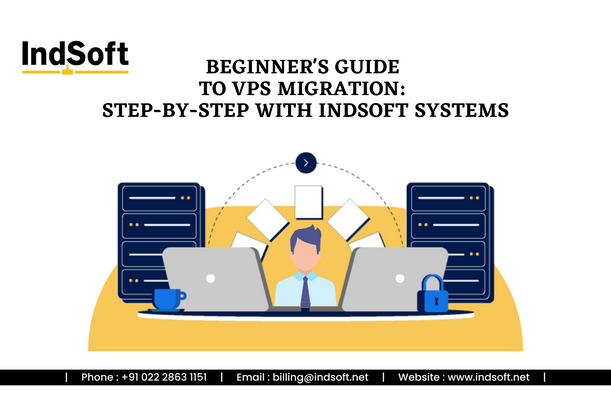





Discussion (0)