Hi XDC frens 👋
Frontier Wallet is thrilled to announce support for the XDC Network! You can now hold, trade, and connect with dApps using your $XDC tokens and more with your native XDC Wallet.
Frontier Wallet makes its easy, secure, and quick to do everything you love on the XDC network. With support for native XDC wallets, your can easily manage your XDC tokens, and any XinFin network native assets.
📲 There are three ways you can use your Frontier Wallet ⬇️
- Track any existing XDC Wallets 👀
- Import your existing XDC Wallets 🔗
- Create a brand new XDC Wallet 🔐 Let's dive into each!
👀 How to track any existing XDC Wallet
Frontier Wallet is also hugely popular as a wallet tracker. Once you add a wallet with just its public wallet address, you can easily view its token balances, positions, and transaction history. What's more, you also get notifications for any transactions on the wallet. 🤯
You could use this to keep tabs on your friends activity, or even track whales 🐳
Here's how you can start tracking a wallet,
- Install the Frontier Wallet app, and once in,
- Tap on 'More' and select 'Manage Wallets'
- Select 'Add Wallet' at the top of the screen.
- Choose 'Track any wallet'
- On the 'Add your wallet to watch & manage' screen,
- Select 'XDC' *from the list under *'Blockchain'
- Next, you will need to enter the XDC Wallet public address or scan the QR code for the address you wish to track.
- You can also set a 'Wallet nickname' of your choice before tapping 'Track' on the top right of the screen.
You should now see the wallet home screen and easily see the tokens held in the wallet and start receiving notifications on any activity as it happens.
🔗 How to import your existing XDC Wallet
Already participating in the XDC Network, but looking for a smarter, easier, and more secure wallet to manage your transactions? Here's how to start using Frontier Wallet as your primary XDC Wallet.
Here's our guide on how you can import your wallet,
- Tap on 'More' and select 'Manage Wallets'
- Select 'Add Wallet' at the top of the screen.
- Choose 'Import your wallet'
- At this time, you will either need to enter your existing six-digit Frontier passcode, or create a new one. NOTE: remember this passcode, you will need this code as an additional security step to confirm all future approvals and transactions.
- On the 'Which wallet would you like to import?' screen,
- Select 'XDC' from the list of blockchains supported by Frontier Wallet.
- On the 'Import your XDC Wallet' screen, you can either, use your 'Recovery phrase' or scan the QR code for your recovery phrase. Or use the second tab to switch to 'Private key,' where you can enter your Private key or scan the QR code for it. Finally, you also need to set a 'Wallet nickname' of your choice before proceeding.
- Once complete, you need to tap on 'Import' at top right of the screen.
You will be taken to your XDC wallet home screen. Where you should see any XDC tokens and other assets your wallet was holding.
🚨 NOTE: Frontier Wallet will not EVER store or access your private keys. You will need to ensure that you securely back-up your keys.
🔐 A guide to creating your new XDC Wallet
Are you getting started with XDC Network for the first time? Frontier Wallet is a great first step! You can be on your way with a brand new wallet in just a few easy steps, here's how 👇
You'll need to download and install the Frontier Wallet, and once you're in,
- Tap on 'More' and select 'Manage Wallets'
- Select 'Add Wallet' at the top of the screen.
- Choose 'Create a new crypto wallet'
- At this time, you will either need to enter your existing six-digit Frontier passcode, or create a new one. NOTE: remember this passcode, you will need this code as an additional security step to confirm all future approvals and transactions.
- On the 'Which wallet would you like to create?' screen,
- Select 'XinFin Wallet' from the options.
- On the next screen you will be prompted to save your 12-word recovery phrase before it is generated. Tick that you understand and accept responsibility for securely saving your recovery phrase, and tap on 'Create wallet' to proceed.
- You will now see your 12-word recovery phrase. Please note it down in a secure location, in the same order as shown. You will be required to verify that you have noted it down securely in the next step. Once done, tap on 'I have noted' to proceed to the verification step.
- In this step, you will need to verify that you have safely and correctly backed up your recovery phrase. You will be prompted to enter three words randomly chosen from your recovery phrase sequence. Remember to enter the correct words against the sequence. 'Confirm' on the top right to proceed.
- You also need to confirm to 'Add your wallet details' by entering a 'Wallet name' of your choice before proceeding. Tap on 'Confirm' on the top right to complete the wallet creation process.
- Once complete, you will land on your brand new XDC Wallet.
🎉 Congratulations on your new XDC Wallet 🎉
Go ahead and hold, trade XDC tokens, and connect with dApps on the XDC network.
🚨 NOTE: Frontier Wallet will not EVER store or access your private keys. You will need to ensure that you securely back-up your keys.
Our Frontier Wallet team will keep adding verified XDC protocol lists over time. We'll share updates as they happen!
📲 XDC Wallet on Mobile
The Frontier Wallet supports XDC network from the 4.8.0 release onwards. You can download the Frontier Wallet app from the App Store or update your existing app to the latest version to access the new XinFin blockchain. If you are using Android, you can follow @FrontierDotXYZ on Twitter to learn more about when the new app goes live with support for XDC Network.
About Frontier Wallet
Frontier is a multi-chain, non-custodial DeFi wallet where you can buy, store, transact, swap, and invest in tokens and NFTs. Using your Frontier Wallet, you can easily earn passive income on your crypto by staking or supplying assets in DeFi apps. In addition, Frontier Wallet offers a secure interface that lets users quickly access a range of DeFi features with direct connectivity with dApps across chains.
Using Frontier, users can also track wallets, collect & manage NFTs and get push notifications on any transactions. Adding more chains and simplifying access to Web3, Frontier Wallet aims to make DeFi more accessible for the next billion users.
iOS | Android | Website | Twitter | Telegram | Discord | Instagram | YouTube

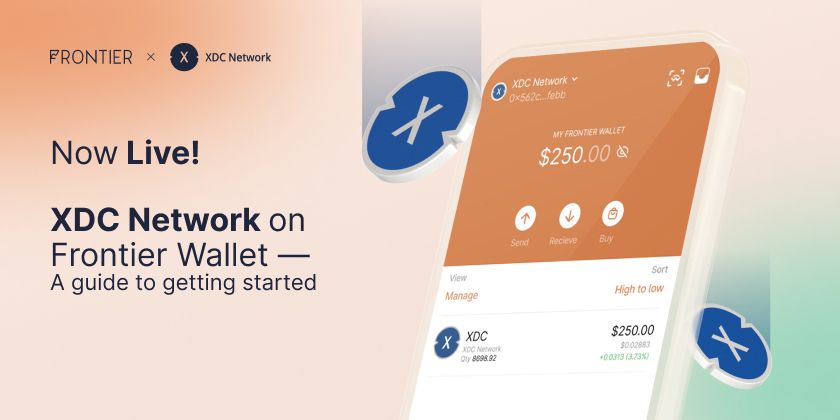
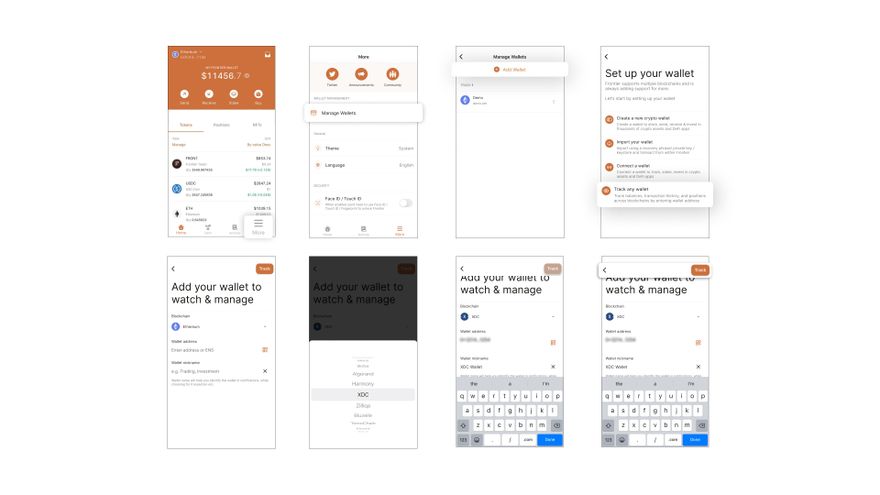
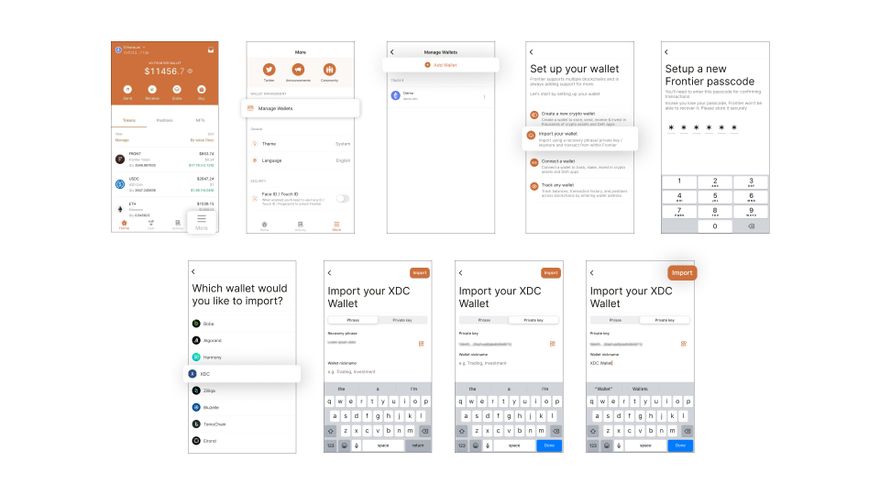
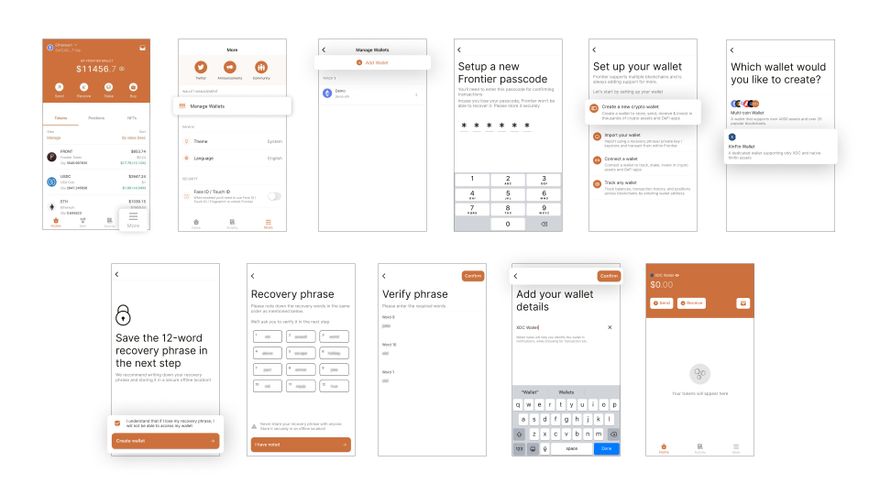




Discussion (1)
Thank you for the details.