Mapping in Solidity acts like a hash table or dictionary in any other language. These are used to store the data in the form of key-value pairs, a key can be any of the built-in data types but reference types are not allowed while the value can be of any type. Mappings are mostly used to associate the unique Ethereum address with the associated value type.
Syntax:
mapping(key => value) <access specifier> <name>;
Creating a Mapping
Mapping is defined as any other variable type, which accepts a key type and a value type.
Example: In the below example, the contract mapping_example a structure is defined and mapping is created.
// Solidity program to
// demonstrate mapping
pragma solidity ^0.4.18;
// Defining contract
contract mapping_example {
//Defining structure
struct student
{
// Declaring different
// structure elements
string name;
string subject;
uint8 marks;
}
// Creating a mapping
mapping (
address => student) result;
address[] public student_result;
}
Adding values to mapping
As the mapping is created let’s try to add some values to the mapping for better understanding.
Example: In the below example, the contract mapping_example defines a structure, mapping is created and values are added to the mapping.
// Solidity program to
// demonstrate adding
// values to mapping
pragma solidity ^0.4.18;
// Creating contract
contract mapping_example {
//Defining structure
struct student {
//Declaring different
// structure elements
string name;
string subject;
uint8 marks;
}
// Creating mapping
mapping (
address => student) result;
address[] public student_result;
// Function adding values to
// the mapping
function adding_values() public {
var student
= result[0xDEE7796E89C82C36BAdd1375076f39D69FafE252];
student.name = "John";
student.subject = "Chemistry";
student.marks = 88;
student_result.push(
0xDEE7796E89C82C36BAdd1375076f39D69FafE252) -1;
}
}
Getting values
We have added values to the mapping, to retrieve the values we have to create a function that returns the values added to the mapping.
Example: In the below example, the contract mapping_example defines a structure, mapping is created, values are added to the mapping, and values are retrieved from the mapping.
// Solidity program to
// demonstrate retrieve
// values from the mapping
pragma solidity ^0.4.18;
contract mapping_example {
// Defining Structure
struct student {
// Declaring different data types
string name;
string subject;
uint8 marks;
}
// Creating mapping
mapping (
address => student) result;
address[] student_result;
// Function adding values to the mapping
function adding_values() public {
var student
= result[0xDEE7796E89C82C36BAdd1375076f39D69FafE252];
student.name = "John";
student.subject = "Chemistry";
student.marks = 88;
student_result.push(
0xDEE7796E89C82C36BAdd1375076f39D69FafE252) -1;
}
// Function to retrieve
// values from a mapping
function get_student_result(
) view public returns (address[]) {
return student_result;
}
}
Counting Mappings
Mappings can be counted so that we can know how many values are stored in mapping.
Example: In the below example, the contract mapping_example defines a structure, mapping is created, values are added to the mapping, and values are retrieved from the mapping.
// Solidity program to
// count number of
// values in a mapping
pragma solidity ^0.4.18;
contract mapping_example {
// Defining structure
struct student {
// Declaring different
// structure elements
string name;
string subject;
uint8 marks;
}
// Creating mapping
mapping (address => student) result;
address[] student_result;
//Function adding values to the mapping
function adding_values() public {
var student
= result[0xDEE7796E89C82C36BAdd1375076f39D69FafE252];
student.name = "John";
student.subject = "Chemistry";
student.marks = 88;
student_result.push(
0xDEE7796E89C82C36BAdd1375076f39D69FafE252) -1;
}
// Function to retrieve
// values from the mapping
function get_student_result(
) view public returns (address[]) {
return student_result;
}
// Function to count number
// of values in a mapping
function count_students(
) view public returns (uint) {
return student_result.length;
}
}

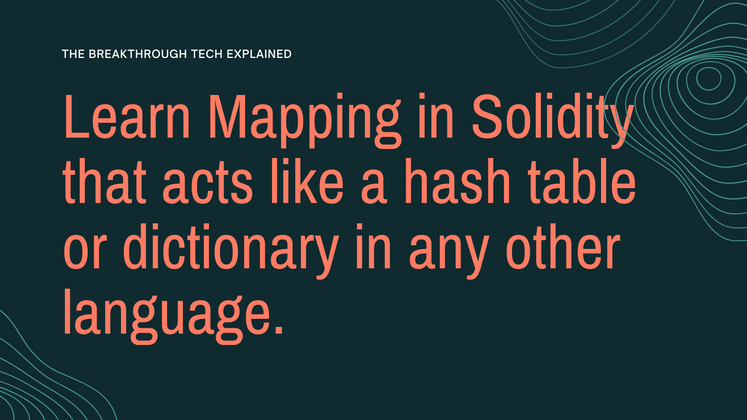
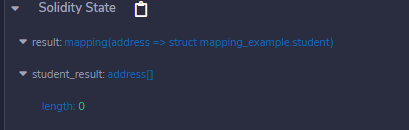


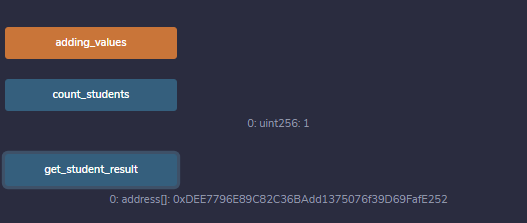





Discussion (0)