Hi, I'm planning on buying 10,000,000 XDC and I'd like to begin a master node and staking. I figured I'd learn how to do it on Apothem but I've been having significant issues. I'm trying to use the on-click installer but when I install it, there are no accounts. When I click the 'Add Account' button, a popup windows appears and just says 'GENERATING ACCOUNT'. I let this run for over 10 hours. I also have been trying to find avenues for support which included posting on Reddit, and trying to message the team on Telegram, only to find the username on Telegram doesn't exist. It would be great if I can get some guidance. Thanks!
For further actions, you may consider blocking this person and/or reporting abuse

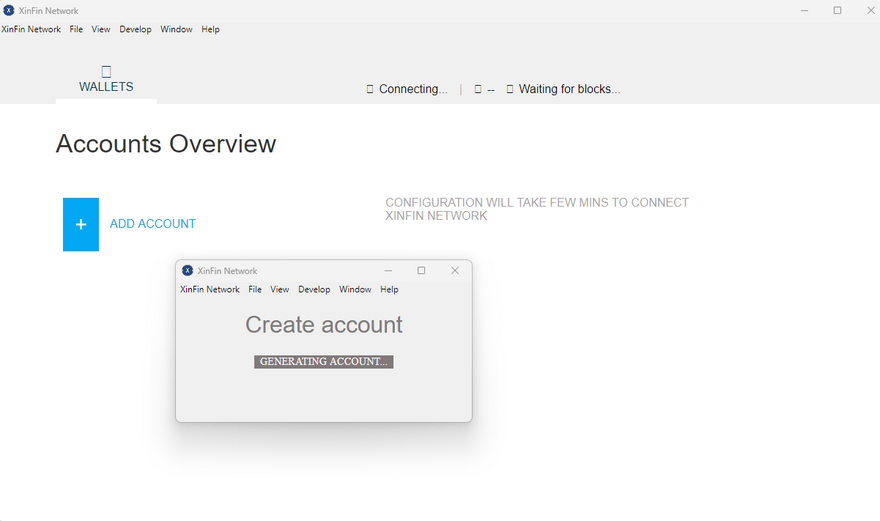





Discussion (5)
Hey @Cody Gordon,
Kindly refer the below step and setup your XDC testnet masternode using Docker, still if you are facing any issues let us know.
Prerequisite:
Operating System: Ubuntu 20.04 64-bit or higher
Should be facing internet directly with public IP & without NAT
Tools: Docker, Docker Compose(1.27.4+)
Setup (For Ubuntu 20.04 64-bit or higher Operating System)
Clone the XinFin Node repository:
git clone https://github.com/XinFinOrg/XinFin-Node.gitEnter XinFin-Node directory:
cd XinFin-NodeStep 1: Install docker & docker-compose:
sudo ./setup/install_docker.shStep 2: Update .env file with details: Create .env file by using the sample - .env.example
Enter either your company or product name in the INSTANCE_NAME field.
Enter your email address in CONTACT_DETAILS field.
cd mainnet *OR* testnetcp env.example .env
nano .env
Step 3: Start your Node
For Mainnet
Run:
cd mainnetsudo docker-compose -f docker-compose.yml up –d
You would able to see your node listed on the XinFin Network page. Select Menu "Switch to TestNet" for TestNetwork and Select "Switch to LiveNet" to check LiveNetwork Stats.
Your coinbase address can be found in xdcchain/coinbase.txt file.
To stop the node or if you encounter any issues use:
sudo docker-compose -f docker-compose.yml downAttach XDC Console:
cd mainnetsudo bash xdc-attach.sh
For Testnet
Run:
cd testnetsudo docker-compose -f docker-compose.yml up -d
You would able to see your node listed on the apothem.network/#stats page. Select "Switch to LiveNet" to check LiveNetwork Stats and Select "Switch to TestNet" for TestNetwork.
Your coinbase address can be found in xdcchain/coinbase.txt file.
To stop the node or if you encounter any issues use:
cd testnetsudo docker-compose -f docker-compose.yml down
I will give this a shot. So there's no way to use the one-click installer and use Windows?
Hey @Cody Gordon
You can refer below steps to setup Masternode with One-click installer:
Step 1: Download XinFin One-Click Installer (to setup Masternode) for Windows, Linux, and Mac OS and Install on your local machine. (xinfin.org/setup-masternode.php)
Step 2: Now Run the One Click Installer, Make sure you read the Terms properly then click on "I Agree button".
Refer the video for better understanding: youtube.com/watch?v=lGmNem7Tlck
Hello @codyjg10
We hope that the above issue is resolved, if the issue still persists then please let us know about it so that the team can resolve it on priority. It will be grateful to get an update within 72 hours or else it will be considered resolved.
Thank You.
Hello @codyjg10
Since we haven’t received any response from your side , we are closing the issue as it appears to be resolved. If you still have the issue, please feel free to reopen it.
Thank you!