The XDC Forum is a vibrant online community where members of the XDC Network can discuss, share ideas, and collaborate on various blockchain-related topics. Whether you're a developer, investor, or enthusiast, the XDC Forum is the go-to place for engaging with the XDC community. This guide will walk you through the key features of the XDC Forum and how to make the most of your experience.
1. Getting Started: Creating an Account
To participate in the discussions on XDC Forum, you'll need to create an account. Follow these steps to get started:
Sign Up: Click on the "Sign Up" button in the top right corner. You can sign up using your google or by connecting your GitHub.
- Enter respective details: Enter your email address, username and name and click on the Sign up button.
Once your account is verified, you're ready to dive into the XDC Forum.
2. Exploring the Forum Categories
The XDC Forum is organized into several categories, each focusing on different aspects of the XDC Network and blockchain technology. Here’s a brief overview of the main categories:
General Discussion: For casual conversations about the XDC Network and blockchain industry.
XDCDAO (Proposals): Participate in discussions about proposed changes or new features for the XDC Network.
Announcements: Stay updated with the latest news and official announcements from the XDC Foundation.
You can browse through these categories to find topics of interest or start a new discussion.
3. Participating in Discussions
Once you've found a topic that interests you, you can join the conversation by replying to existing posts or creating your own. Here’s how:
Replying to a Post: Click on a topic to view the discussion thread. Scroll down to the bottom of the page, type your response in the text box, and click "Reply."
Creating a New Topic: If you have a new question or want to start a discussion, click on the "New Topic" button. Choose the appropriate category, give your topic a title, and write your post. Click "Create Topic" when you're ready to publish.
Make sure to follow the forum’s guidelines and keep your posts respectful and on-topic.
4. Using Advanced Features
The XDC Forum offers several advanced features to enhance your experience:
- Tagging: Use tags to categorize your posts and make them easier to find. Tags also help in grouping similar topics together.
- Search Functionality: Use the search bar at the top of the page to find specific topics or keywords.
- Notifications: Customize your notification settings to receive alerts about new replies, messages, or mentions.
- Bookmarks: Bookmark important discussions so you can easily revisit them later.
5. Contributing to the Community
The XDC Forum thrives on active participation from its members. Here are some ways you can contribute:
- Share Knowledge: If you have expertise in a particular area, share your knowledge by answering questions or writing informative posts.
- Provide Feedback: Engage in proposal discussions and provide constructive feedback to help shape the future of the XDC Network.
- Report Issues: If you encounter any issues or inappropriate content, use the report feature to notify the moderators.
6. Staying Updated
To stay informed about the latest developments, consider following the Announcements category. You can also follow XDC on social media for real-time updates.
Conclusion
The XDC Forum is an invaluable resource for anyone interested in the XDC Network. By following this guide, you’ll be well-equipped to navigate the forum, participate in discussions, and contribute to the growing XDC community. Whether you're seeking information, looking to collaborate, or simply want to stay updated, the XDC Forum is the place to be.

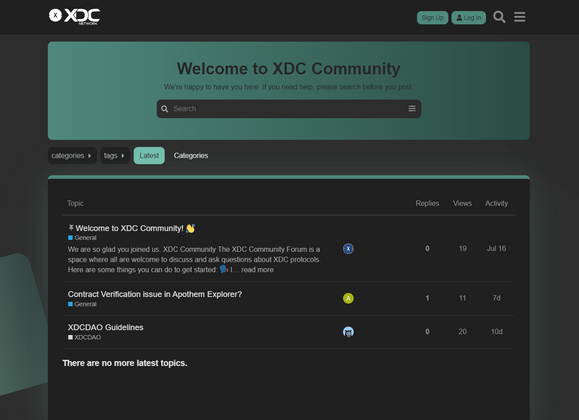
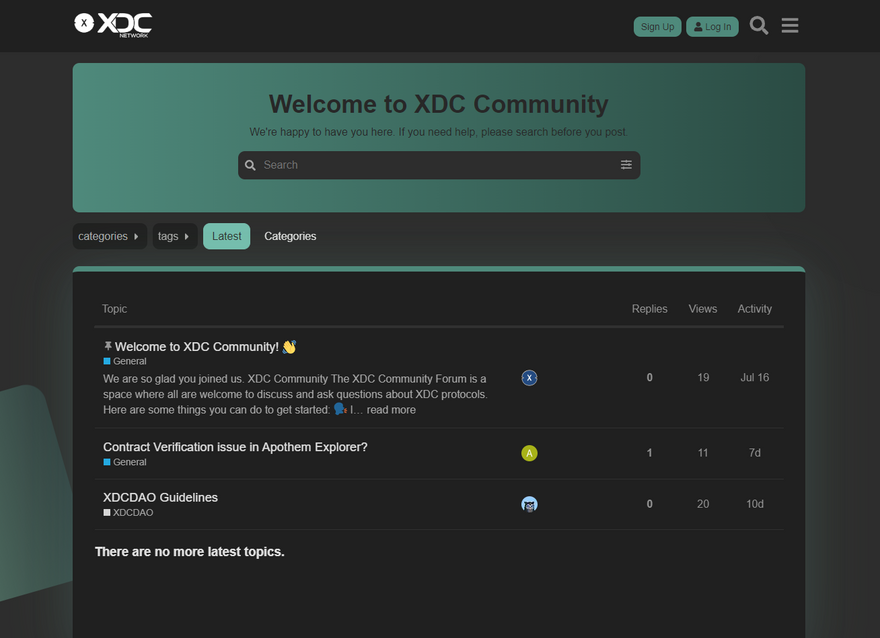
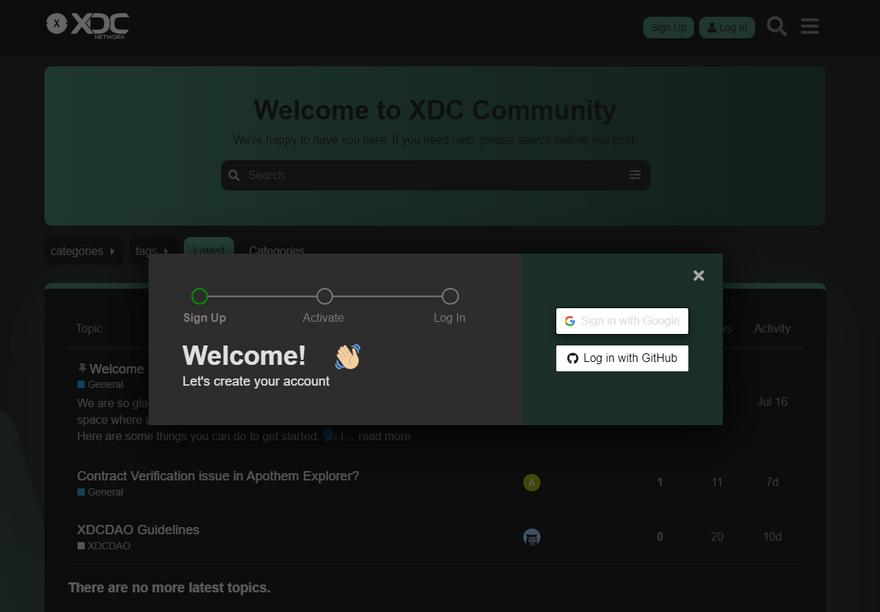
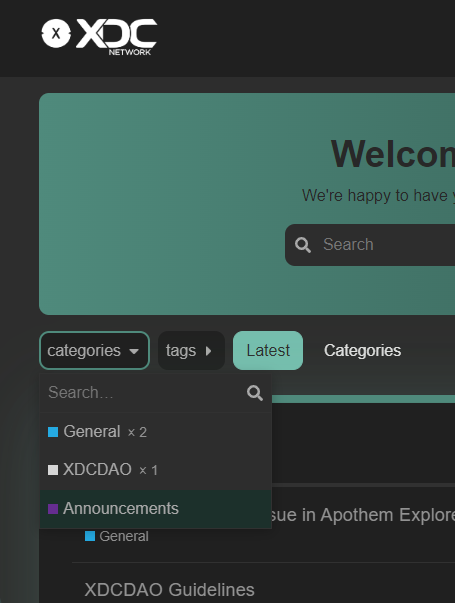
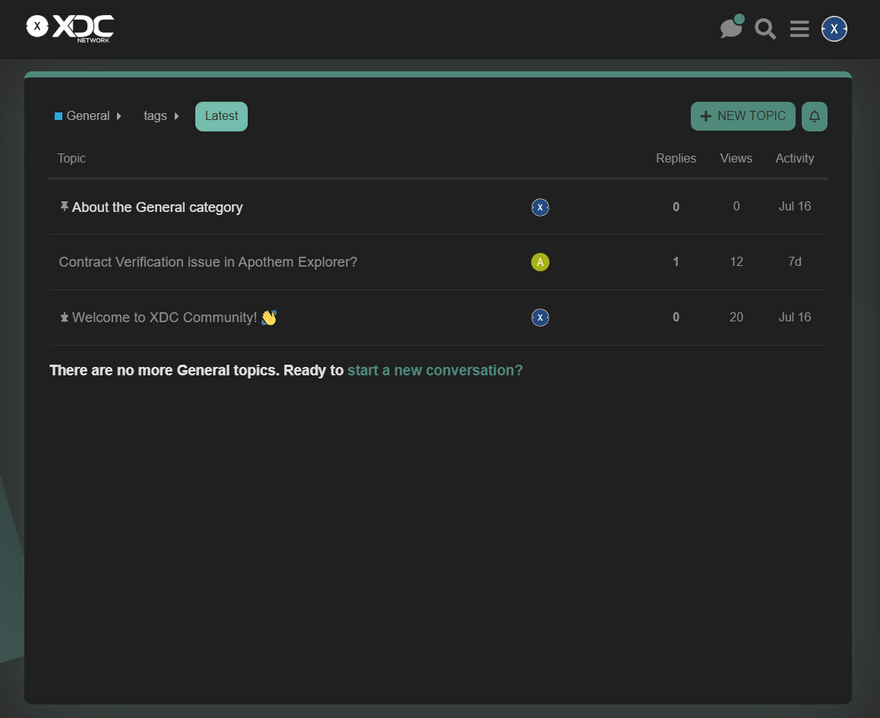
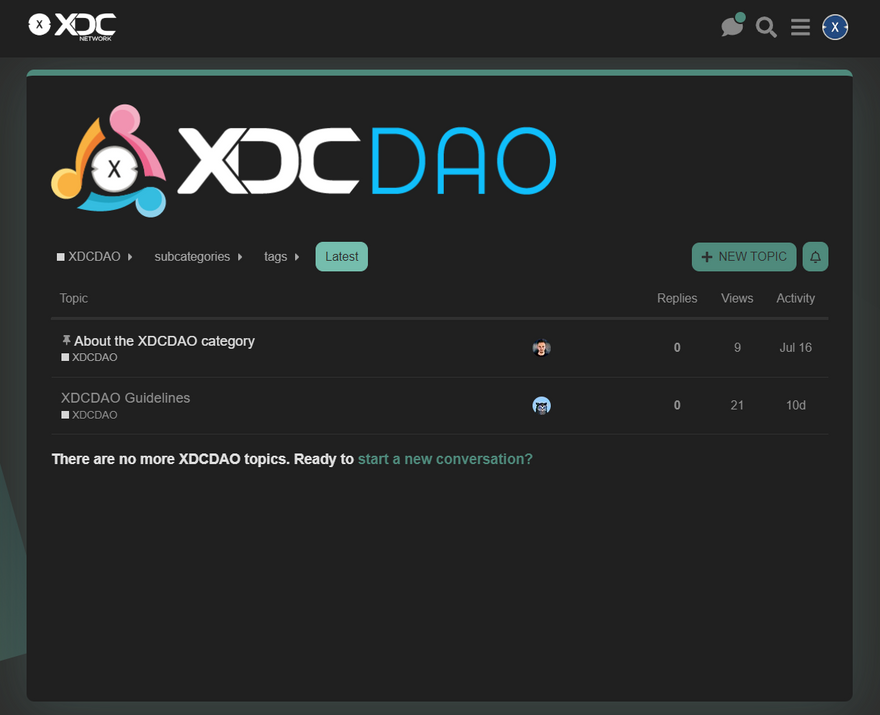
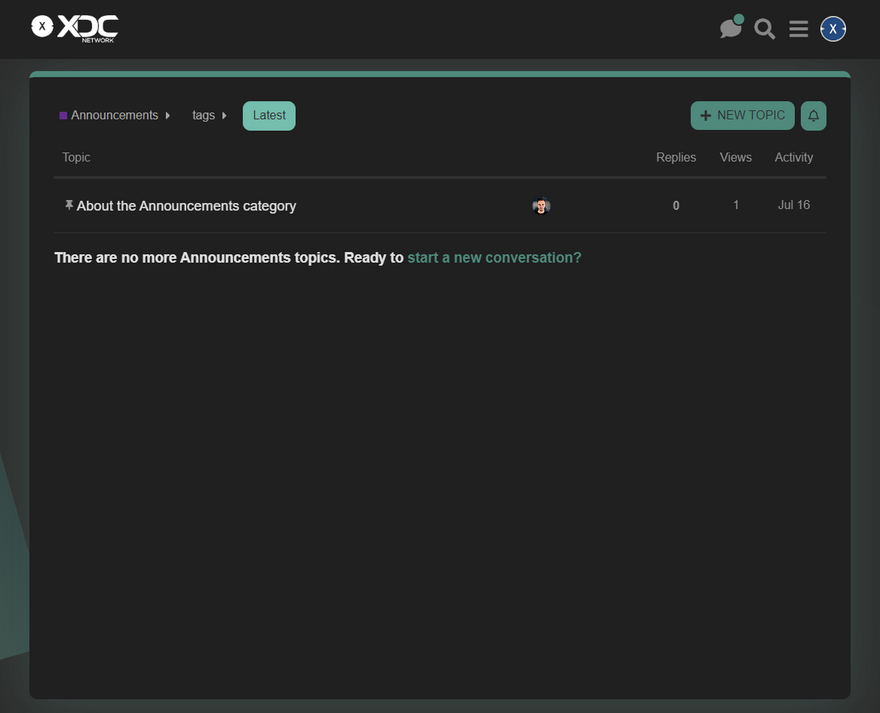
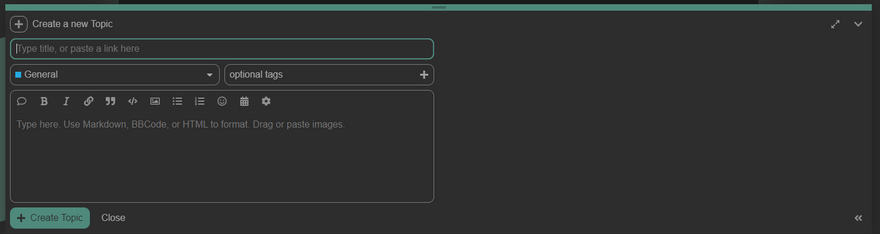





Discussion (0)