To add a custom token, you will need three pieces of information the Contract address, Decimal count, and Token Symbol. All of this information regarding the XRC20 tokens, can be found via a XinFin - XDC explore
Let's add custom token "CGO" to XDC Web Wallet.
Step 1: Visit XDC Explorer Tokens page, find CGO token from the Token list.
Step 2: Click on the CGO token, you will find the token’s Name, Price, Total Supply, Holder & Transfers count, Contract address, and Decimal count on the screen. Also, you will get the official website link with its social channel links.
For adding a custom token, the User will need the Token’s Contract address, Symbol and Decimal count.
By clicking on the Contract address, you will be redirected to the below screen. Here you can COPY the contract address by clicking on the copy button.
Step 3: Now access the XDC Web Wallet, On the Dashboard, click ‘Custom Tokens’ to bring up the Add Custom Token screen.
Step 4: Enter the below Token details for adding the CGO and click on Save button.
Note: While entering contract address, replace the xdc prefix with 0x
CGO Contract Address: 0x8f9920283470f52128bf11b0c14e798be704fd15
Symbol: CGO
Decimal count: 18
After successful adding the token, you can find it on your right side in Custom token list.
For sending the CGO
You can choose it from the dropdown to send it to another wallet or exchange if you have enough funds for the CGO.
Please take note that CGO won't be available in the dropdown for sending until it has enough funds in the wallet.

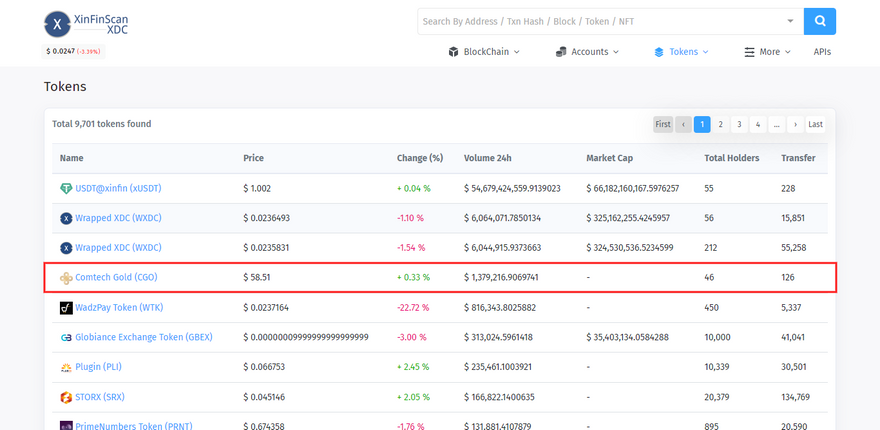
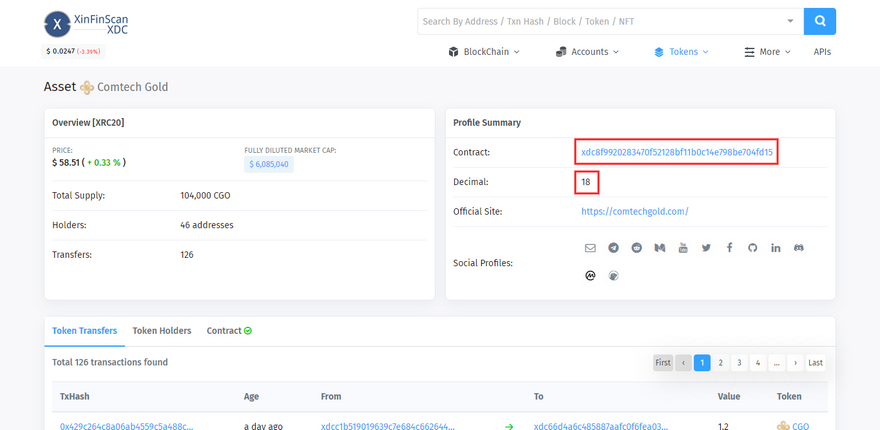
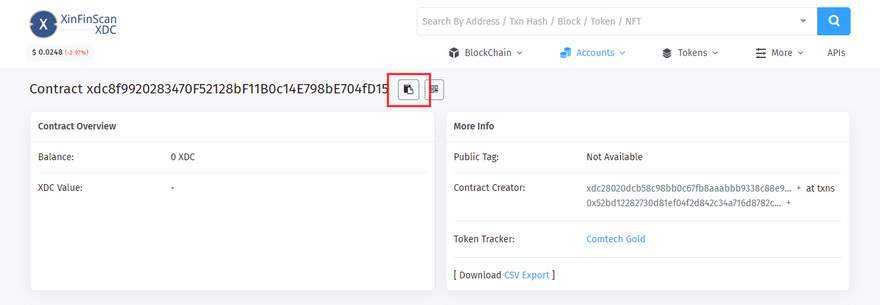
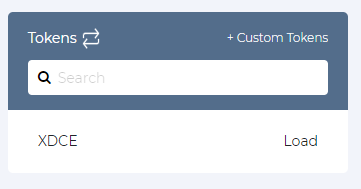
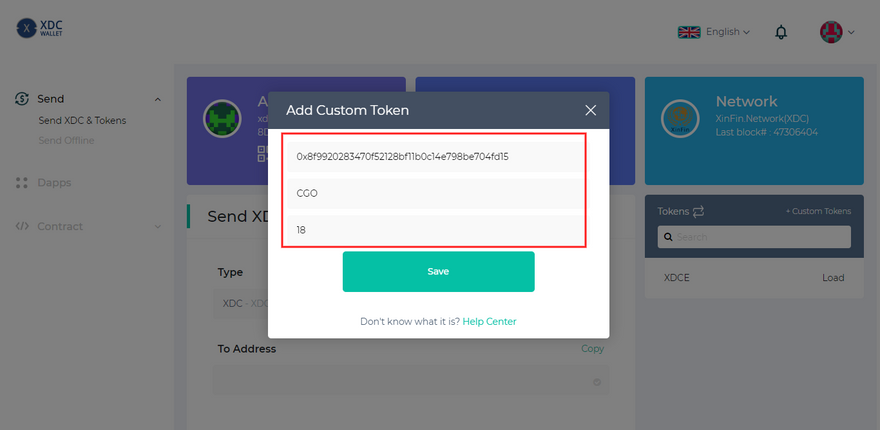
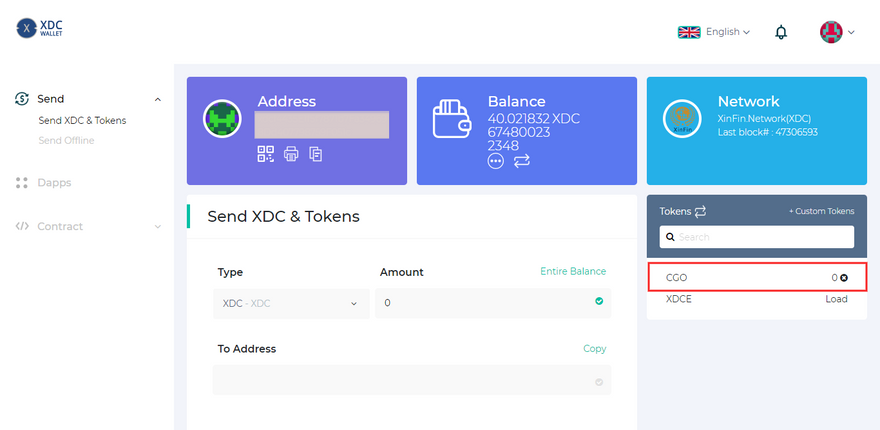
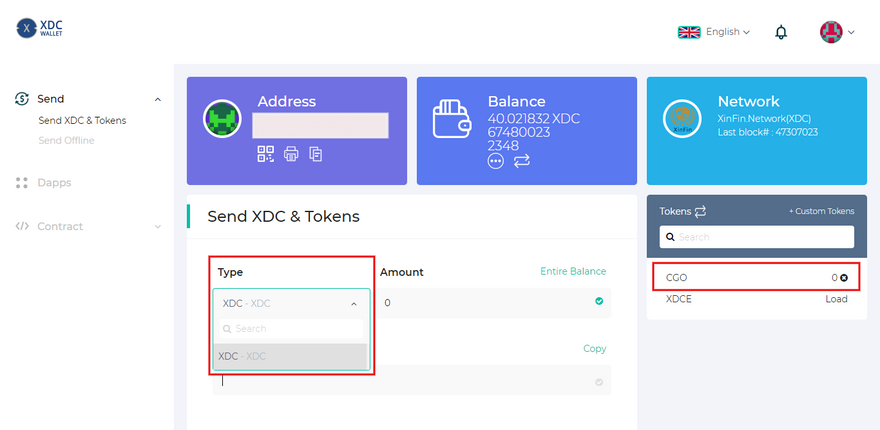





Discussion (0)