In a groundbreaking move, Fireblocks, a leading platform in digital asset security, has unveiled its highly anticipated XRC-20 Self-Service functionality. This innovative feature allows Fireblocks users to instantly and effortlessly integrate support for any XRC-20 token, eliminating the need for tedious interactions with Customer Support. This article delves into the critical aspects of this game-changing update, highlighting the ease and efficiency it brings to token management.
Unlocking the Power of Self-Service:
Fireblocks users now have the autonomy to access the XRC-20 Self-Service feature directly from their Workspace. Through the intuitive "Add Asset Wallet" feature, users can seamlessly search and add support for their desired token from an extensive list of over-number tokens available on the Fireblocks platform. For tokens not readily available, a simple manual addition process involving the token contract address like Fathom Dollar FXD xdc49d3f7543335cf38Fa10889CCFF10207e22110B5, name Fathom Dollar and symbol FXD ensures that no token is left unsupported and also you can add primary XRC-20 tokens like comtech gold, Storx, Plugin, Status Euro etc through the coinmarketcap XDC Ecosystem page at https://coinmarketcap.com/view/xdc-ecosystem/
Diverse Token Selection:
The platform's extensive XRC-20-supported tokens ensure users have a broad spectrum of options. Whether you're dealing with mainstream cryptocurrencies or niche tokens, Fireblocks has you covered. This inclusivity makes it a one-stop solution for managing diverse portfolios with ease.
Fireblocks prioritise user experience, and the XRC-20 Self-Service feature is no exception. The platform's sleek and user-friendly interface simplifies the token integration process, making it accessible to both novices and seasoned professionals. The seamless workflow ensures that users can navigate and complete the integration effortlessly.
Users can add support for their preferred XRC-20 token with just a few clicks. The streamlined process enhances efficiency, allowing users to focus more on their investment strategies rather than grappling with technicalities. Fireblock's commitment to simplicity ensures that even those new to the platform can quickly adapt and make the most of its capabilities.
Once a user self-lists an XRC-20 token, it becomes readily accessible to any vault account within the workspace. Notably, if asset balances were transferred into the vault before adding the asset using Self-Serve, the vault seamlessly reflects the actual balance, eliminating potential duplication issues. This real-time accessibility enhances transparency and ensures accurate portfolio tracking.
Fireblocks continues to set the digital asset security and management standard with its XRC-20 Self-Service feature. By putting the power in the hands of the users, Fireblocks empowers a new era of autonomy and efficiency in token management. The platform's commitment to a diverse token selection, user-friendly interface, and real-time accessibility solidify its position as an industry leader. Embrace the future of token management with Fireblocks for more details, please check out https://www.fireblocks.com/blog/xdc-x-fireblocks/

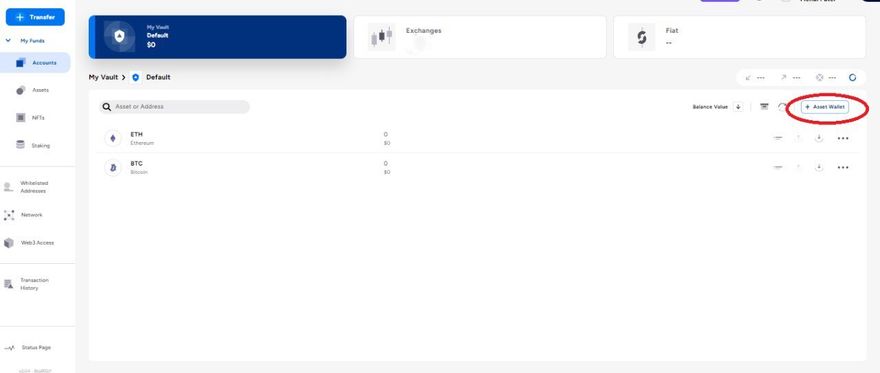
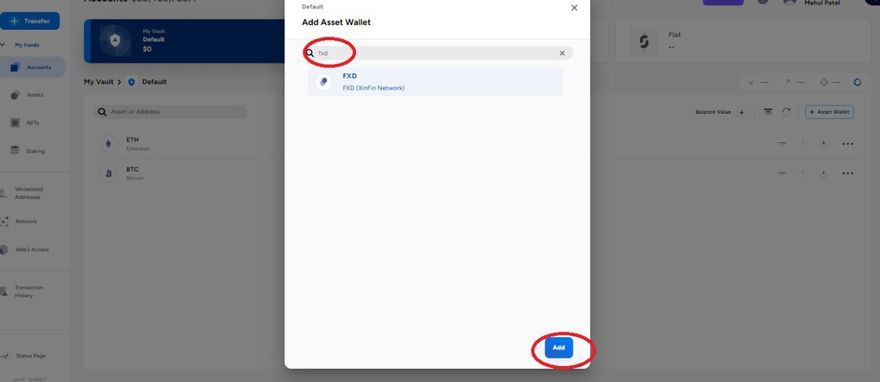
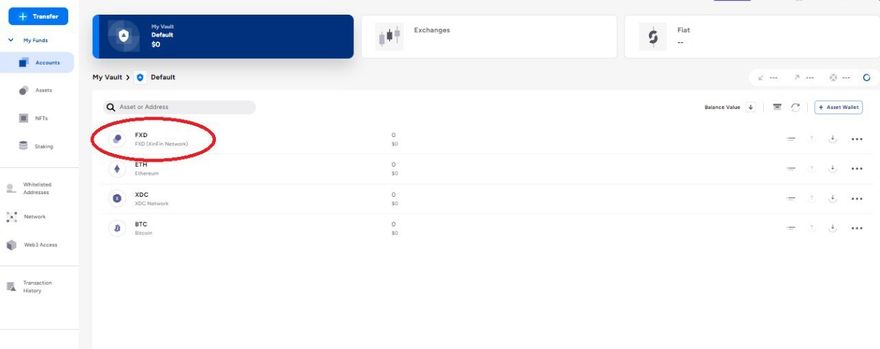





Discussion (1)
Intresting post