I'm trying to view the content of my NFT since the explorer can't display the data. But when I'm at https://wallet.apothem.network/#/wallet/interact I see this below. Which contract type should I choose?
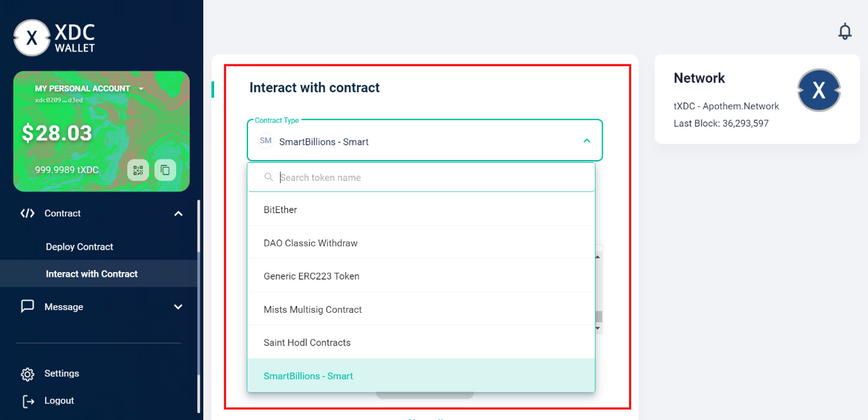
For further actions, you may consider blocking this person and/or reporting abuse

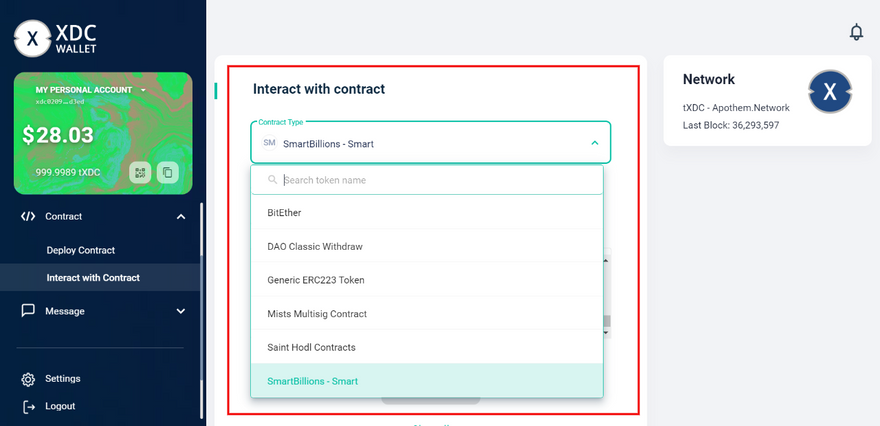





Discussion (5)
While Interacting with contract, instead of selecting anything keep as it is, just enter the Contract Address, ABI for that contract and click on Interact button to interact with the Contract.
Note: As Ruslan said, you will have to deploy the contract first or else you can Intereact with already deployed contract using it's Contract address and ABI
Doesn't work as the Interact button is still grey -> nimb.ws/cmyTKx
ABI's are different for different contracts. ABI gets generated while compiling the contract based on the Smart Contract code.
Now, which contract you will deploy that needs to be compiled first, and you will be able to deploy it.
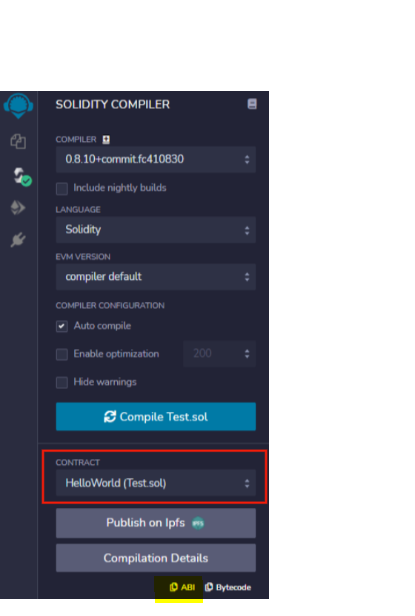
You can check here how to compile the contract. Once compiled, you can deploy it in XinFin remix itself, or you can deploy it with XDC Web wallet: xdc.dev/vinn_v_9686/setup-remix-be...
This is the demo contracts to interact with the contracts you will have to first deploy the token at wallet.apothem.network/#/wallet/de... and then you will be able to interact with the contract.
Ok, I'm trying to deploy but I'm getting ABI error as shown in the image -> nimb.ws/nhAVKT
What is the right format for ABI? i'm using the same ABI from my contract that managed to deploy on Apothem. I tried with and without opening [ and ending ] but no joy.