When working with hosting accounts, it's important to remember several different operating systems that you can use with your server. Linux and Windows are the two most common operating systems available to Indsoft.
Linux and Windows are two different types of operating systems. Linux is the most popular operating system for web servers. Since Linux-based hosting is more popular, it has more features web designers expect. So unless you have websites that need specific Windows applications, Linux is the preferred choice.
Let’s understand first, what is Linux Hosting & Windows Hosting,
LINUX HOSTING
While a free and open-source platform, Linux has remained an industry standard and is the most commonly used operating system today. It is the most popular operating system for web servers and has more features than professional web designers expect.
There isn't much you can't do on a Linux server; as a novice user, you'd be hard-pressed to find a reason not to use one. That being said, below are a few specific applications that require Linux OS.
Applications that require a Linux-based server:
- SSH
- Scripts or applications that require specific Apache modules
Advantages of Linux Servers
- No additional licensing fee as the operating system is free.
- More reliable - it rarely experiences malware, cyber threats, or other security errors.
- Not demanding on the client hardware and lower resource consumption.
- Due to its low infrastructure requirements, it shows excellent performance rates.
- System administrators have the freedom and opportunity to customize the system.
- Seamless use of open-source software on the server.
- Supports cooperative work without exposing the program’s core.
Disadvantages of Linux Servers
- Operating via a command line instead of a GUI requires some learning or experience.
- Not all versions have long-term support.
- Updating from one major version to another can sometimes be complex.
- Some third-party and professional programs may not have support or require admin privileges.
WINDOWS HOSTING
Although a common operating system for web development, the Windows operating system is not commonly needed for most average hosting users. Generally speaking, Windows OS users have specific requirements for doing so. In most cases, especially in the shared hosting environment, you will be fine using the Linux OS.
Since most Windows users know that they need one, we won't go too deep into why; however, below is a list of applications that require you to have a Windows server. If you are not running one of the applications below, you should be okay using a Linux OS.
Windows applications that require a Windows server:
- ASP Classic
- ASP.NET
- MSSQL (Microsoft SQL Server)
- MS Access (Microsoft Access)
- Visual Basic Development
- C#
- Remote Desktop (dedicated server only)
Windows Dedicated Servers can support additional Windows-specific applications. You may need to purchase a license for some applications and install the software on your Windows dedicated server.
- Microsoft Exchange (requires license & Installation)
- Microsoft SharePoint (requires license & Installation)
Advantages of Windows Servers
- Beginner-friendly due to its intuitive graphical user interface and out-of-the-box functionality.
- Guaranteed five years of maintenance + five years of extended support.
- Supports third-party applications and is compatible with Microsoft applications.
- Requires less admin monitoring and maintenance thanks to its robust approach and automated updates.
Disadvantages of Windows Servers
- Higher costs due to the obligatory licensing fee for the OS.
- More prone to malware, cyber-threats, and other security-related errors.
- Its mandatory GUI makes it more resource intensive.
The Main Differences between Linux Server vs Windows Server;
1. ARCHITECTURE
LINUX SERVER : Centered around the Linux kernel
WINDOWS SERVER : Based on the Windows NT architecture.
2. COST
LINUX SERVER : Free, open-source software
WINDOWS SERVER : Owned by Microsoft, includes a licensing fee per user
3. SECURITY
LINUX SERVER : Highly secure against malware and cyber threats
WINDOWS SERVER : More prone to hacking attempts and cyber threats
4. SUPPORT
LINUX SERVER : Large community supports that can answer commonly asked questions
WINDOWS SERVER : Community and long-term customer support, along with great documentation
5. MODE OF OPERATION
LINUX SERVER : Command line
WINDOWS SERVER : Graphical user interface
6. USER EXPERIENCE
LINUX SERVER : Requires an relatively experienced Linux administrator
WINDOWS SERVER : More beginner-friendly
7. DATABASE SUPPORT
LINUX SERVER : MySQL, PostgreSQL
WINDOWS SERVER : Microsoft SQL, Microsoft Access
8. SCRIPT SUPPORT
LINUX SERVER : Python, PHP, Perl, and other Unix languages
WINDOWS SERVER : ASP and ASP.NET
9. Control panels
LINUX SERVER : Linux hosting use different control panels;
cPanel : cPanel is available on Linux-based hosting plans, such as Linux Shared, Reseller, VPS, and Linux Dedicated Servers. This control panel is widely considered to be an industry standard. For more information on this control panel.
WHM (Web Host Manager) : WHM is available on Reseller, VPS, and Dedicated Hosting.
WINDOWS SERVER : Plesk is available on Windows Hosting and Dedicated Hosting.
10. File names
Another difference between Linux and Windows servers is that Linux files are case sensitive while Windows files are not. For example:
LINUX SERVER : On a Linux server, home.html and Home.html are different names.
WINDOWS SERVER : On a Windows server, home.html, Home.html, and HOME.HTML are all the same names.
Linux vs. Windows Server: Which One to Choose
When deciding between a Linux server and a Windows server, bear in mind three important aspects:
- COST
- ADMIN EXPERIENCE
- YOUR SPECIFIC USE CASE
If you are searching for a more cost-efficient solution, Linux is undoubtedly the better option as there is no additional fee for running the operating system.
On the other hand, if the server administrator has no experience in managing and maintaining a server through a command line, you are better off paying the license for the Windows server. Not only will you have to spend less time monitoring and configuring the server, but you will also have access to Microsoft’s official support.
Finally, take into consideration what you want to run on the server. As Linux has PHP and MySQL support, installing WordPress is easier on a Linux server. Also, it offers easier access to HTTP, Apache, and other site-creation tools, JavaScript and NodeJS environments, and Perl and Python programming languages.
However, if you plan to develop web pages using a Microsoft framework, such as ASP or .NET frameworks, it is much simpler to use them on a Windows Server. The same applies to programs like Microsoft SQL, SharePoint, and Microsoft Access.
These two types of hosting offer the same level of proficiency. So the type of hosting service you choose greatly depends on what kind of technologies your website needs. For example, if you would like to start a blog with WordPress, or setup an online forum using phpBB, then Linux hosting will be a great choice for you. However, if your website requires specific Microsoft technologies such as MSSQL, you are required to use Windows hosting.
To know more about the other web hosting categories and to choose the right option for your business, Visit Our Hosting Blogs Category.
Contact us for Free Trial : +91-022-2863-1151 or email us : mailto : billing@indsoft.net
|| Facebook | Twitter | Linkedin ||
Related Articles :
VPS hosting vs cloud hosting - Key differences?
Shared hosting vs cloud hosting - Key differences?
Dedicated hosting vs cloud hosting - Key differences?
What is the difference between VPS and Shared Hosting?
What is the difference between VPS and Dedicated Hosting?
What is the difference between shared hosting and Dedicated Hosting?

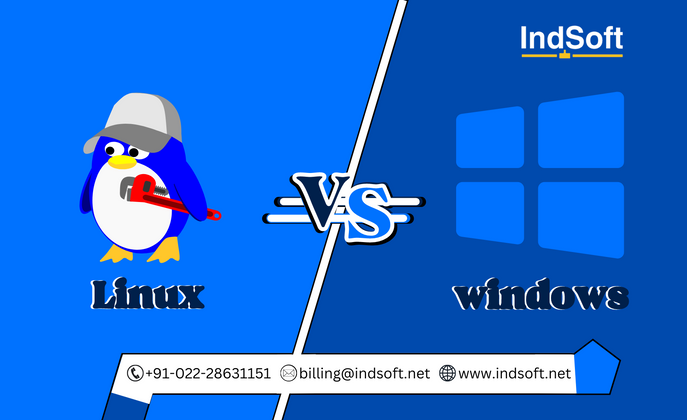





Discussion (1)
I'm a Windows fanatic and that's why I recommend it. If anyone is looking, I recommend this store because the price is great: royalcdkeys.com/products/windows-1...