The best solution is use command ethkey from XDC, the format is:
./ethkey inspect --private <KEYSTORE_FILENAME>
eg:
./ethkey inspect --private \
${HOME}/.XDC/keystore/UTC--2023-03-30T10-33-35.502212159Z--xdc292e37DF073E885EA3C173173cCE40A6A532be9f
To avoid entering a password, we can pass the password by using the --passwordfile flag, the format is:
./ethkey inspect --private --passwordfile <PASSWORD_FILENAME> <KEYSTORE_FILENAME>
eg:
./ethkey inspect --private --passwordfile pw.txt \
${HOME}/.XDC/keystore/UTC--2023-03-30T10-33-35.502212159Z--xdc292e37DF073E885EA3C173173cCE40A6A532be9f
Here the file pw.txt contains the password of keystore.

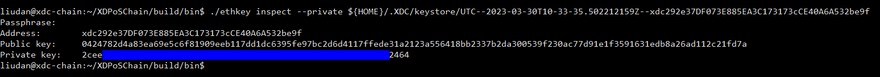
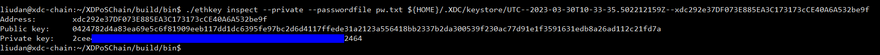





Discussion (2)
which program are we expected to run this command in?
If you created an account with command
XDC account newand you need private key of this account.