If you try to deploy contracts through Remix IDE and face an issue that you can't see the confirmation message of contracts creation and the query is always pending
Here is a solution:
Everything is okay, contracts were deployed, but it didn't display in Remix for some reason (I don't know why). Only one thing you need to do is to find a contract address and associate it with your contract interface in Remix directly.
But there is one more issue takes place. Sometimes when the network activity is too low, scanner seems to be not scanning all of the blocks. And when you go to your account transactions (paste your address with xdc prefix) you will see no transactions you did recently.
To find your contract address you need to go through recent blocks manually and find the transaction you made. You can easily find block with your contract deployment transaction by the block gas consumed amount. Contracts deployment require much more gas then regular transactions and, as the chain activity always is not too high, the desired block is the recent block with highest gas amount.
After that just go through all transactions into the block which have non-zero txFee and find a transaction raised by your wallet address and click to its hash.
Here you are! Just copy the contract address and past it into Remix At Address field. Your contract is added to Remix!

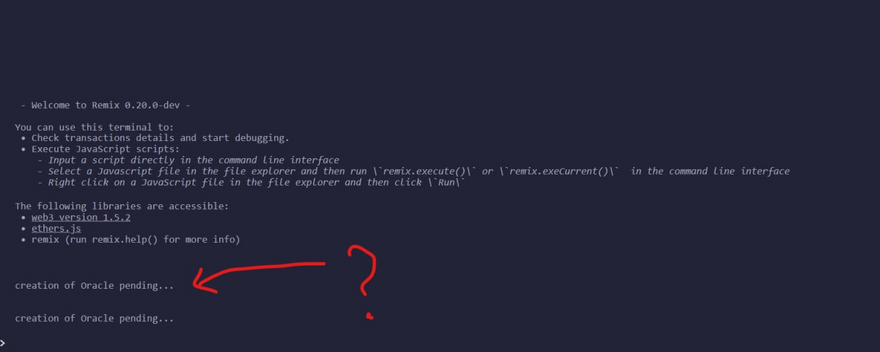
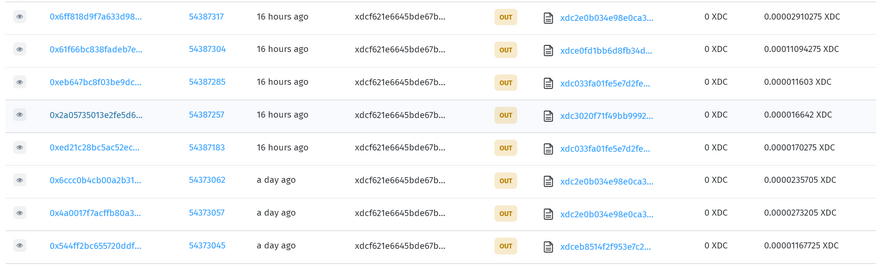
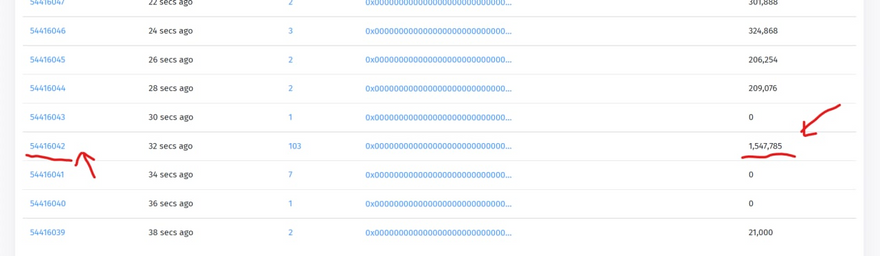
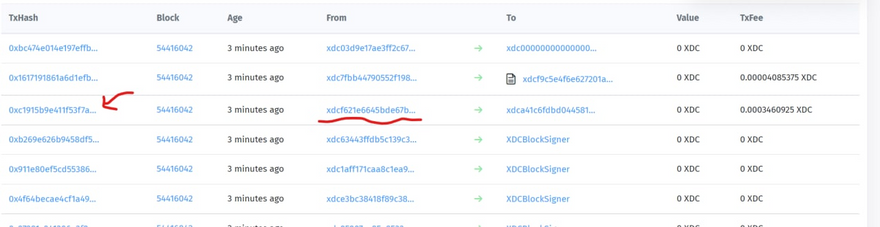
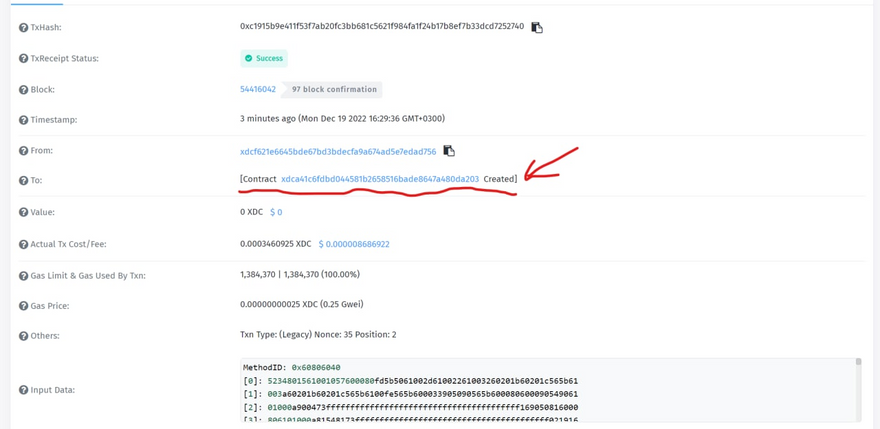
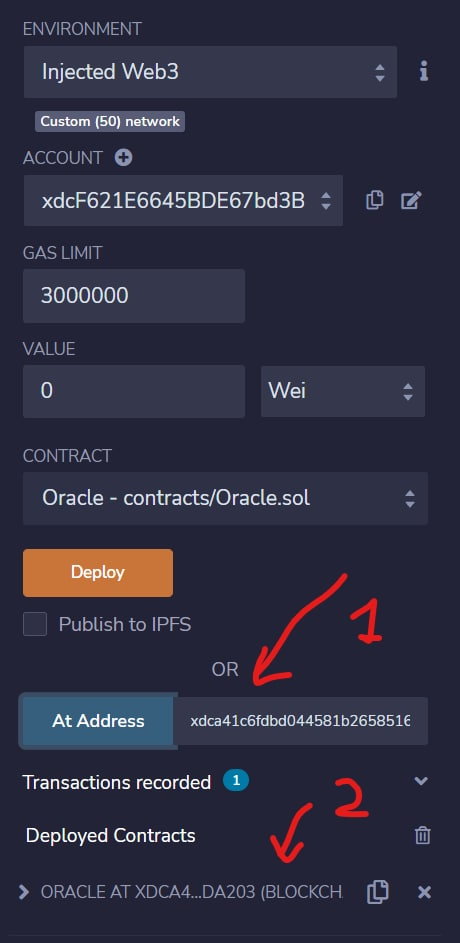





Discussion (0)