Exciting news for the Dopu community! You can now purchase DOPU tokens directly from the official Dopu website: https://dopu.ai. This process is made seamless through the XDCswap platform, allowing you to swap your existing tokens like ETH, USDT, and USDC for DOPU with ease.
Step-by-Step Guide to Buying DOPU Tokens
1. Visit the Dopu Website
Go to https://dopu.ai and scroll down to find the Swap section.
2. Select Your Preferred Currency
Choose the cryptocurrency you wish to swap, such as ETH, USDT, or USDC.
3. Enter the Amount
Input the amount you want to swap. You will see the conversion rate displayed:
● 1 DOPU = 0.003416 USDT
● Minimum Purchase: $50 worth of DOPU
● Maximum Purchase: $1,000 worth of DOPU
4. Provide Your XDC Address
Enter your XDC address where you want to receive the DOPU tokens. Both 0x and xdc prefixes are supported. Do not use an exchange address to avoid transaction failures.
5. Enter Your Email ID
Provide your email address, where you will receive all purchase confirmations and transaction updates
6. Click on “Buy Now”
After reviewing the details, click “Buy Now” to proceed.
Transaction Details Overview
Once you proceed, you will see a breakdown of your transaction details:
● Market Pair: DOPU/USDT
● Conversion Rate: 1 DOPU = 0.003416 USDT
● Trading Fees: 0 USDT (Currently No Fees Applied)
● Total Amount to be Sent: 99.9971 USDT (Example)
● Your XDC Address for Receiving DOPU: 0xa65010026b83368Ca05DF6E8B467985D6de3eAC5
● Currency Type: XRC20
● Address to Send USDT: 0xe342ec2f22a958668b19ebe25b982fd868077971
Ensure you send the correct amount of tokens to the designated USDT address to get the best rate.
Final Steps: Completing Your Purchase
1. Send Tokens to the Given Address
Transfer the required amount to the provided address.
2. Receive Confirmation Email
After sending the tokens, you will receive an email with a Request ID showing the transaction status as “Initiated”.
3. Transaction Completion
Once the transaction is confirmed, DOPU tokens will be sent to your XDC wallet, and you will receive a final email with the transaction hash as proof of completion.
Enjoy Seamless Swaps on Dopu!
This process ensures you get the best price with zero trading fees (for now). Make sure to double-check your details before confirming transactions for a smooth experience.
Happy Swapping!

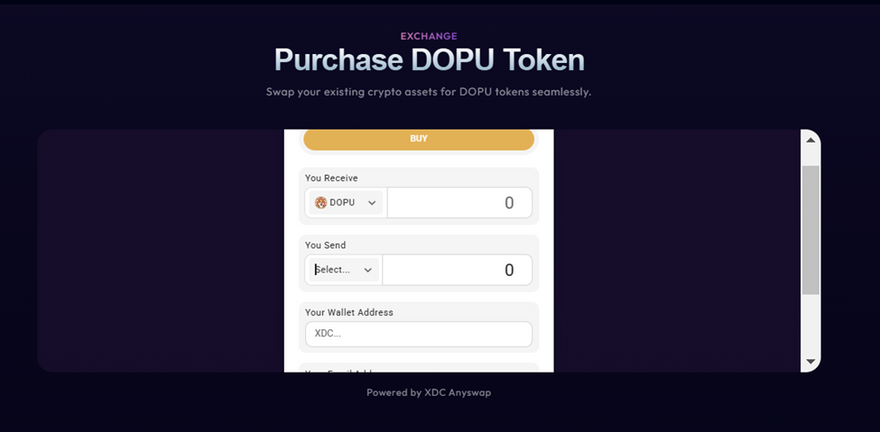
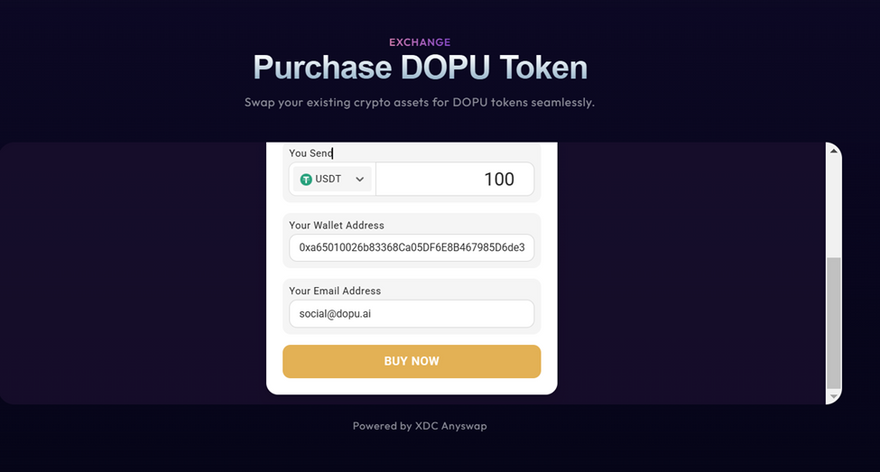
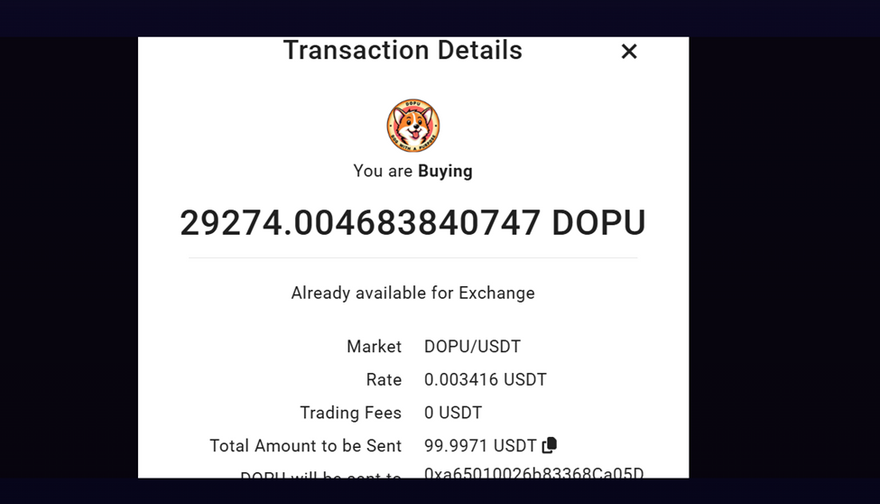
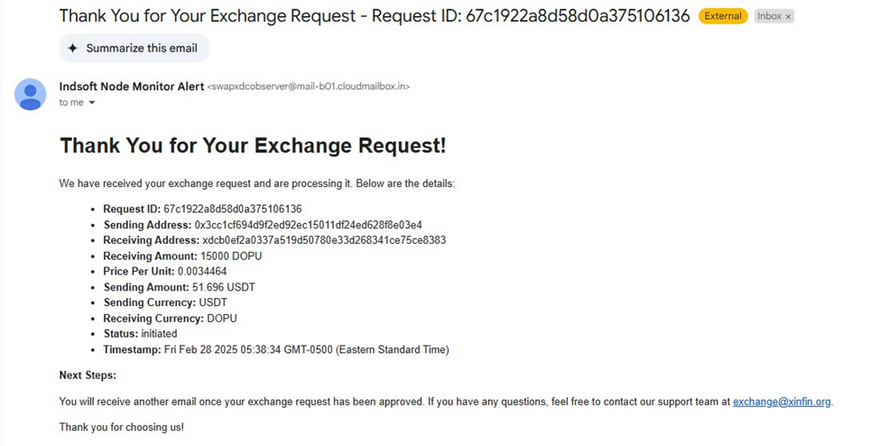
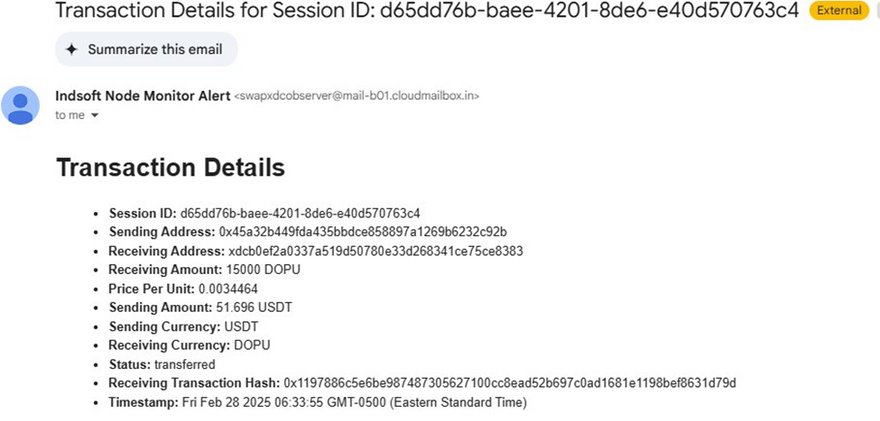




Discussion (2)
Good job, now no need to be dependent on CEX or DEX