Download MetaMask wallet from the App Store or Google Play.
Create and confirm your MetaMask wallet by following the instructions provided.
Now, you need to connect your wallet to the XDC network. To do this, click on the three dots in the top right corner of the MetaMask wallet and select ‘Settings’.
In the ‘Networks’ tab, select ‘Add Network’.
Enter the following details in the ‘Add Network’ form-
Network Name: XDC
New RPC URL: https://rpc.xinfin.network
ChainID: 50
Symbol: XDC
Block Explorer URL: https://scan.xinfin.networkClick on ‘Save’.
Now, click on ‘Home’ and select ‘Accounts’ from the menu.
Click on ‘Import Account’ and select the ‘Private Key’ option.
Enter your XDC account’s private key and click ‘Import’.
Your XDC account will now
Сonclusion
In conclusion, XDC is a revolutionary new way of exchanging value that has the potential to revolutionize the way we conduct business. XDC is a secure and reliable platform that provides users with a low-fee, high-speed way to transfer and store value. Additionally, XDC provides a marketplace for developers to create and build innovative decentralized applications and products. With its permissionless and open-source blockchain protocol, XDC is sure to be a game-changer in the world of digital currency.

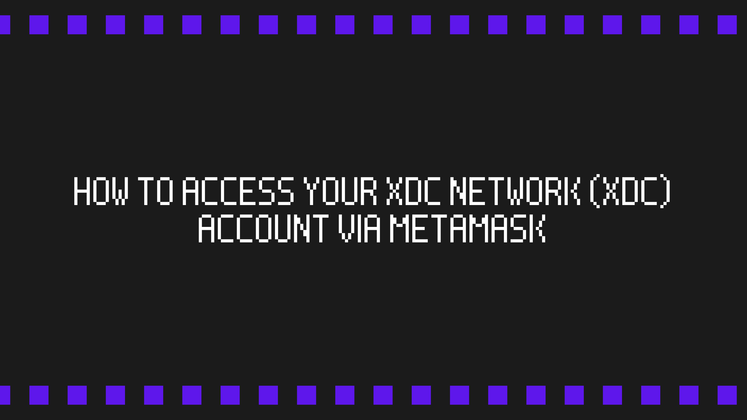





Discussion (3)
Where did you got this chain ID from?
Xinfin Network Chain ID is 50.
Hello. Thanks for noticing the mistake! Thank you very much
Thanks for the info!