The TradeFinex platform is an open DeFi protocol and marketplace for real-world asset pools and tokens. Powered by the XDC Protocol, a wide range of organizations leverage the platform to view investment opportunities available on the XDC Network and other networks on the blockchain. Register for hassle-free discoverability of high-quality liquidity pools and tokens, now at https://tradefinex.yodaplus.net/.
Link to API documentation - https://yodaplus.gitbook.io/tradefinex-api
How to setup Tokens on Tradefinex Portal
1. When you first browse on Tradefinex platform, you will see the navbar on the top. Click on Register Token as shown below.
2. The token form requires basic information related to token. Fill in all the fields required.
For the detailed overview of API and API body-parameters, checkout https://yodaplus.gitbook.io/tradefinex-api/tradefinex/token
Overview of Token Form fields
Address field: is required to fetch the token symbol, price and total supply from Blocksscan API.
Data API: is compulsory to get investment capacity and object of rewards containing rate and reward token. The rewards can be passed as null, but investment capacity is required.
Price API: is an optional field to fetch price in USD, in case token is not available on Blocksscan. The platform will throw error if Blocksscan API is unable to fetch price from the address provided. Hence in this case, it is expected to provide external price API for the token.
CoinGecko ID: is an optional field to fetch price history of the token since launched up to date from the CoinGecko price history API. It is recommended to provide CoinGecko id for real-time review of price.
3. Click on Submit. If all validations are as per the API document then, you get a success message that token is submitted successfully.
The administrator of Tradefinex platform will overview the token details and approve the token. Once the token is approved it is visible on the Home page.
How to setup Pools on Tradefinex Portal
- Click on Register Pool as shown below on Main Navbar.
2. The pool form requires basic information related to pool. Fill in all the fields required.
Overview of Pool Form fields
Pool Address: is a required field for the address of the Pool.
Investment Token Address: is a required field to fetch the token symbol of the pool from the Blocksscan API.
Pool API: is a required field to get all details of the pool from the API. For the detailed overview of Pool API, checkout https://yodaplus.gitbook.io/tradefinex-api/tradefinex/pool
Pool Asset API: is a required field to fetch a list of asset data owned by the specific pool. For the detailed overview of Pool API, checkout https://yodaplus.gitbook.io/tradefinex-api/tradefinex/assets.
3. Click on Submit and if all validations are as per the API document the you get a success message that Pool is submitted successfully.
The administrator of Tradefinex platform will overview the pool and submitted API details and approve the pool. Once the pool is approved it is visible on the Home page.
API Data Updates and Validations
All API's that are provided while onboarding, irrespective pools and tokens are verified by administrator of Tradefinex platform. In case validations fails, a mail is sent on Issuer Email address, to modify the API parameters as per the documentation.
Data is updated on Tradefinex platform at midnight Asia/Kolkata timezone. Users are therefore recommended to observe the last updated date.
It is advisable to read Disclaimer, Terms and Conditions and Privacy policy before onboarding pools/tokens on the Tradefinex platform.
Conclusion
In this article, we have covered all the necessary aspects for uploading tokens and pools on Tradefinex. If you have any other queries, reach out to us via our Contact support provided on Tradefinex platform.

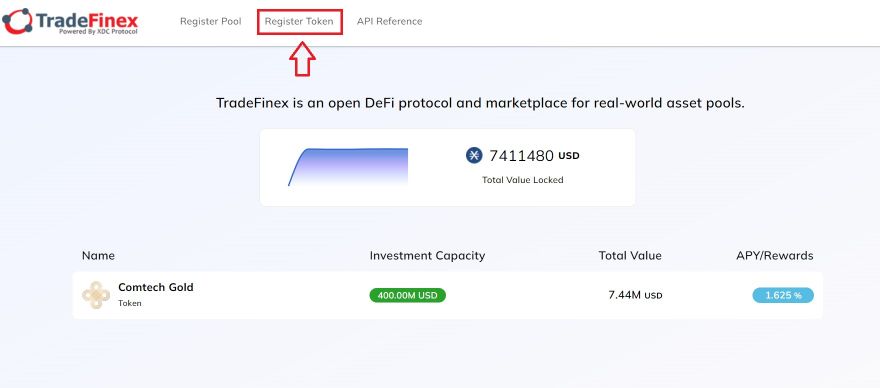
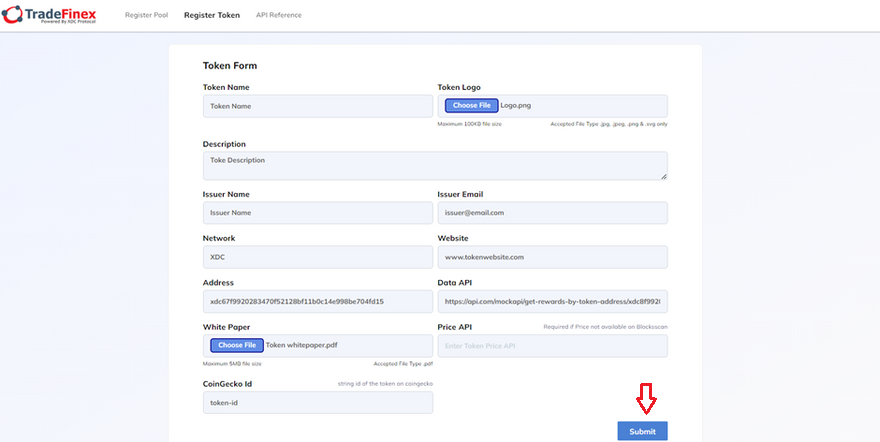
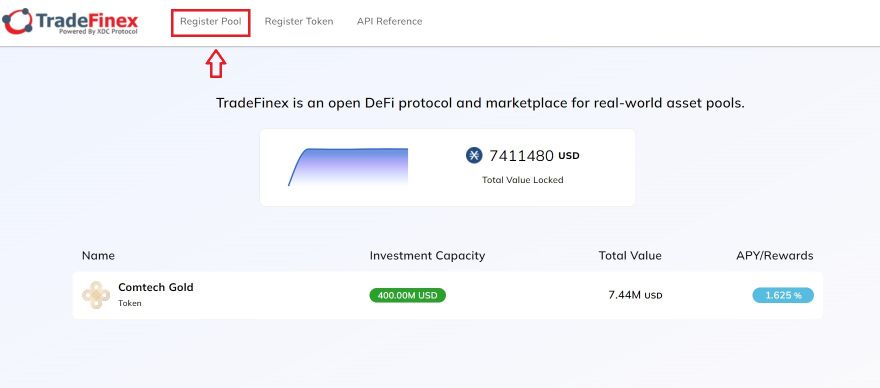
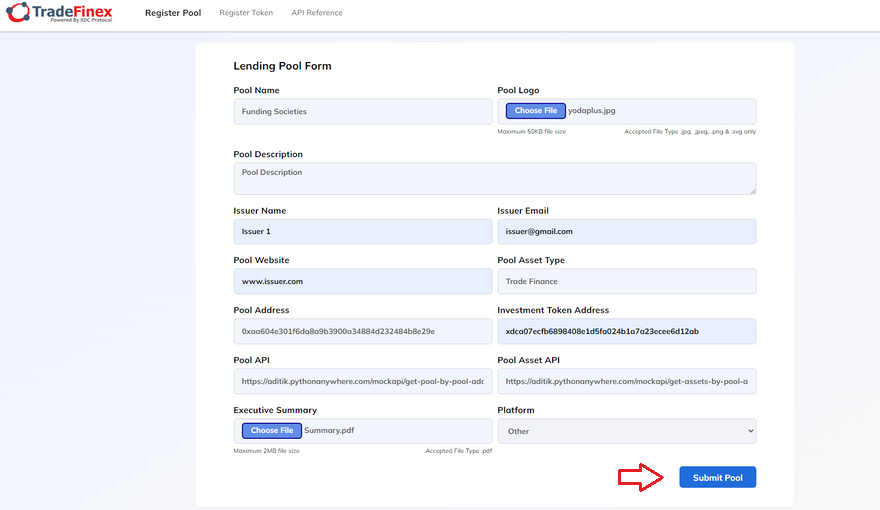
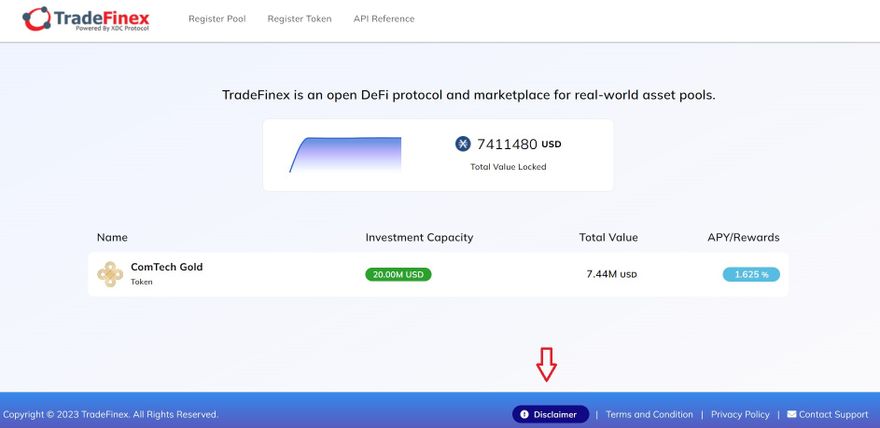





Discussion (3)
This is looking really good.
Cool
Interesting Project!