Prompted with "Please install BlocksPay/MetaMask extension" when clicking "Connect to Web3" under "Contract" in https://explorer.xinfin.network/address/#readContract using Brave browser.
For further actions, you may consider blocking this person and/or reporting abuse

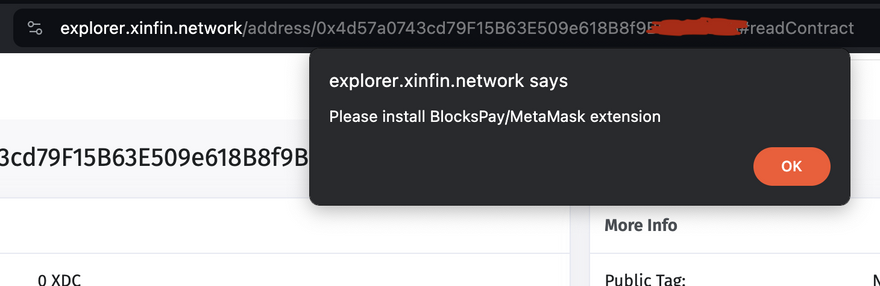





Discussion (1)
Hello @0xrla
Please follow the steps below to connect the Explorer to Metamask. Hopefully, this will resolve the issue.