XDC has many exchanges that let you buy XDC on their platform. But these exchanges are not wallets, of course. Suppose you are looking for a place to store your XDC tokens outside an exchange. In that case, multiple options are available such as Garda Wallet, Freewallet, Crypterium Wallet, Lumi Wallet, D'CENT Wallet, SimpleHold Wallet, Infinity Wallet, Trezor Wallet, Bitfi Wallet, Ellipal Wallet, and Opolo Wallet is the place to look.
Finding a XinFin wallet is even better because the network is compatible with EVM (Ethereum Virtual Machine). This makes it so that all wallets adding manual EVMs can also support the XDC Network. With wallets like Metamask and hardware wallets like Ledger wallet. So finding one that fits your needs should be easy. But just in case you need help finding a good wallet for you. Now see below "How to add XinFin XDC Network to MetaMask "!
Let's Get XDC on Metamask
So to add the XinFin XDC Network to MetaMask you have to open the MetaMask wallet. So you will have the same screen as in our example here.
Now go to the top right of the screen where it says "Ethereum Mainnet" and click on the little arrow pointing down next to it. This opens the network's tap, where you can select all different types of EVM blockchains (Ethereum virtual machine) networks. Here, you can click on the Custom RPC to add a new custom EVM blockchain network of your choice. In this case, the XDC coin.
Now Metamask will ask you for the data needed to connect the wallet to the XinFin. Please fill in the list below.
Network Name: XDC Network
RPC URL XDC: https://rpc.xinfin.network
XDC ChainID: 50
Symbol: XDC
XDC Block Explorer URL: https://xdc.network/
When you have done this, you can click save. And now you have added the XDC to your MetaMask wallet. Suppose you would like to switch between the EVM blockchains. Click on the Network button in the top right of the screen to select another blockchain. Because adding different types of EVM blockchains works the same, you can add any EVM blockchain similarly.
We hope this post helped you integrate a new EVM into your MetaMask crypto wallet.

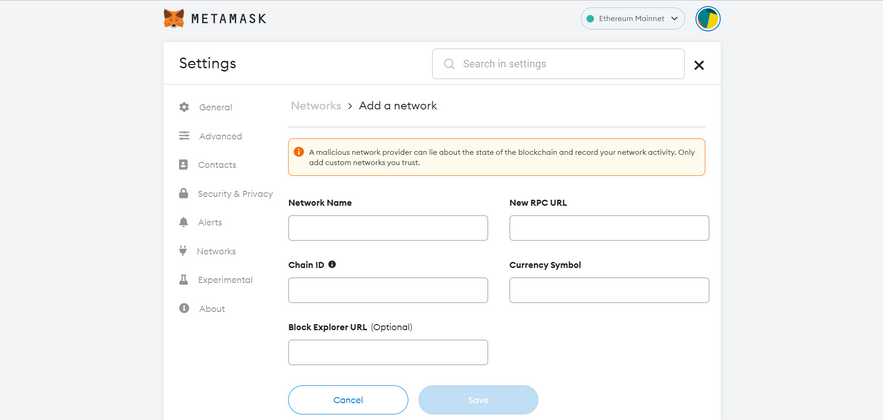
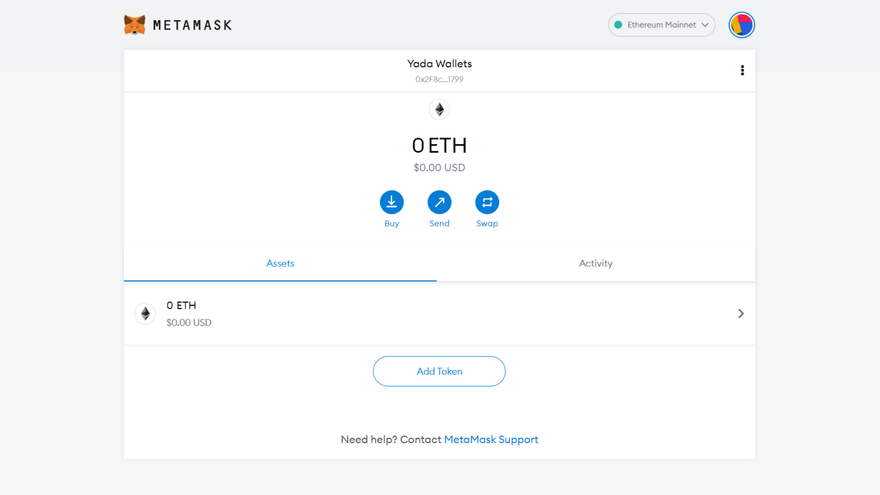
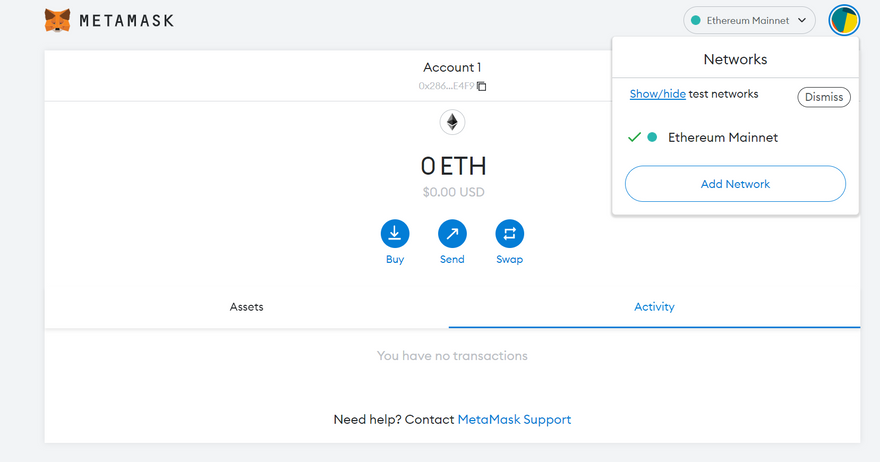
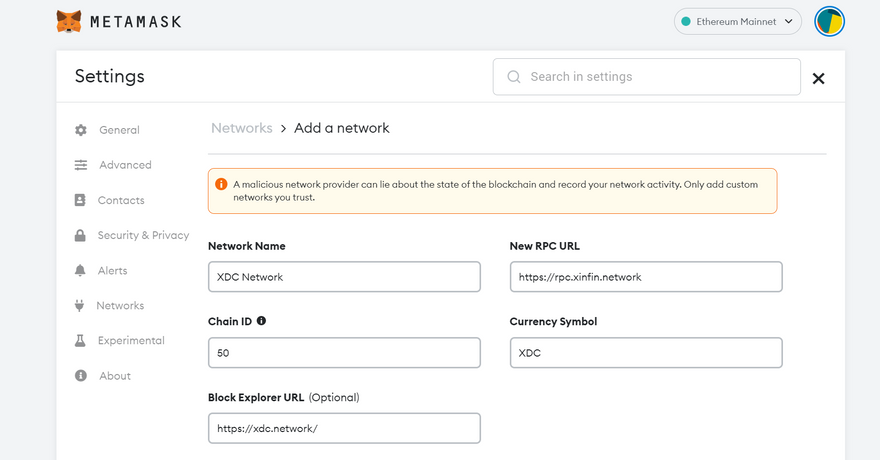





Discussion (1)
Will this work with remix.xinfin.network usecase?
Because unless you disable MetaMask extension, remix won't connect with XdCPay.